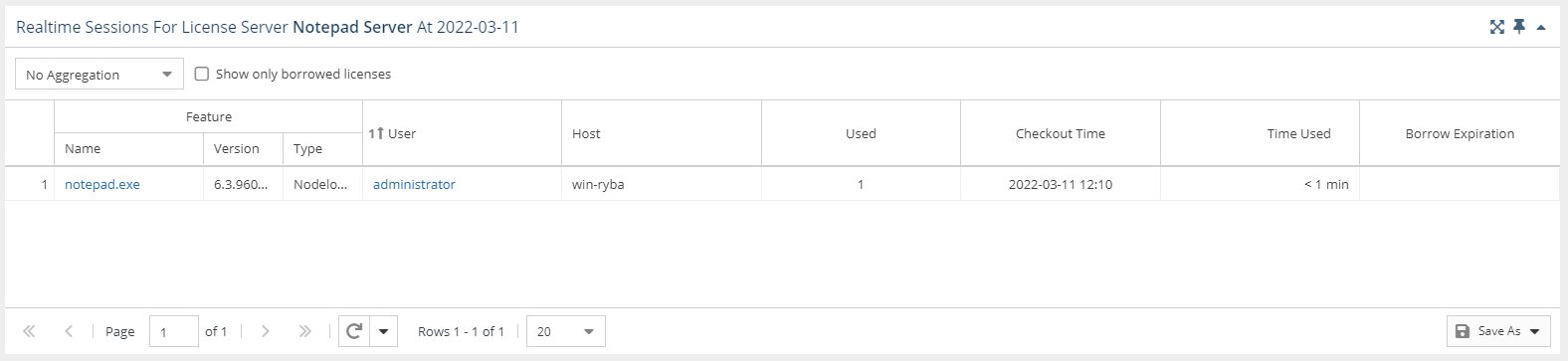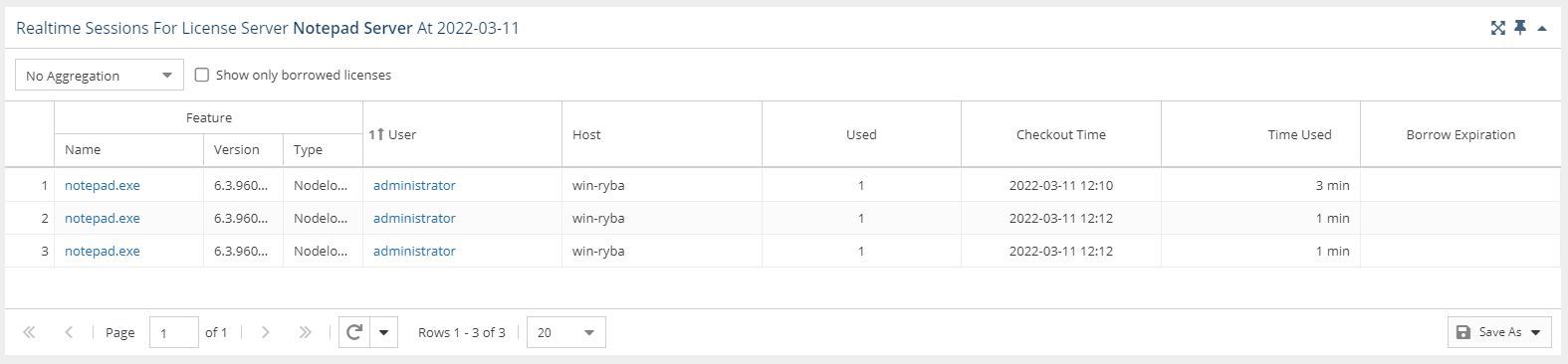The information on this page refers to License Statistics v6.13 and newer, which introduced Custom Application monitoring, and now offers License Harvesting as an optional add-on to Custom Application monitoring. |
The Custom Applications feature is not available with Licensing Model 2013.
The Custom Applications feature lets you configure applications to be monitored by License Statistics Agents, as described in Setting up Custom Applications.
After configuring a custom application for monitoring:
- All Agents that belong to the assigned Agent Groups will start monitoring the application with the specified executable name.
- When a user starts the configured application on any end-user host, the assigned Agents will start gathering information about its usage (time, duration, number of instances, username, host, etc.).
- All of the collected data is periodically sent to the License Statistics server.
- Upon the first delivery of data to License Statistics, the license server retrieves the vendor name, and a feature with the name of the application is created.
The data that License Statistics collects can then be used for reporting statistics and/or License Harvesting. Reports will include standard statistics about the application usage, such as sessions, usage statistics, users, hosts, and number of licenses consumed (number of application instances opened).
Currently, each application requires one license server to be used. A single Agent can monitor multiple applications.
License Harvesting
You can optionally enable License Harvesting for the applications you want to monitor when setting up Custom Applications. See License Harvesting for more information.
Session Tracking
License Statistics handles session tracking for Custom Application monitoring as described below.
- Single processes are identified using a process ID (PID)
- If there is no process for a monitored application, then no session is reported for Custom Application monitoring
- If there is a single process instance on the host for a monitored application, a single session with a single license used will be reported for Custom Application monitoring, as shown in the following illustration:
- If there are multiple process instances (with different PIDs), multiple sessions will be reported for Custom Application monitoring, with each using a single license, as shown in the following illustration: