This section provides a complete example of how to automate report creation with email delivery using the License Statistics API and common script languages for Windows and Linux.
Scenario
For this example, let's assume we want to create a Usage Per User report and deliver it by email in PDF format. The following additional report options are included:
| Parameter | Value |
|---|---|
| API Endpoint | /api/v3/license-server/(server_id)/usage-per-user/(output_format) |
| Date Range | Current Year |
| License Server Id | 15 |
| Aggregation Type | User and Host |
| Granularity | Day |
| Offset | 0 |
| Limit | 20 |
| Order | Descending by Date |
Scripts
This scenario includes two example scripts, attached, which you can use as a basis for your own scripts.
For each script, adjust the following sections to suit your needs.
| Section | Property | Description | PowerShell example (report.ps1) | Bash example (report.sh) |
|---|---|---|---|---|
| Configuration | ||||
| License Statistics | licstat_host | URL to the License Statistics server | $licstat_host = "https://licstat.example.com" | licstat_host=https://licstat.example.com |
| api_token | API token to authorize requests | $api_token = "63675f08c441516f3ac4370deb28e01b" | api_token=63675f08c441516f3ac4370deb28e01b | |
Date Range You can use custom values or one of the pre-defined values in the script, including:
| start_date | Start date of the report | $start_date = Get-Date -Format "yyyy-01-01" | start_date=$(date +%Y-01-01) |
| end_date | End date of the report | $end_date = Get-Date -Format "yyyy-MM-dd" | end_date=$(date --iso-8601=date) | |
Report All properties depend on the specific reports and their requirements; this is just an example for the scenario. Adjust the parameters and their values according to your needs. | server_id | License Server Id | $server_id = 15 | server_id=15 |
| aggregation_type | USERNAME, HOSTNAME, USER_HOST, USERGROUP, HOSTGROUP | $aggregation_type = "USER_HOST" | aggregation_type=USER_HOST | |
| granularity | HOUR, DAY, WEEK, MONTH, QUARTER, YEAR | $granularity = "DAY" | granularity=DAY | |
| offset | How many rows to skip from the beginning | $offset = 0 | offset=0 | |
| limit | Maximum number of rows to return | $limit = 20 | limit=20 | |
| order | String representation of column ordering | $order = '[{"property":"fud","direction":"DESC"}]' | order='[{"property":"fud","direction":"DESC"}]' | |
| fields_visibility | List of fields to be included | $fields_visibility = ('{"fud":1,"ugn":0,"hgn":0,"un":1,"uid":0,"hn":1,"hid":0,' + '"hip":0,"lsn":1,"lsid":0,"lsd":0,"fns":1,"fv":1,"ftype":0,"fcol":0,"fid":0' + ',"fd":0,"musage":1,"hu":1,"minu":0,"au":0,"mu":1,"hb":0,"minb":0,"mb":0,"ldtc":1,"ft":1}') | fields_visibility='{"fud":1,"ugn":0,"hgn":0,"un":1,"uid":0,"hn":1,"hid":0,"hip":0, "lsn":1,"lsid":0,"lsd":0,"fns":1,"fv":1,"ftype":0,"fcol":0,"fid":0,"fd":0, "musage":1,"hu":1,"minu":0,"au":0,"mu":1,"hb":0,"minb":0,"mb":0,"ldtc":1,"ft":1}' | |
| Output | output_format | JSON, CSV, XLSX, PDF | $output_format = "PDF" | output_format=PDF |
| output_filename | Filename to save the report to | $output_filename = "report" | output_filename=report | |
| Download Report | report_file | Report filename format | $report_file = "$($output_filename).$($output_format.ToLower())" | report_file="${output_filename}.$(echo ${output_format} | tr '[:upper:]' '[:lower:]')" |
| request_parameters | List of request parameters including specific API endpoint and its requirements | curl \ --silent \ --fail \ -X POST \ --location "${licstat_host}/api/v3/license-server/${server_id}/usage-per-user/${output_format}" \ --header "X-Auth-token: ${api_token}" \ --data-urlencode "lsid=${server_id}" \ --data-urlencode "sd=${start_date}" \ --data-urlencode "ed=${end_date}" \ --data-urlencode "grat=${granularity}" \ --data-urlencode "agrt=${aggregation_type}" \ --data-urlencode "offset=${offset}" \ --data-urlencode "limit=${limit}" \ --data-urlencode "order=${order}" \ --data-urlencode "fieldsVisibility=${fields_visibility}" \ --output "${report_file}" || exit 1 | $request_parameters = @{ Uri = "$($licstat_host)/api/v3/license-server/$($server_id)/usage-per-user/$($output_format)" Headers = @{"X-Auth-token" = $api_token} OutFile = $report_file Method = "POST" Body = @{ lsid = $server_id sd = $start_date ed = $end_date grat = $granularity agrt = $aggregation_type offset = $offset limit = $limit order = $order fieldsVisibility = $fields_visibility } } | |
| Send Report by email | subject | Email subject | ||
| recipient | Recipient email address | |||
| body | Email body | |||
| from | Sender email address | |||
| smtp_server | SMTP server address |
Executing the script
PowerShell
To run the script from the console, enter the following:
PS> .\report.ps1
To run the script from the command line, enter the following:
powershell.exe -File report.ps1
Bash
$ ./report.sh
Executing the script periodically
You can execute the script periodically using Windows Task Scheduler or Linux CRON.