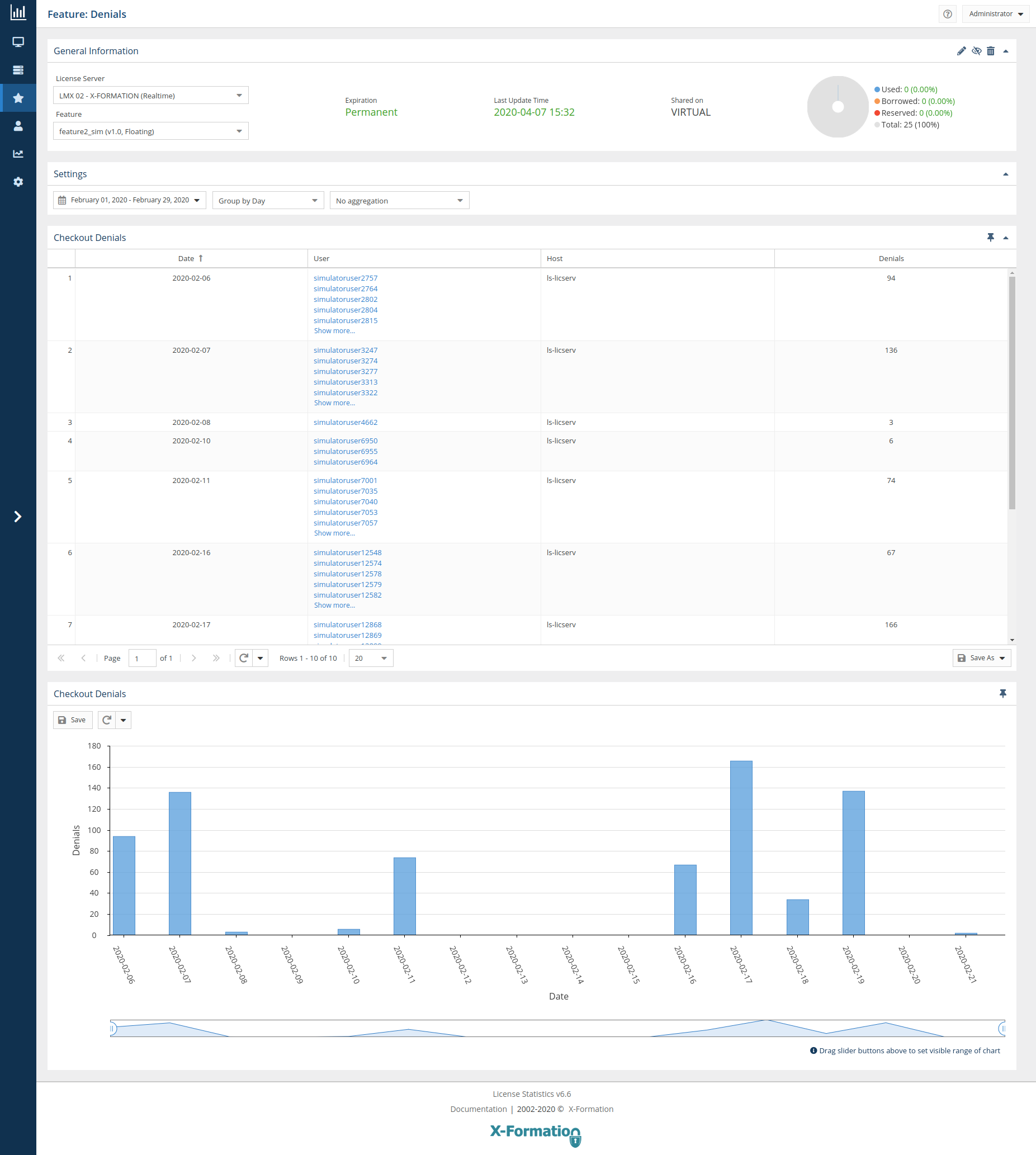This page refers to functionality that has been removed from License Statistics. Reports have been restructured and reorganized as of License Statistics v6.14. The contents of the Denials report have been moved to Features - History - Denials.
The Denials page under the Features section in the left navigation pane lets you see information about denials. Denials occur when the number of checkout requests exceeds the number of available licenses, resulting in an inability for users to check out a license.
You can easily see how many license checkout requests were denied and how often the denials took place by importing the Denied Requests Log. License Statistics also lets you see the users currently unable to check out a license by delivering information about Realtime Denials.
When you view the history for servers that were added to License Statistics, you can see the denied requests for the currently selected feature.
General Information
The General Information area at the top of the page includes identifying information for the feature, a share code if sharing is in use (for example, "Shared on: HOST"), and the license type.
You can select individual license servers/features to view data for, or choose to view data for all license servers/features.
Checkout Denials grid
The Checkout Denials grid shows the User and Host for each denial and the time the denial took place. The data is presented in a grid format and as a chart, making it easy to quickly understand and analyze information you need.
You can adjust the settings to include only the results that are important to you by choosing the dates and the time periods (hour, day, week, month, or quarter) by which denials are grouped from the Settings panel. You can also aggregate by License Server, Feature, Username, or Hostname.
You can add the Checkout Denials grid and chart to the License Statistics Dashboard. Learn more about customizing the Dashboard.