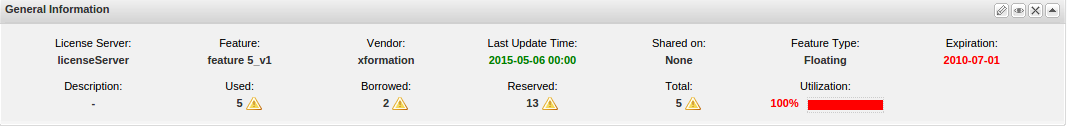When working with License Statistics, sometimes you may be using multiple licenses for the same feature, each of which may have its own expiration date. For example, a License Statistics user may have 20 licenses for feature "F", which expires on 2012-01-01, and additional 7 licenses for a feature of the same name due to expire on 2017-01-01. License Statistics “treats” both groups of licenses for feature "F" as "pools" of licenses, so it merges these two pools and displays the nearest expiration date of the features detected on the license server as a common expiration date for all licenses; additionally, it adds these licenses up. Therefore, when you view usage statistics for such features in the Current Usage tab in the Features page or in the License Servers Current Usage tab, you may see that despite the fact that the feature has already expired, License Statistics still displays values other than 0 for a current count of licenses used, or the total licenses available, as shown below.
To prevent such situations from occurring, remember to remove the licenses that have already expired from your license server.