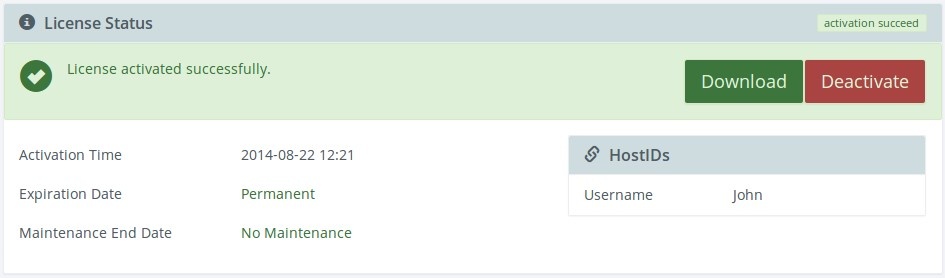The End User Portal lets your end users deactivate a license that has already been activated. Deactivating a license reduces the pool of available end-user license deactivations.
When you allow your end users to deactivate their own licenses, the Deactivate button appears, as shown below.
After deactivating a license, the values for Deactivations Allowed, Deactivations Remaining, and Deactivation Utilization are updated to reflect how many licenses have been deactivated. In the following example, no licenses have been deactivated, so 5 licenses remain to be deactivated.