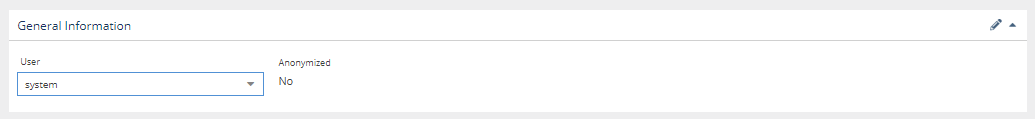The information on this page refers to License Statistics v6.14 and newer, which reorganized reports. If you are using a version previous to v6.14, see Removed Features. Also note that for a limited time, the old menu structure in the License Statistics UI will be retained, so if you cannot locate what you're looking for with the new menu structure, you can try locating it using the old structure. |
To see a report on current usage for a specific user/user group, select the Sessions page under the Users: Realtime section in the left navigation pane. You can add the Current User Usage grid and graph to the License Statistics Dashboard. Learn more about customizing the Dashboard.
General Information
The General Information area lets you select the user/user group for which to view current usage.
Current User Usage grid
The Current User Usage grid includes information about the selected user/user group's license usage, including the license server, vendor, feature information, and host (and Host IP, hidden by default) that licenses were checked out from, the number of licenses used (which may be more than 1 in cases such as token licenses), the time the license(s) were checked out and the amount of time the license was used. If applicable, the expiration time for a borrowed license is also included in the grid.
When viewing usage for a user group, you may choose to aggregate results by Feature or by Feature and User.