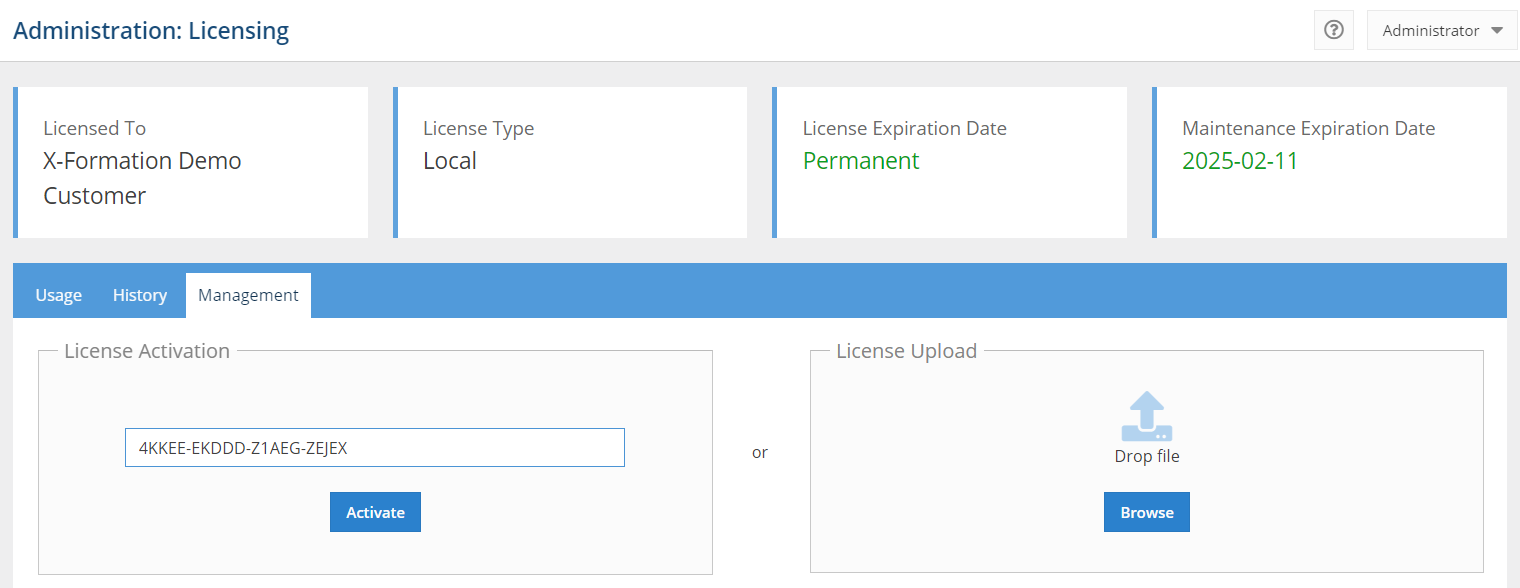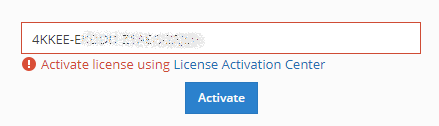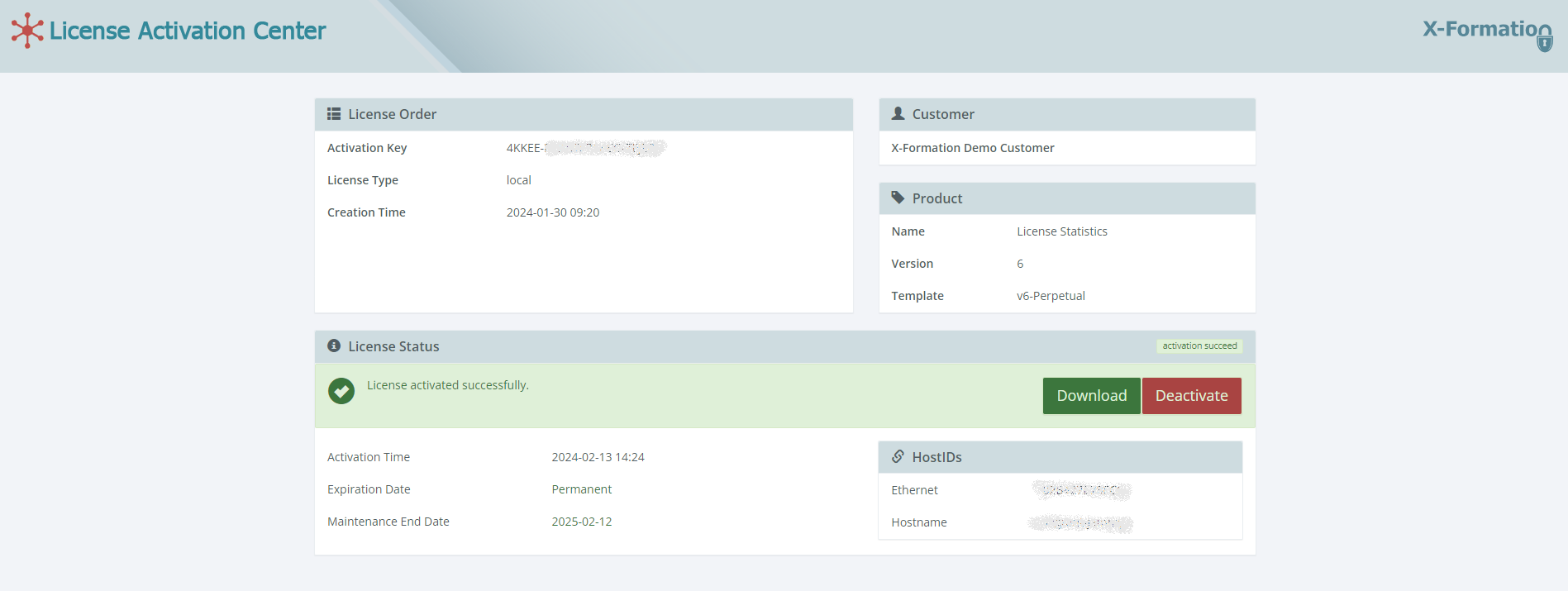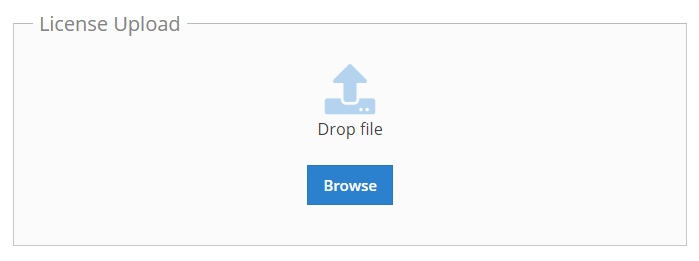The |
...
information on this page refers to License Statistics v6.21 or newer, which provides the ability to activate a |
...
license on a machine |
...
without access to the internet |
...
Step 2. Copy License Activator tool to the host.
Step 3. Run the License Activator and select the option to export all the computer's HostIDs to a .hostid file.
Step 4. Copy HostIDs file and License Activator to the machine with internet access.
Step 5. From the machine that is connected to the internet do the following steps:
...
directly from the Administration: Licensing page. If you are using a version previous to v6.21, see documentation for previous versions. |
Perform the following steps to activate a License Statistics license on a machine that is not connected to the internet.
- Using a browser that has an internet connection (for example, a private laptop), go to the Management tab on License Statistic's Administration: Licensing page.
- Enter the activation key in the License Activation field (if not already filled in), and click Activate.
If successful, the activation process will be executed directly in the browser.
If the activation is unsuccessful (which is rare, but may occur if, for example, there are network issues):
Step 6. Copy the license file into License Statistics machine:
- for Linux: to the license folder under the License Statistics installation directory. Make sure the directory contains a new license file instead of the old one (assuming there was one).
- for Windows: to any location and add the file using License Statistics Manager.
...
- A direct link to the License Activation Center will be displayed. You can use this link immediately or at a later time.
- When you click the link, you will be redirected to the License Activation Center End User Portal, with all activation fields pre-filled.
- Activate the license from the License Activation Center End User Portal.
- Download the license file.
- Upload the license file to License Statistics using the License Upload area in the Management tab of the Administration: Licensing page.