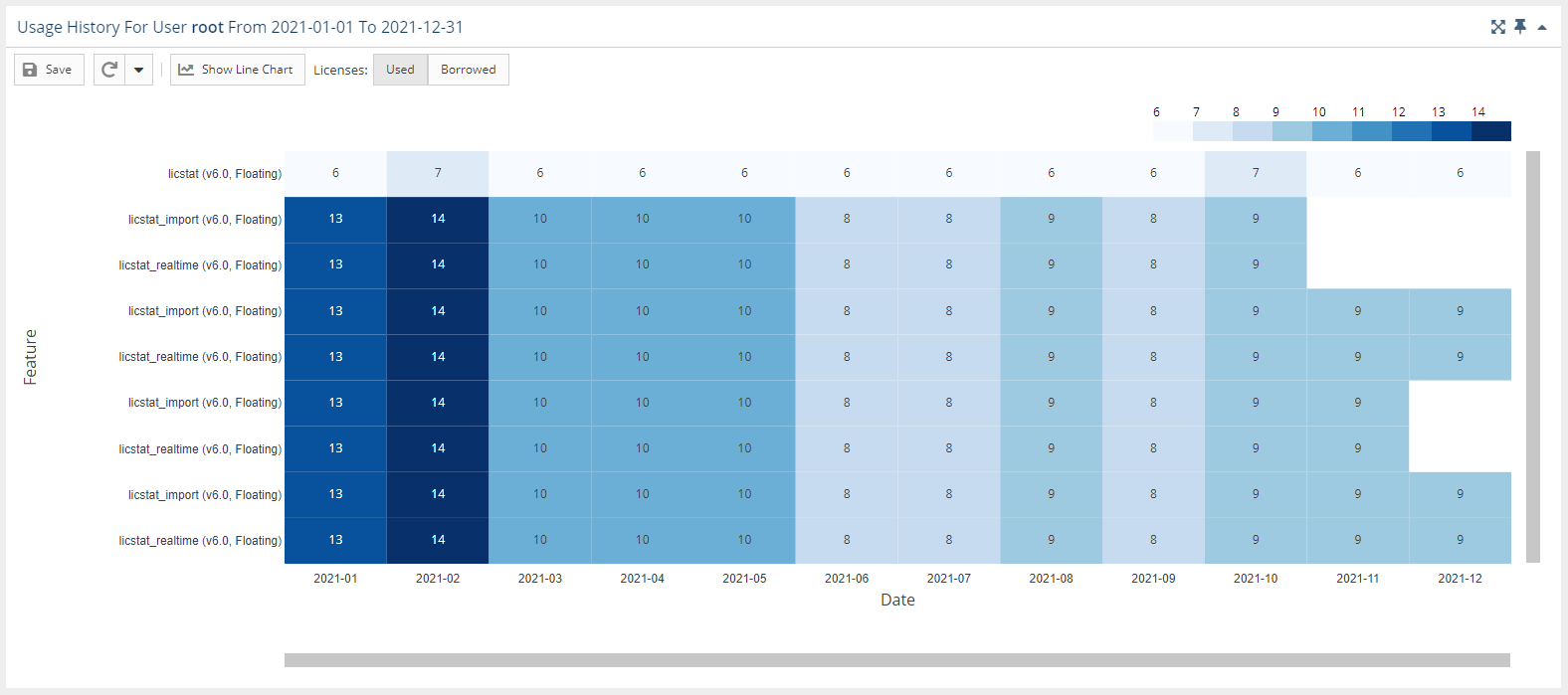...
The information on this page refers to License Statistics v6.15 and newer, which changed and added columns in the User Usage History grid. If you are using a version previous to v6.15, see documentation for previous versions. |
To see a report on usage history for a specific user/user group, select the Usage page under the Users: History section in the left navigation pane. You can add the Usage History grid and graph to the License Statistics Dashboard. Learn more about customizing the Dashboard.
...
- You can toggle between used or borrowed licenses.
- The X axis reflects the grouping you selected in the Settings area at the top of the page.
- The Y axis contains list of all features that were used by the user or user group in the selected time range.
- The overlapping of the axes is the number of licenses used, with background coloring that corresponds with the scale.
- You can window an area in the chart to zoom into that area. After zooming into an area on the chart, you can return to the default zoom level using the Reset Zoom button at the top of the chart.
| Note |
|---|
There are technical limits beyond which the chart cannot be rendered. It will not be visible if any of the conditions are met:
|