The information on this page refers to License Statistics 6.0 and newer, which introduced a new user interface (UI). If you are using a version previous to v6.0, see documentation for previous versions. |
To see a report on the user count for all realtime servers, select the Realtime Users Count page under the under the Reports section in the left navigation pane.
The Realtime Users Count report includes a grid and chart that show the number of Concurrent Hosts, Total Users, Daily Users, and Denied Users on all realtime servers for every day usage is monitored, as illustrated below.
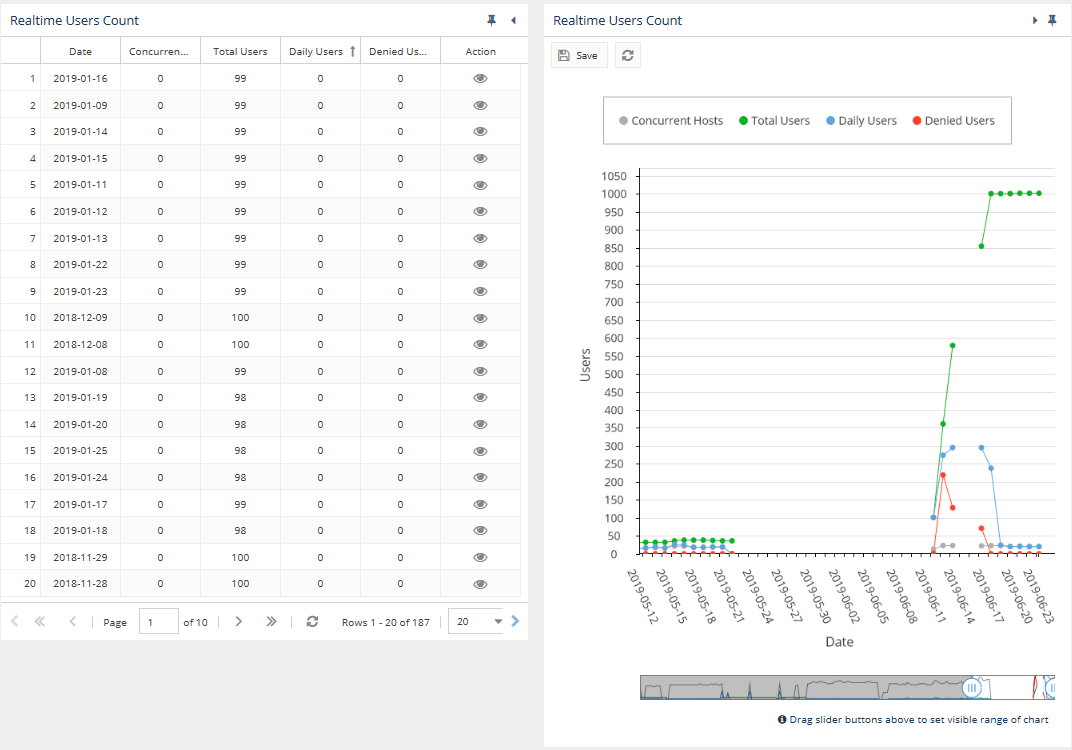
Click the view icon  under the Action column to see a list of all user on host pairs using a license throughout the 14 days prior to the date selected. For example, if you select to view the user history for 2016/03/14, the history will show all users and hosts for 2019/02/29 through 2019/03/14.
under the Action column to see a list of all user on host pairs using a license throughout the 14 days prior to the date selected. For example, if you select to view the user history for 2016/03/14, the history will show all users and hosts for 2019/02/29 through 2019/03/14.
Note the following for the Realtime Users Count report:
- Concurrent Hosts is a count of unique hosts that were concurrently active on all realtime license servers on a particular date. License Statistics ensures that this value cannot exceed the limit of total users specified in the License Statistics license.
- All user-related values are calculated based on license type, and consider "users" to be unique "usernames" or unique "user-host" pairs (see Determining license usage).
- Total Users gives a count of the total number of users on hosts who were using a license throughout the 14 days prior to the date in the specific table row. This total can be used to determine your needs for License Statistics licensing.
- Daily Users is a count of unique users that were using a license on the particular date.
- Denied Users is a count of all users that were denied a license on a particular date (starting from License Statistics 5.14, prior to 5.14 it is an incremental sum of all denied users).
- You can add this report to the License Statistics Dashboard. Learn more about customizing the Dashboard.
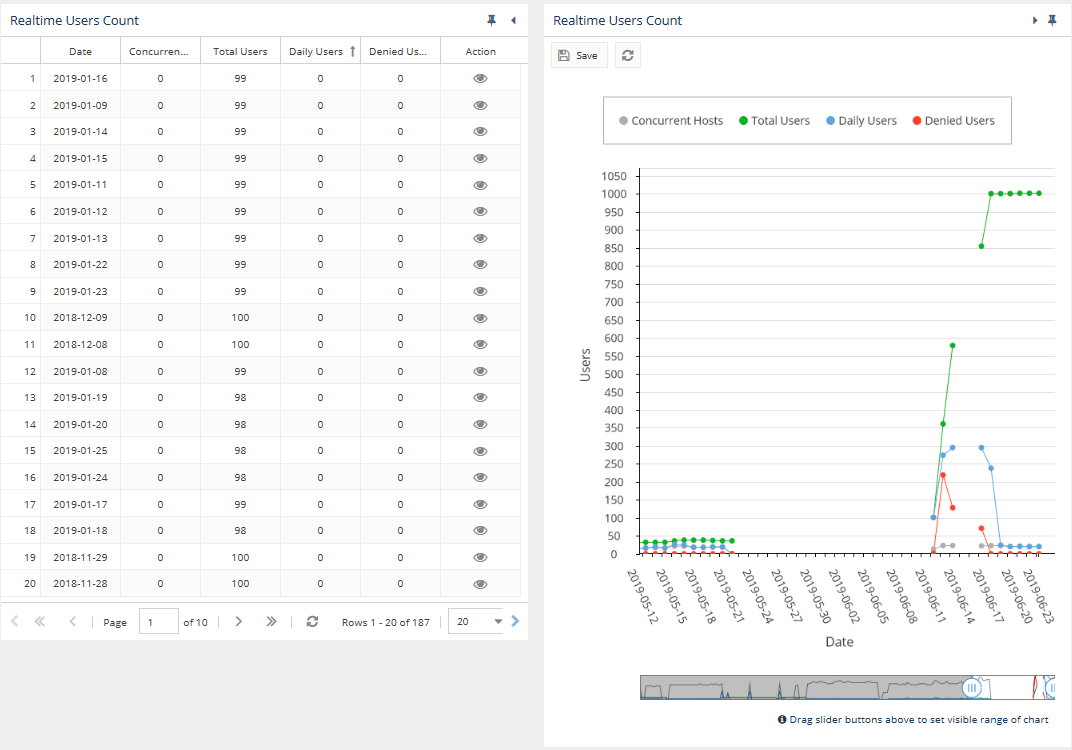
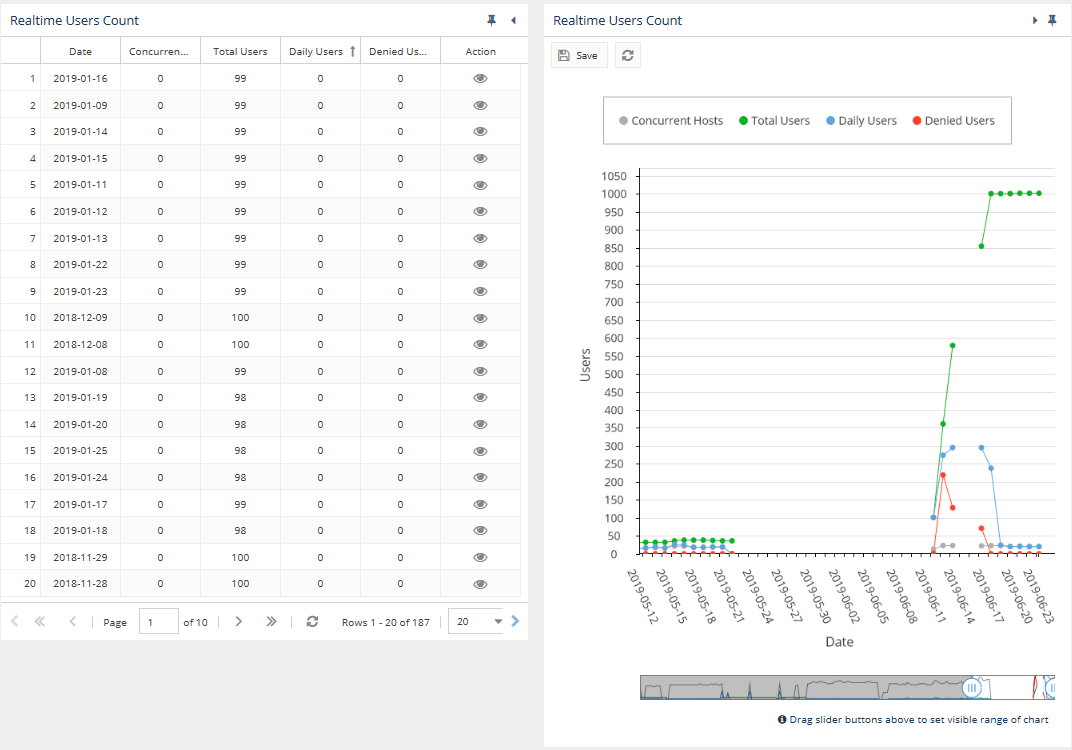
![]() under the Action column to see a list of all user on host pairs using a license throughout the 14 days prior to the date selected. For example, if you select to view the user history for 2016/03/14, the history will show all users and hosts for 2019/02/29 through 2019/03/14.
under the Action column to see a list of all user on host pairs using a license throughout the 14 days prior to the date selected. For example, if you select to view the user history for 2016/03/14, the history will show all users and hosts for 2019/02/29 through 2019/03/14.