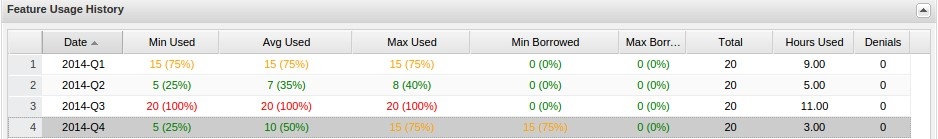
The information on this page refers to License Statistics v4.17 or newer, which added the Hours Used and Denials columns to the Feature Usage History grid and added the ability to hide the display of the Feature Usage History graph. If you are running a previous version of License Statistics, please refer to the documentation relative to your version: v4.8 documentation; v3.12 documentation; v3.11 documentation; v3.10 documentation. |
From the Features page, the Usage History tab shows statistics for license usage during any period that usage was tracked. In addition, you can see monthly percentage of use under the Utilization History tab. The settings you make on this page (for example, filters) are retained for the next time you log into License Statistics.
To choose the feature for which to view statistics, use the License Server and Feature pick lists in the Select License Server and Feature section at the top of the page. You can select either an individual license server or a license server group from the License Servers pick list. After selecting the license server/license server group, the Feature pick list will then contain all features within that license server/license server group for you to choose from. To compare multiple usage history reports, see Usage History Comparison report.
The General Information area includes identifying information for the feature, the last update time, a share code if sharing is in use (for example, "Shared on: HOST"), and the license type.
The Advanced Filtering area lets you filter the information that displays in the Feature Usage History grid and graph by specified intervals. Using the pick lists in the Advanced Filtering area, you can choose to show results in the Feature Usage History grid by the following intervals and selecting the desired dates from the Date range calendar:
For example, if you choose to group results by quarters in a selected year, your results will look similar to the following:
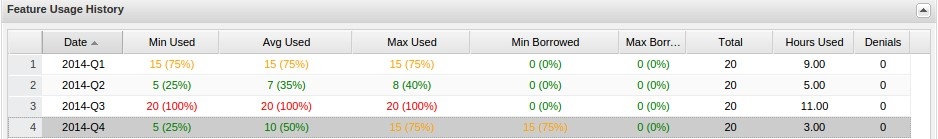
The Advanced Filtering area also lets you choose whether to show used, borrowed and total licenses on the graph. For more information about graphs, see Feature usage graphs.
The average usage (Avg Used column value) is computed differently depending on how the usage history data is grouped.
The Feature Usage History grid includes both the number and percentage of minimum, average, and maximum license usage and minimum and maximum borrowed licenses. The grid also includes the total number of licenses for the selected feature, the number of hours at least one license for a particular feature was used and/or borrowed, as well as information about denials.
The color of the text in the license usage columns helps you quickly recognize the level of utilization:
Note that if you filter the grid data using the grid columns, those filters will also be used in the graph and when downloading the data to a file. For more information, see Introduction to using License Statistics pages and User preferences.
The Feature Usage History graph plots the number of licenses used, giving you a quick picture of license usage fluctuation during the selected time period. The graph reflects the advanced filters, certain grid filters, and the number of rows you select to display in the grid. For example, if you filter the Min Borrowed column to show only values greater than 1 and limit the number of rows displayed to 20, the graph results will also be limited to Min Borrowed values greater than 1 and the 20 rows of data.
Note: When the Feature Usage History graph is hidden, License Statistics does not have to push the high volume of data that is normally loaded into the chart. Therefore, hiding the display of this graph increases the performance of License Statistics, causing it to run faster.
See Feature usage graphs for additional information about feature use graphs.