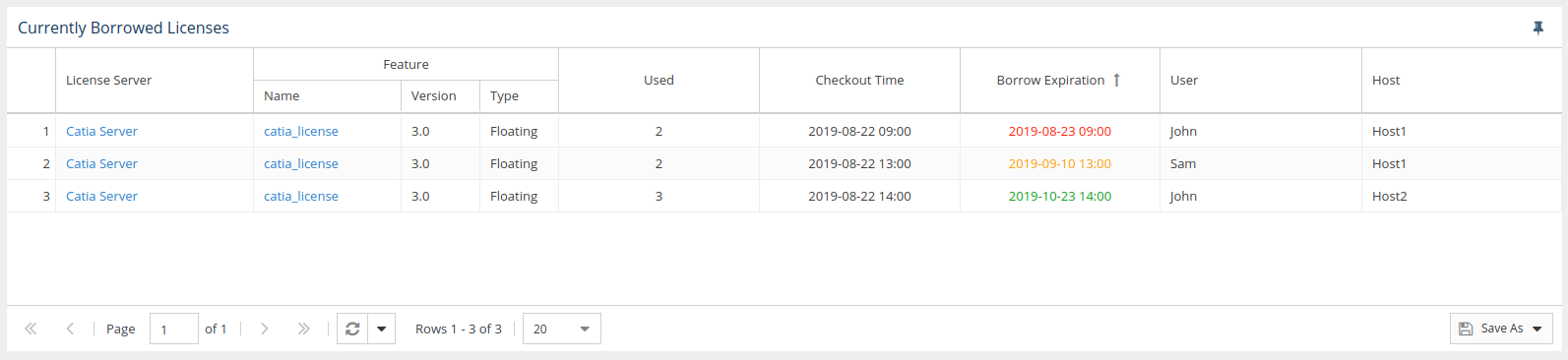The information on this page refers to License Statistics v6.0 and newer, which introduced a new user interface (UI). If you are using a version previous to v6.0, see documentation for previous versions. |
To see a report on borrowed licenses, select the Currently Borrowed Licenses page under the Reports section in the left navigation pane.
By default, the report shows borrowed licenses for all license servers. You can see borrowed licenses for a specific license server by selecting it from the Select License Server pick list at the top of the page.
The Currently Borrowed Licenses report shows the number of licenses used, checkout and borrow expiration times, and the user and host for each borrowed license for each feature on the selected server (or all servers, if All is selected).
You can add the Currently Borrowed Licenses report to the License Statistics Dashboard. Learn more about customizing the Dashboard.