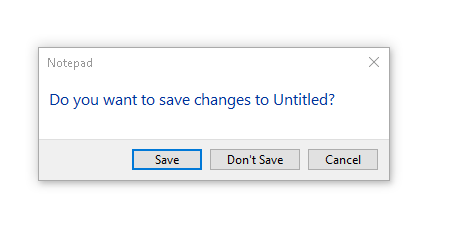The information on this page refers to License Statistics v6.9 and newer, which introduced License Harvesting. |
License Harvesting can be enabled and configured only by users with Administrative privileges. This section describes the notifications that may be seen by end-users when License Harvesting is enabled for one or more applications they are using.
When License Harvesting has been enabled, an icon will display in the end-user's tray. End-users cannot enable, disable or otherwise modify License Harvesting in any way.
When the configured timeouts for application idleness are exceeded or application use occurs outside of the configured availability days/hours, the License Harvesting procedure is executed to close the application. The end-user of an application that has been configured for License Harvesting will receive notifications as configured for the monitored application.
Depending on the configuration, the end-user may see one or more of the following:
- When License Harvesting is configured to use the "Graceful" release method, the end-user will receive a confirmation message with an option to delay the closing. This message can be configured to display either for a specified time or indefinitely.
- When License Harvesting is configured to allow the application to close itself in order to handle an unsaved state, the application will post its standard confirmation messages. The duration allowed for the application to close may also be configured for a specified length of time or the application may be allowed to stay open indefinitely in order to receive unsaved state confirmation from the end-user, as on the following Notepad example:
- If the application is closed, a confirmation message will be displayed for the end-user.