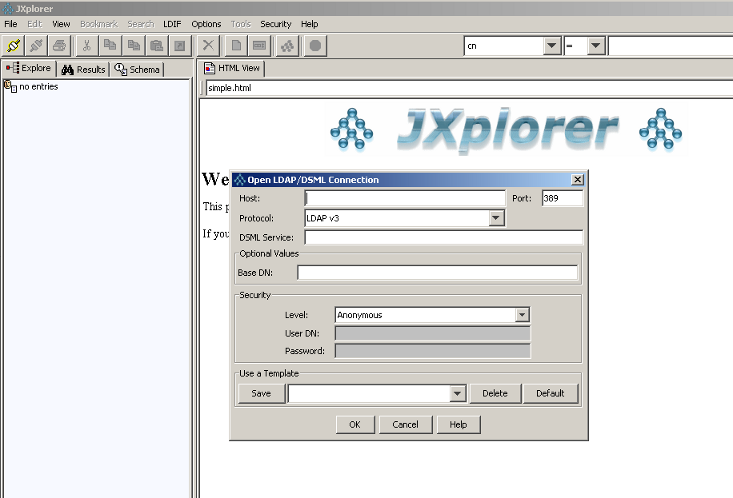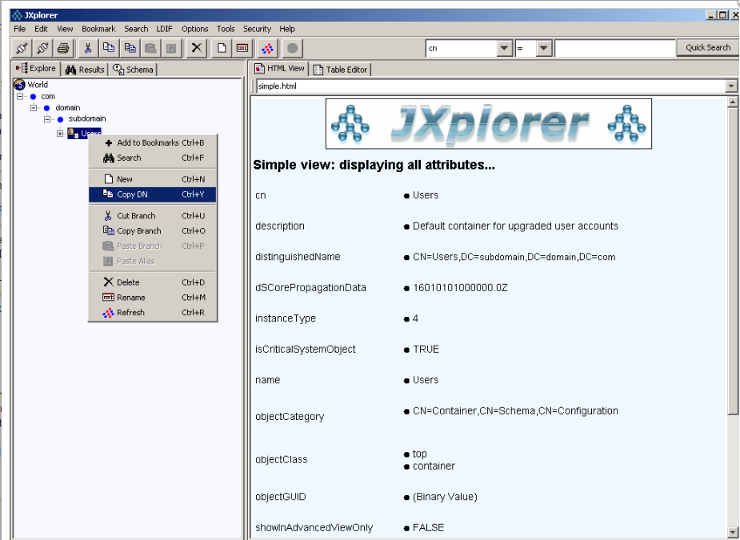The information on this page refers to License Statistics 6.0 and newer, which introduced a new user interface (UI). If you are using a version previous to v6.0, see documentation for previous versions. |
After you have set up an LDAP connection, you should test your LDAP settings to ensure everything is working properly.
A tool such as JXplorer is an excellent way to test your LDAP settings. Using such a tool can save a lot of time when configuring License Statistics, because you can test that credentials and other settings are correct.
You can use JXplorer to copy the DN from LDAP. To do this:
1. Log into JXplorer as shown below.
2. After logging into JXplorer, use the Copy DN option to copy the base DN. When selecting the base DN, it's important to choose the path in the tree that contains the groups you want to see in License Statistics for reporting usage.