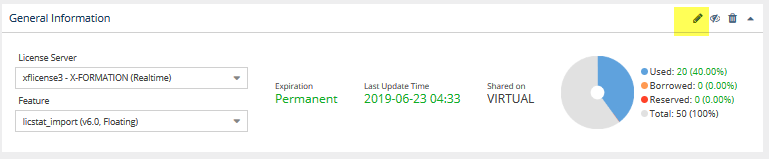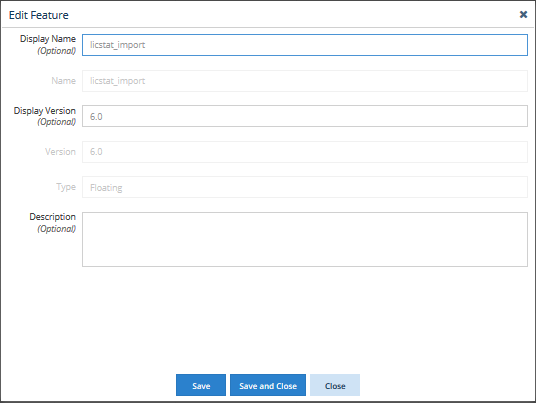The information on this page refers to License Statistics 6.0 and newer, which introduced a new user interface (UI). If you are using a version previous to v6.0, see documentation for previous versions. |
You can edit the feature information that displays in the Features pages so the feature is more recognizable.
To edit feature information, click the Edit icon on the right end of the General Information title bar from any Feature page (you can also click the Edit icon for a feature listed in the License Servers page):
This opens the Edit Feature dialog:
In the Edit Feature dialog, you can enter/edit the following optional information for the feature:
| Field | Description |
|---|---|
| Display Name | A name for the feature that will be shown in reports. The actual feature name (reported by the license server, and shown in the Name field in this dialog) will be shown in reports if the Display Name is unspecified. |
| Display Version | A version for the feature that will be shown in reports. The actual feature version (reported by the license server, and shown in the Version field in this dialog) will be shown in reports if the Display Version is unspecified. |
| Description | A description for the feature that will be shown in reports. |