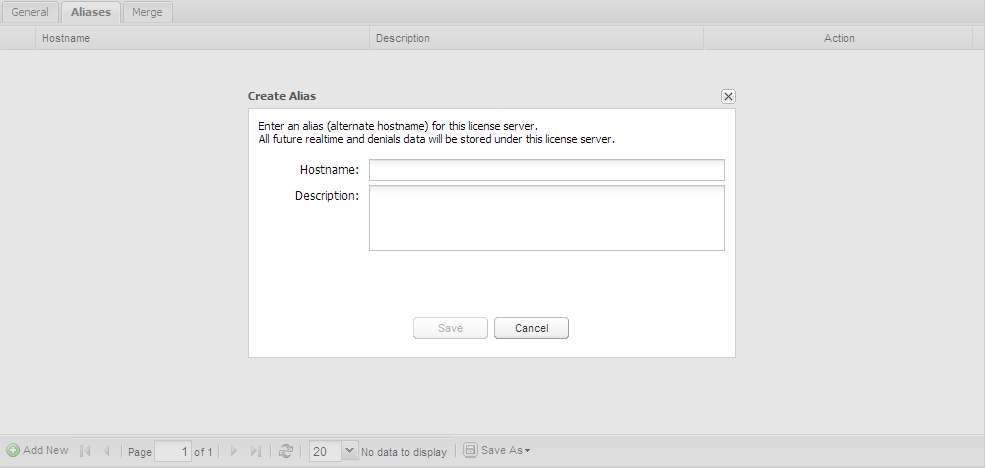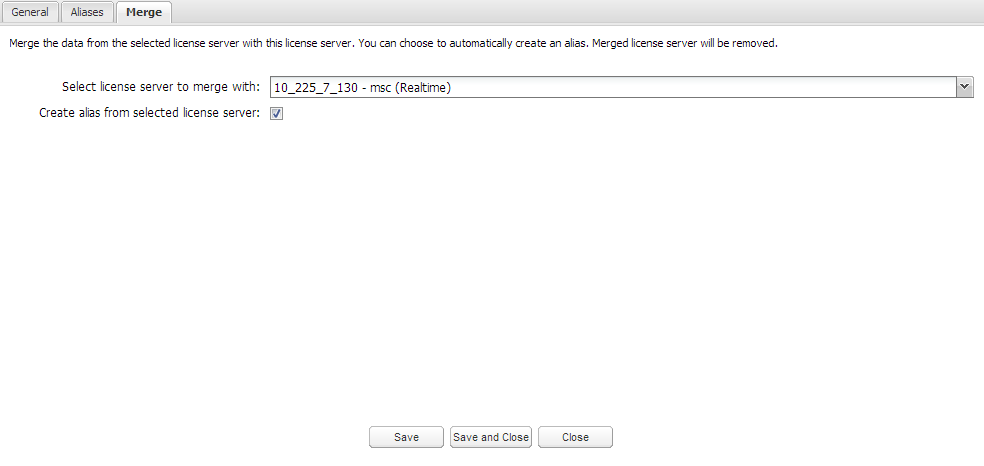The information on this page refers to License Statistics v4.6 or newer, which made changes and improvements to alias and merging features. If you are using an earlier version, please refer to the documentation for releases prior to v4.6. |
When you are monitoring a server for realtime usage and you also import denial logs for that server, the data may be shown in License Statistics under two separate servers. This occurs because the denial log contains only the hostname of the machine, but the realtime server is known under an IP address or different hostname. Therefore, the realtime data will be shown under the server's IP address, while the denials data will be shown under the hostname contained in the log file.
To see the server's usage information reported under one server name, you can use an alias and/or merge the server data. Assigning an alias essentially instructs License Statistics that the two hostnames refer to the same server instead of two different servers. (See also Merging databases with xfeditdb.)
- If you currently have only realtime data for the server in License Statistics and plan to also import denials data into License Statistics, you can create an alias for the server before importing the denials data. Thereafter, all denials data and realtime data will be shown under one server.
- If you currently have both realtime data and denials data for one server that is being shown in License Statistics under two separate servers, you can merge the data under one server. When you merge the data, you have the option of creating an alias automatically, so both realtime and denials data will be shown under one server for all future monitoring and imports. This is usually the recommended option, unless you are certain that no data will be imported for the server in the future. Otherwise, you will need to create an alias for the server before importing data in the future.
A server can be merged with another server only if one of the following conditions is met:
- The server's gathering type is Imported, no usage has been gathered for it, and it has the same vendor as the server it is being merged with.
- The server's gathering type is Realtime, and it has the same vendor and hostname but different port than the server it is being merged with.
- The server's gathering type is Realtime, and it has the same vendor as the server it is being merged with.
For example, say you have a FlexNet server for which you want to track both realtime usage and denials data. The realtime server uses the IP address 192.123.45.123, but the denial log for the same server uses the hostname, "ServerHostname1." If you haven't yet imported the denials log, you can avoid having the data show up under two servers by editing the license server in License Statistics and assigning "ServerHostname1" as an alias for that License Server. Then, when you import the denials log that uses the hostname "ServerHostname1," the denials data will be shown under the same server as the realtime data.
However, if you already imported the denials log and have the realtime and denials data shown under separate servers, you must merge the existing data to resolve this. When you merge the data stored under "ServerHostname1" with the realtime server, "ServerHostname1" is removed from License Statistics. By default, an alias will be created at the same time as merging, so you will not need to merge data again in the future, or take an extra step to make an alias for the server.
Assigning and editing server aliases
To assign a server alias for a server that uses multiple hostnames (one for realtime data and another for denials data), so that all future data in License Statistics will be shown under one server:
- From the License Servers page, select the realtime server to which you want to assign an alias.
- Click the Edit icon to open the Edit License Server dialog (see Editing license server information).
- Under the Aliases tab, click Add New to add an alias for the license server you are currently editing.
- Enter the hostname that is being used for the denials log in the "Hostname" field.
- Optionally, enter a description for the alias in the "Description" field.
- Click Save to create the alias.
- You can edit or delete the alias information at any time by editing the license server and using the Edit and Delete icons under the Action column in the Aliases tab.
Merging server data
To merge data in License Statistics for a server that uses multiple hostnames (one for denials and another for realtime data), so that all existing data for that server will be shown under one server instead of multiple servers:
- Stop License Statistics.
- In the License Statistics configuration file (xflicstat.cfg), comment out all monitored license servers.
- Restart License Statistics.
- From the License Servers page, select the Realtime server you want to merge with an imported license server or a duplicated realtime license server.
- Click the Edit icon to open the Edit License Server dialog (see Editing license server information).
- Click the Merge tab.
- From the "Select license server to merge with" field, select the license server to merge with the realtime server you are currently editing. Note that the selection list contains only servers that are valid for merging with the currently selected server, as detailed above.
- To automatically create an alias from the selected server upon merging, make sure the "Create alias from selected license server" option is selected. (This option is selected by default.)
- Click Save (if you are done, you can click Save and Close) to merge the servers.
- The merge will remove the selected server from License Statistics after completion and cannot be undone. A confirmation dialog will ask you to confirm the merge. Click OK to continue with the merge.
- Uncomment the monitored license servers in the License Statistics configuration file.