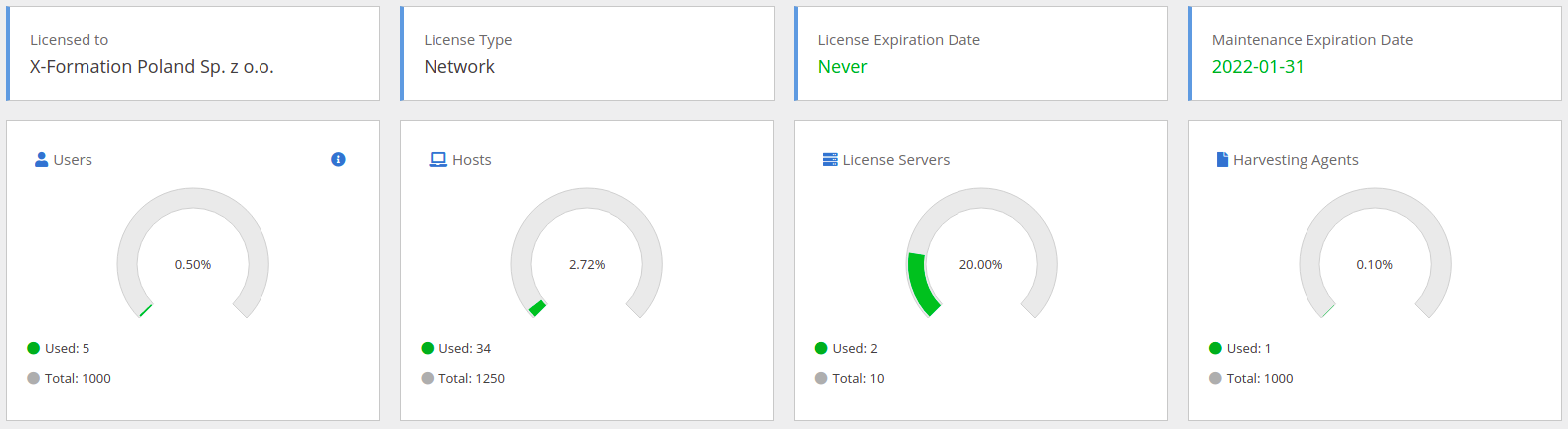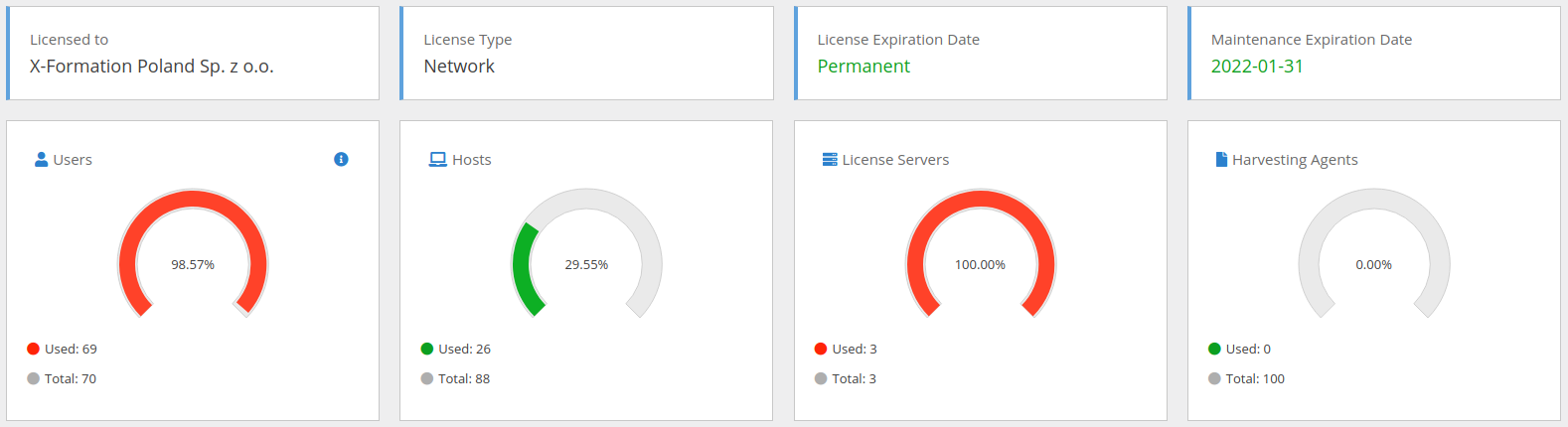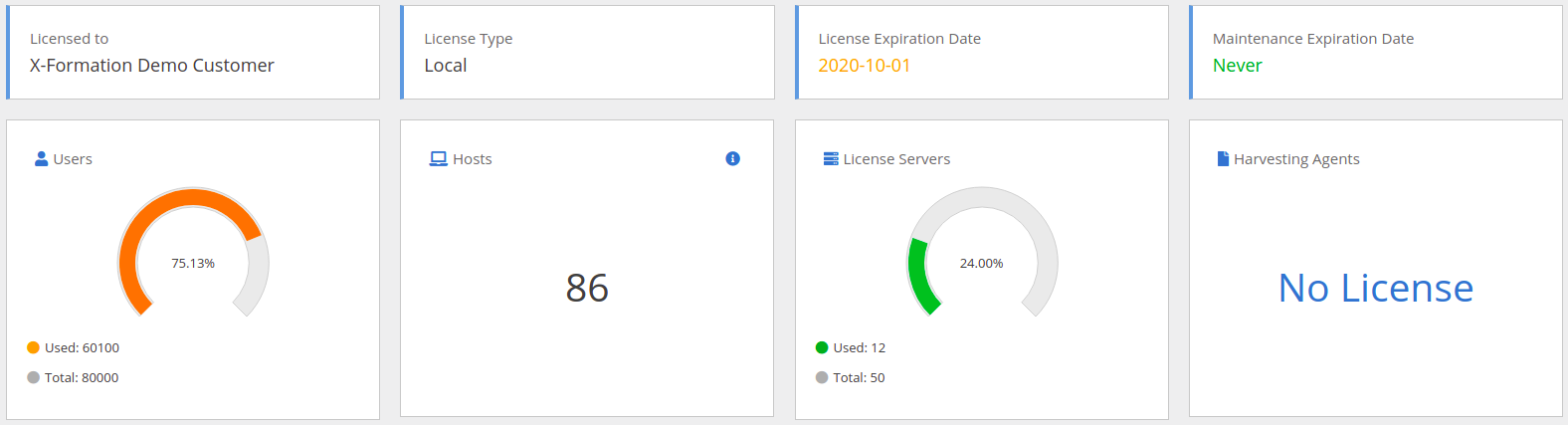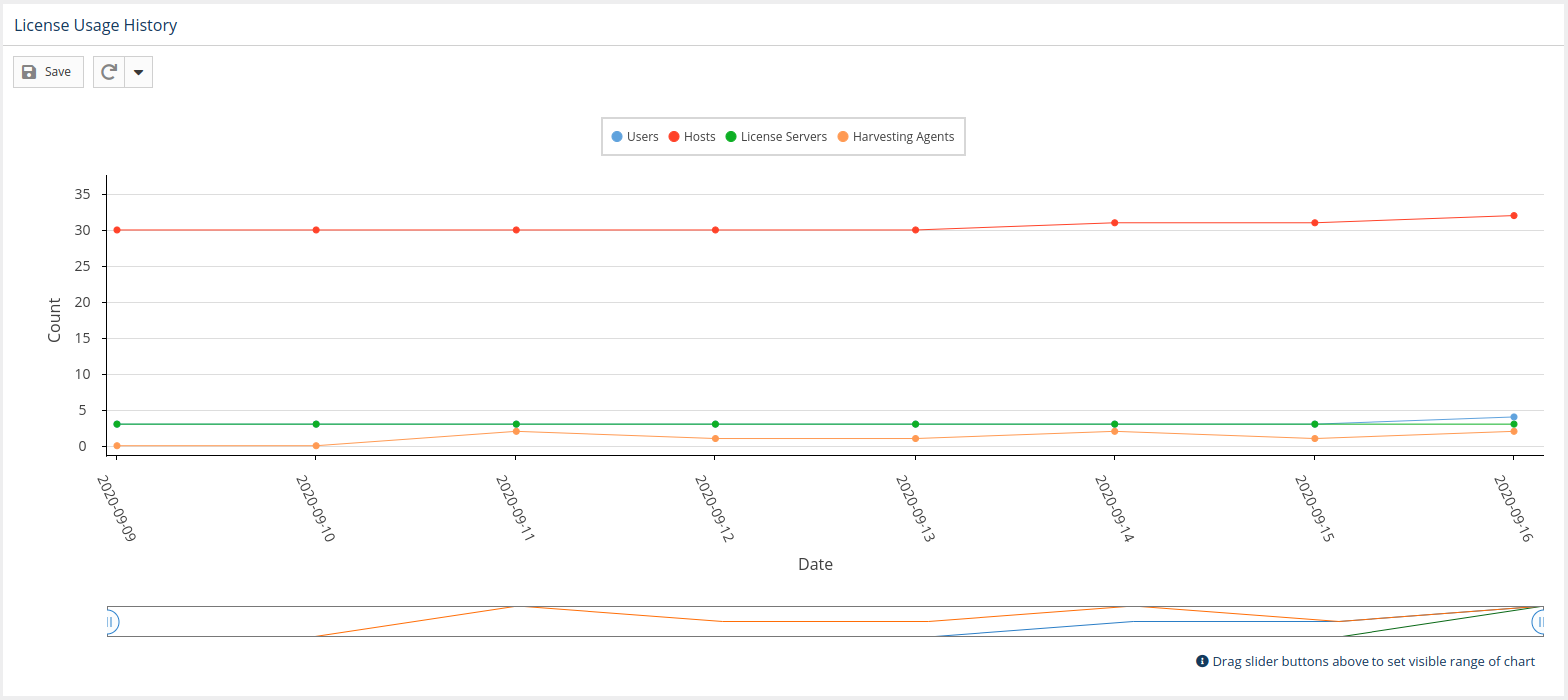| The information on this page refers to License Statistics v6.14 or newer, which introduced popups for user and host points in the License Usage History chart. If you are using an earlier version, please refer to the documentation for earlier versions. |
The information given on this page applies to both the old and new licensing models supported by License Statistics.
This page covers information about where to look for licensing details in the License Statistics v6.x UI. For complete details about each of the licensing models, see:
For information on switching from the old licensing model to the new model, see License Transition.
License Details page
The License Details page under the Administration section gives you details about your License Statistics license, including how user and license server licenses are being consumed, license limits, license type and expiration date.
When license usage is within your license limits, the License Details graphs will be green, as illustrated below.
You can easily see when your license limits are exceeded or nearing threshold (90% and above), indicated by red in the License Details graphs.
The Hosts gauge reports the number of hosts monitored for the entire database. The Total value is 125% of the Users gauge's Total value, which is the threshold unless a High Performance Computing (HPC) license is being used.
If an HPC license is in use, the threshold on allowed number of Hosts is lifted, and the Hosts information will look similar to the following illustration.
If there are no Harvesting Agents included in the license, the information will look similar to the following illustration.
For the old licensing model:
- Both Realtime and Imported license details are available. In this case, there is also a panel displaying values needed to switch the licensing to the new model.
- The Hosts information is not included.
License Usage History chart
The License Usage History chart reports historical usage of the License Statistics license.
When you hover over the user and host points in the chart, a popup shows a list of all users/hosts that counted toward license usage up through the selected day.
You can limit the popup list to only the users/hosts who are new (were not included in usage for previous days) by toggling on "Show only new users/hosts."
Differences in data according to licensing model
The information shown in the License Usage History chart is dependent on your licensing type, as described below.
New licensing model (2019)
- Users: number of all users in database until the date
- Hosts: number of all hosts in database until the date
- License Servers: number of maximum concurrent license servers in each day
- Harvesting Agents: number of License Harvesting Agents in each day
Old licensing model (2013)
- Users: number of users or user-hosts from last 14 days
- License Servers: number of license servers calculated following loaded licensing rules
For the old licensing model, when hovering over Users data, a popup shows a list of users who used the license in the last 14 days. This was introduced in License Statistics v6.6 to cover information that was previously reported in the Realtime Users Count report, which was removed in License Statistics v6.6.
Notifications
A popup notification will alert you if you are reaching your limit for users/hosts. The notification is activated at 80%, 90%, and 95% usage thresholds, as those thresholds are exceeded. For example, after exceeding the 80% threshold, a notification similar to the following will popup on the screen:
You can:
- Click OK to dismiss the notification for the current threshold level for 1 day.
- Click Dismiss to dismiss the notification for the current threshold level for 7 days.
A new notification will appear if a higher threshold is exceeded, regardless of dismissal. For example, if you dismiss a notification for reaching the 80% threshold, a new notification will appear within that dismissal period if the usage exceeds 90%.