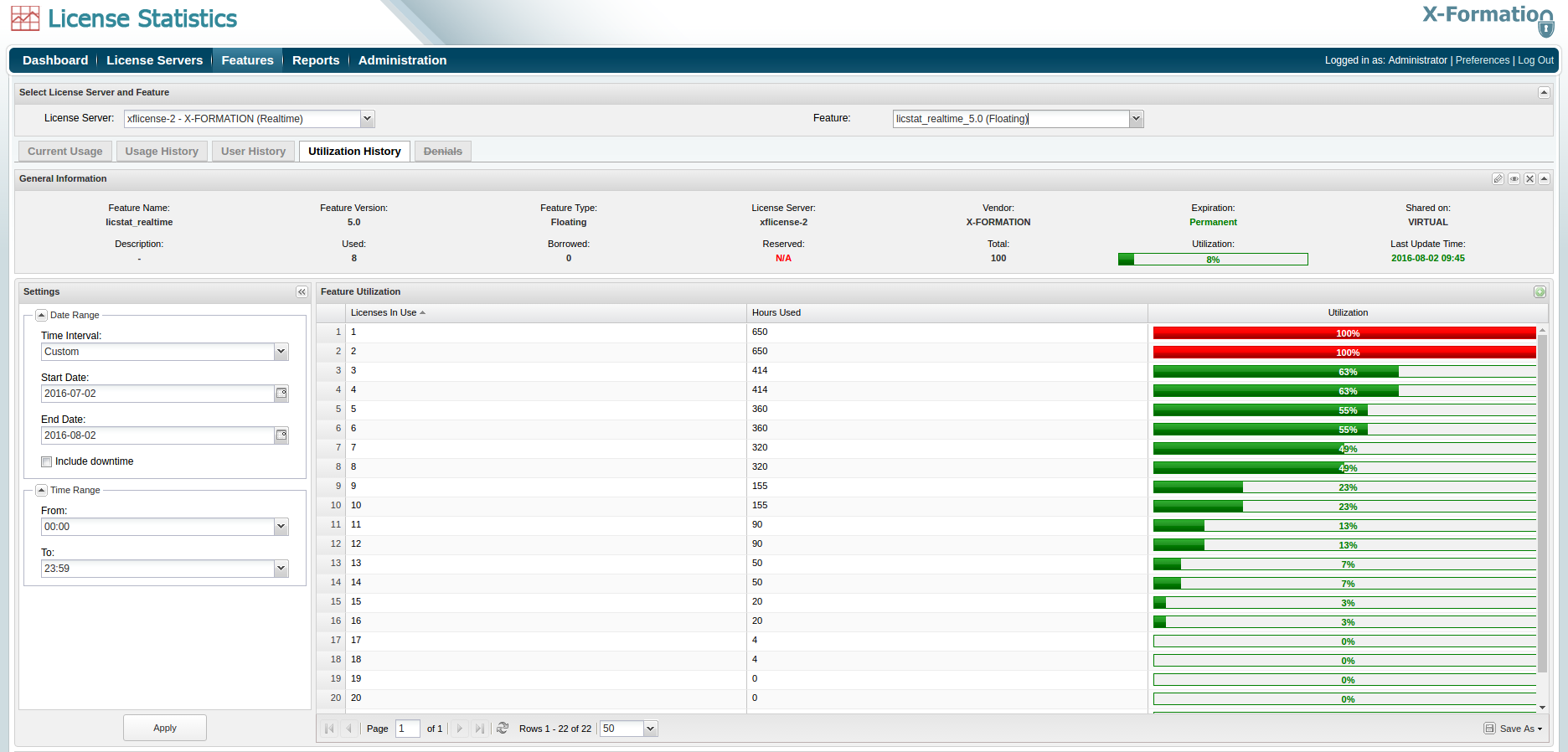The Utilization History tab includes a list of utilization statistics and a utilization graph.
General Information
The General Information area includes identifying information for the feature, including the last update time. You can edit the feature details by clicking the Edit icon on the right end of the General Information title bar.
Feature Utilization grid
The Feature Utilization grid shows license usage based on how many licenses were used for how long and the percentage of utilization for those licenses.
Looking at the utilization details in the example above, we can see that overall utilization is low. Of the 12 licenses, 1 was used for just over 160 hours for the month, which is approximately 27% utilization. The calculation for determining the percentage of utilization is:
Utilization = 100 * licenses used / hours monitored
In the above example, 615 full hours of reporting was performed, so the calculation for our example is:
100 * 160 / 615 = 26.0%
Note that the precise utilization percentage calculation is slightly lower than 27%, because the license server was down for short times during the month (downtime is not shown on the utilization history graph).
We can also see in the example that the amount of utilization drops consistently for usage of multiple licenses, with two licenses being used simultaneously only about 20% of the time, three being used for about 14%, and so on. Only 10 of the 12 total licenses were used at any given time, for less than half an hour for the entire month, and 9 licenses were used as rarely.
If this trend continues, it is a good indication that the number of licenses purchased at renewal time can be reduced from 12 to 8 or fewer, depending on how crucial access to the licenses is for your users' productivity.
Feature Utilization graph
The Feature Utilization graph gives you a visual picture of the license utilization trend throughout the month. You can also select to view utilization based on hours (in both the table and the graph), by selecting the From hour/To hour times you wish to view from the bottom of the graph. (For additional information about feature graphs, see Feature usage graphs.)
Filtering results
You can choose the time interval (Year, Quarter, Month or Day), date range, and time range to include in results from the Advanced Filtering area.
You can also choose whether to include downtime in the results by toggling the Include downtime checkbox. If you include downtime, the utilization (in both the chart and the grid) is based on the entire month, including times when the server was down. If you do not include downtime (the default), utilization includes only the time that License Statistics and the monitored server were up.