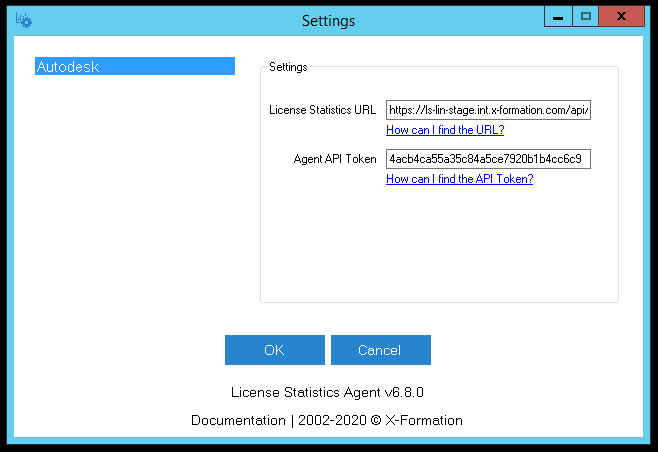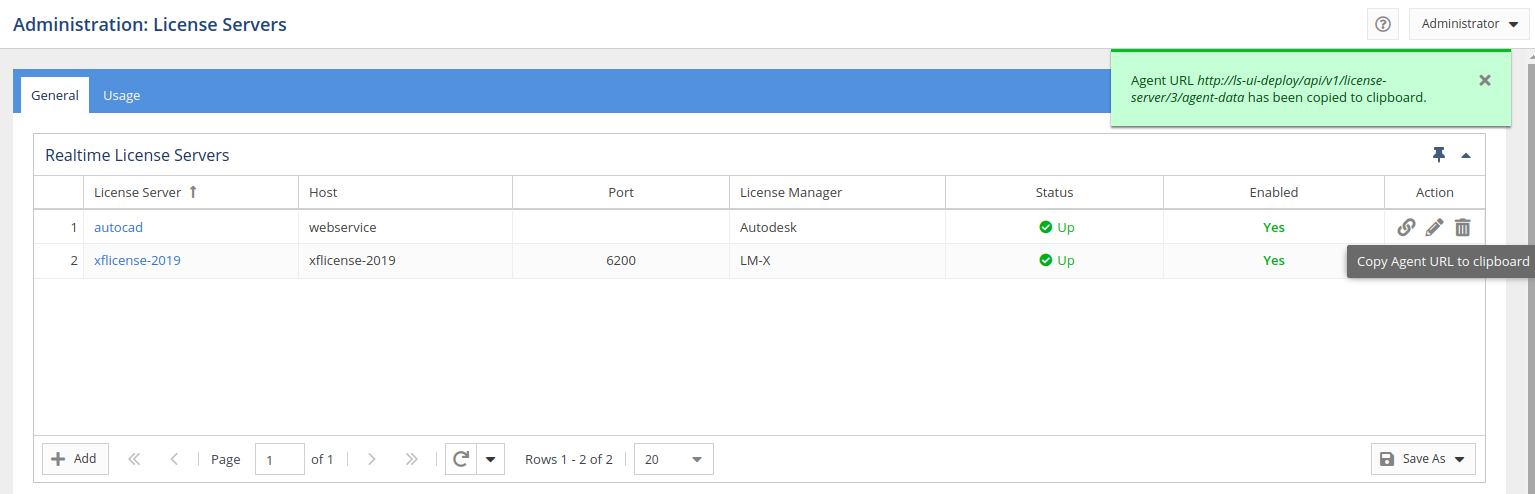...
The information on this page refers to License Statistics v6.7 8 and newer, which introduced the License Statistics Agent Manager tool and a new administrative page for reviewing License Statistics Agents in use. |
This section describes the installation and configuration of the License Statistics Agent add-on tool. Also see Reviewing License Statistics Agents for information on viewing a report of all agents in use.
System requirements
Installation of License Statistics Agent has the following requirements:
...
- By default, all of the application files will be located in the "C:\Program Files" directory. You may choose a different folder during the installation if desired.
- All associated data (including logs, configuration file, etc.) is stored under the "C:\ProgramData\X-Formation\License Statistics Agent" directory.
- During installation, you will be required As part of the installation, a configuration tool is also installed. You must use this tool to enter information that identifies and allows access to the license server that License Statistics Agent will be used for, as described in the next section.
- After installation, you can optionally start License Statistics Agent before exiting the installation wizard.
| Anchor | ||||
|---|---|---|---|---|
|
You must provide configuration information for License Statistics Agent during the installation procedure, as described belowAgent using the Agent Configuration tool, which is installed along with the Agent. You must have administrative privileges to use this tool.
To access the configuration tool:
- Select License Statistics Agent Manager from the main menu, or use the Agent settings icon from the tray:
- Select Configuration from the Agent Manager options.
The configuration tool opens.
Required configuration settings include the following.Configuration setting Where to find the configuration information License Statistics URL The License Statistics URL is an endpoint to the license server (which must first be configured in License Statistics) that License Statistics Agent will communicate with.
You can find this URL using the "Copy URL to clipboard" action from the Realtime License Servers grid for supported license servers (currently limited to Autodesk license servers).
Agent API Token The Agent API Token is an authorization token, which License Statistics administrators can generate as described in API access.
...
Starting and stopping the service
You can also use the Agent Manager to:
- Start/stop the service
- View Agent service status (in the illustration below, the service is shown as "stopped")
Uninstalling License Statistics Agent
...