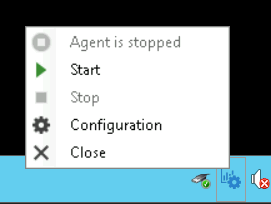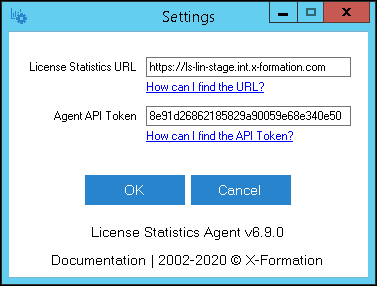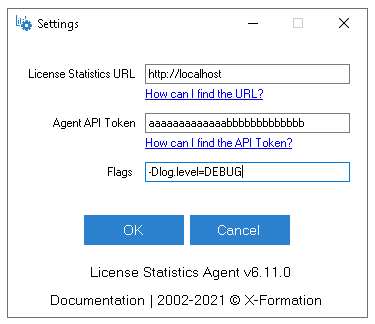...
The information on this page refers to License Statistics v6.9 11 and newer, which changed the License Statistics URL configuration setting and introduced unattended command-line installationadded a Flags setting to the configuration tool (for support purposes only). If you are using a version previous to v6.911, see documentation for previous versions. |
This section describes the installation and configuration of the License Statistics Agent add-on tool. Also see Reviewing License Statistics Agents for information on viewing a report of all agents in use.
...
- By default, all of the application files will be located in the "C:\Program Files" directory. You may choose a different folder during the installation if desired.
- All associated data (including logs, configuration file, etc.) is stored under the "C:\ProgramData\X-Formation\License Statistics Agent" directory.
- As part of the installation, a configuration tool (License Statistics Agent Manager) is also installed. You must use this tool to enter information that identifies and allows access to the License Statistics instance that License Statistics Agent will be used for, as described in the next section.
- After installation, you can optionally start License Statistics Agent before exiting the installation wizard.
After installation, an Agent icon is visible in the tray when:
- License Statistics Agent Manager is open.
- License Harvesting is enabled (the tray icon is present so License Harvesting can gather information about applications opened by users and interact with users; for example, displaying a popup to close the application).
- The Agent tray icon is not visible during regular operations, such as Autodesk application monitoring.
- License Statistics Agent can be run only as a service.
| Info |
|---|
| When installing License Statistics Agent on dynamically created virtual machines, either do not connect to License Statistics or be sure to delete the C:\ProgramData\X-Formation\License Statistics Agent\AgentId.txt file before creating an image of the virtual machine. Otherwise, the machines may all use the same Agent ID and License Statistics will treat all Agents on the machines as a single instance, because the ID was assigned during the first connection to License Statistics, before creating the image. |
...
- Select License Statistics Agent Manager from the main menu, or use the Agent settings icon from the tray:
- Select Configuration from the Agent Manager options.
The configuration tool opens.
Required configuration settings include the following.Configuration setting Required Where to find the configuration information License Statistics URL True The License Statistics URL is an endpoint to the License Statistics license server that License Statistics Agent will communicate with.
The Agent will connect to the server and receive all necessary configuration information silently.
Info - In License Statistics versions prior to v6.9, the URL was a link to a specific Autodesk server. When migrating to v6.9 from an older version, the URL will be automatically updated to the proper value, so no manual reconfiguration is needed.
Agent API Token True The Agent API Token is an authorization token, which License Statistics administrators can generate as described in API access.
Flags False Flags define custom options for Agent execution, and should not be used unless instructed to do so by X-Formation Support.
Starting and stopping the service
...