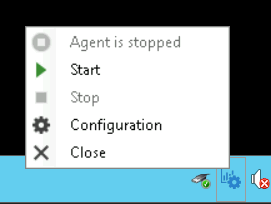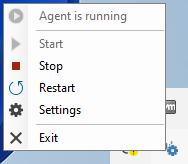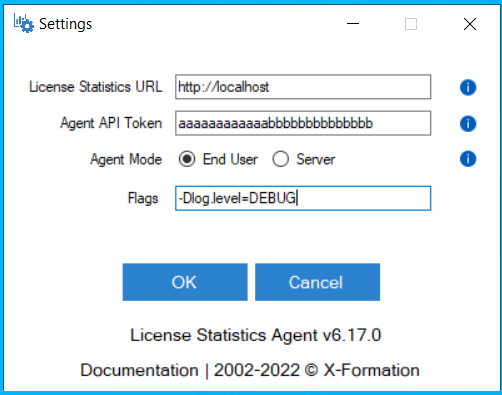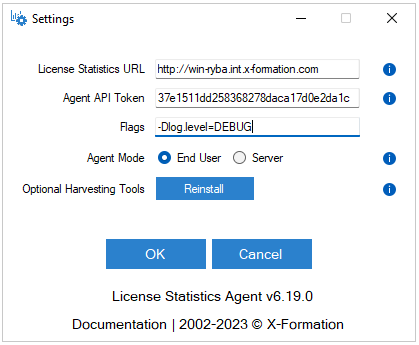The information on this page refers to License Statistics v6.18 and 20 or newer, which added the ability to restart the service using the Agent Managerremoved support for Windows Server 2012 R2. If you are using a version previous to v6.1820, see documentation for previous versions. |
This section describes the installation and configuration of the License Statistics Agent add-on tool. Also see Reviewing and managing License Statistics Agents for information on viewing a report of all agents in use.
...
| Windows 64-bit |
|---|
|
...
| Parameter | Required | Definition | Default Value |
|---|---|---|---|
| INSTALLDIR | No | Full path to License Statistics Agent installation directory | C:\Program Files\X-Formation\License Statistics Agent |
| LICSTATURL | Yes | The endpoint to the License Statistics license server that License Statistics Agent will communicate with. | N/A |
| LICSTATTOKEN | Yes | The Agent API authorization token, which License Statistics administrators can generate as described in API access | N/A |
| AGENTMODE | No | The scope in which the agent Agent will operate; either "enduser" or "server" | enduser |
| PSSUSPENDINSTALL | No | Indicator of whether to install the Optional Harvesting Tools (PSSuspend.exe), which enables use of License Harvesting Suspend mode; either 1 or 0 | 1 |
Example
An example of command line installation is shown below.
| Code Block |
|---|
msiexec /i license_statistics_agent_v6.17.0_win64_x64.msi LICSTATURL="https://licstat.company.com" LICSTATTOKEN="a479b76168de65fe42af853f651b637d" AGENTMODE="enduser" PSSUSPENDINSTALL=1 /qn |
| Anchor | ||||
|---|---|---|---|---|
|
...
- Select License Statistics Agent Manager from the main menu, or use the Agent settings icon from the tray:
- Select Configuration Settings from the Agent Manager options.
The configuration tool opens.
Configuration settings are described in the table below.
| Configuration setting | Required |
|---|
...
| Description | ||
|---|---|---|
| License Statistics URL | Yes | The License Statistics URL is an endpoint to the License Statistics license server that License Statistics Agent will communicate with. The Agent will connect to the server and receive all necessary configuration information silently. |
| Agent API Token | Yes | The Agent API Token is an authorization token, which License Statistics administrators can generate as described in API access. |
| Flags | No | Flags define custom options for Agent execution and should not be used unless instructed to do so by X-Formation Support. |
| Agent Mode | Yes | The Agent Mode can be changed at any time, but the Agent can operate in only |
...
one mode at a time. |
...
| Optional Harvesting Tools | No |
...
| Installs or reinstalls Optional Harvesting Tools, which is required for using the Suspend harvesting release method. Applies to End User Agent Mode only. |
| Info |
|---|
After changing the Agent configuration, the Agent must be restarted to begin using the modified configuration. |
...