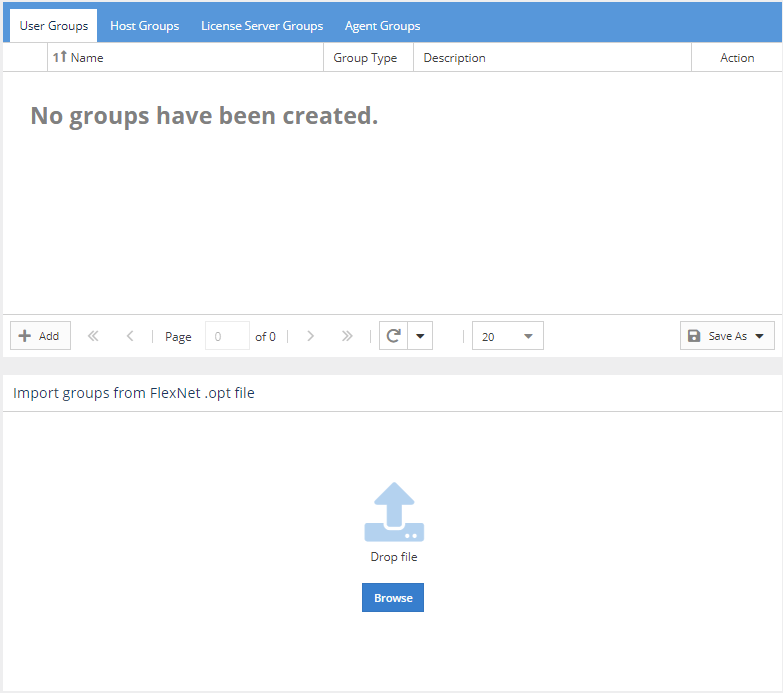The information on this page refers to License Statistics v6.13 and newer, which introduced dragging and dropping files for upload. If you are using a version previous to v6.13, see documentation for previous versions. |
Groups can be imported from and exported to FLEXlm/FlexNet option files from the User Group Groups and Host Group tabs.
To import a group from FLEXlm/FlexNet:
- Place the FLEXlm/FlexNet vendor.opt file in the License Statistics importlog directory. License Statistics will automatically update user/host groups with the data in the .opt file.
- Wait a few moments and check the User Group or Host Group list on the Administration page for the new group.
- If you import another file with the same group or make changes to the imported .opt file, the License Statistics groups will automatically be updated with the new data.
To export a group to FLEXlm/FlexNet:
- Select the desired group from the User Group or Host Group drop-down list.
- Select FlexNet from the Download options at the top of the Users in Group table.
- A UserGroup.opt or HostGroup.opt file that contains the data for the selected group is created, and you are given the choice to open or save the file. Rename the file as appropriate (vendor.opt) when saving it.
Groups tabs in the Groups page, found under the Administration section in the left navigation pane. (This page is visible only for License Statistics administrator users.)
| Info |
|---|
Important: As of License Statistics v6.5, it's no longer possible to import .opt files by copying them to the "importlog" directory. |
To import a group from FLEXlm/FlexNet:
- Click the Import button at the bottom of the User Groups or Host Groups tab.
- Browse for and upload the desired .opt file. You can also drag and drop the file into the import area.
License Statistics will import users and hosts from the selected .opt file independently and populate the User Groups and Host Groups tabs with the new data from the .opt file.
To export To export all groups to FLEXlm/FlexNet:
- Click the Export to Select FlexNet button from the Save As options at the bottom of the User Groups or Host Groups pagetab.
- A UserGroups.opt or HostGroups.opt file that contains the data for all groups is created, and you are given the choice to open or save the file.
- Rename the file as appropriate (vendor.opt) when saving it.