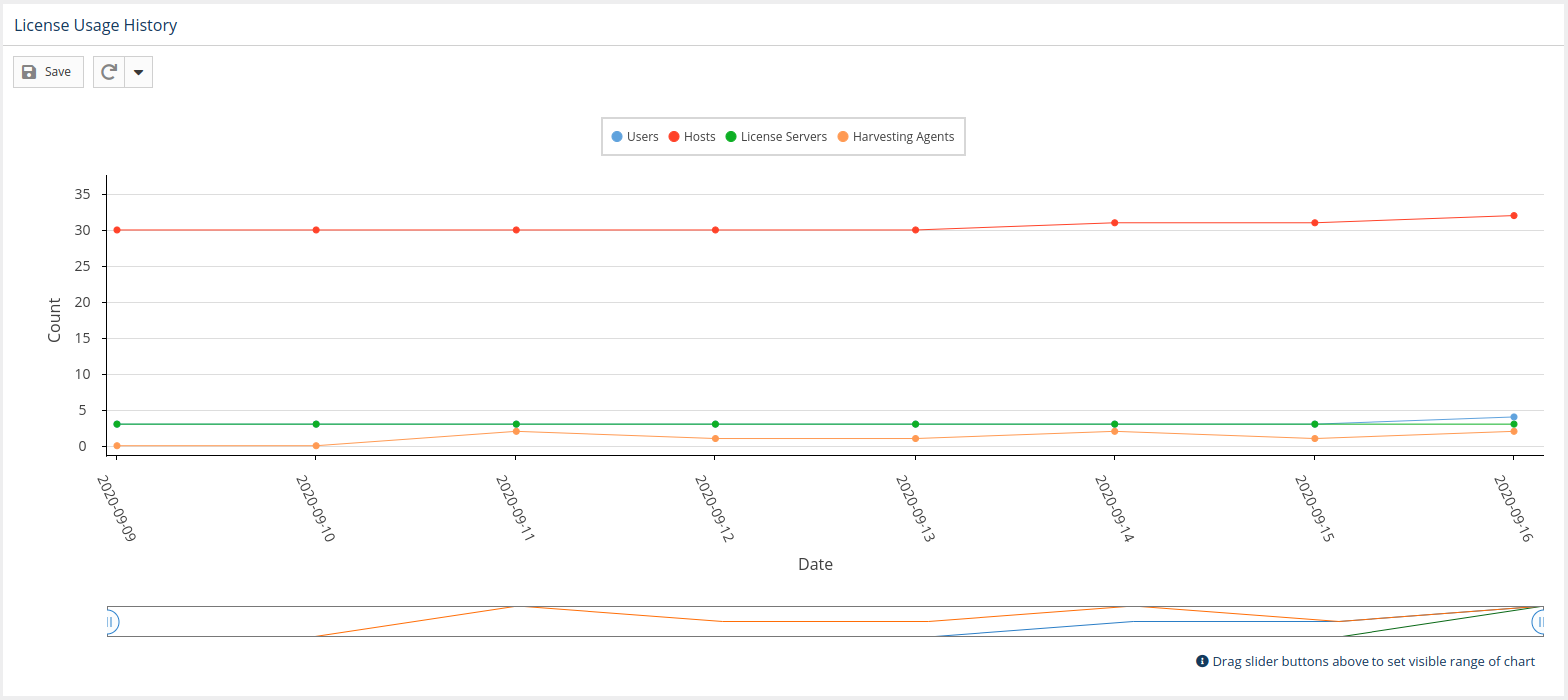...
| The information on this page refers to License Statistics v6.11 14 or newer, which introduced popup notificationspopups for user and host points in the License Usage History chart. If you are using an earlier version, please refer to the documentation for earlier versions. |
| Info |
|---|
The information given on this page applies to both the old and new licensing models supported by License Statistics. This page covers information about where to look for licensing details in the License Statistics v6.x UI. For complete details about each of the licensing models, see: For information on switching from the old licensing model to the new model, see License Transition. |
...
The License Usage History chart reports historical usage of the License Statistics license.
When you hover over the user and host points in the chart, a popup shows a list of all users/hosts that counted toward license usage up through the selected day.
You can limit the popup list to only the users/hosts who are new (were not included in usage for previous days) by toggling on "Show only new users/hosts."
Differences in data according to licensing model
The information shown in this the License Usage History chart is dependent on your licensing type, as described below.
...
- Users: number of users or user-hosts from last 14 days
- License Servers: number of license servers calculated following loaded licensing rules
| Info |
|---|
For the old licensing model, when hovering over Users data, a popup shows a list of users who used the license in the last 14 days. This was introduced in License Statistics v6.6 to cover information that was previously reported in the Realtime Users Count report, which was removed in License Statistics v6.6. |
...