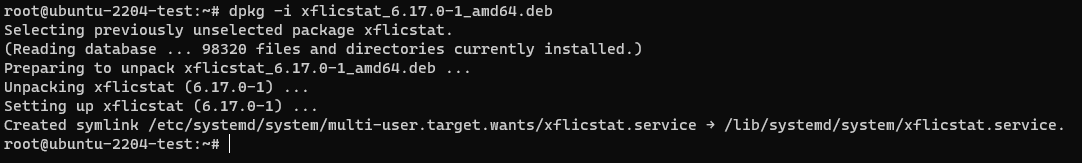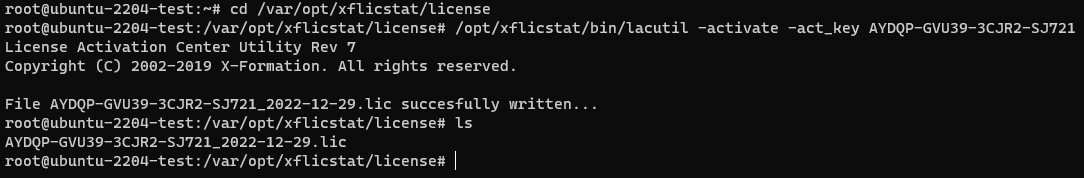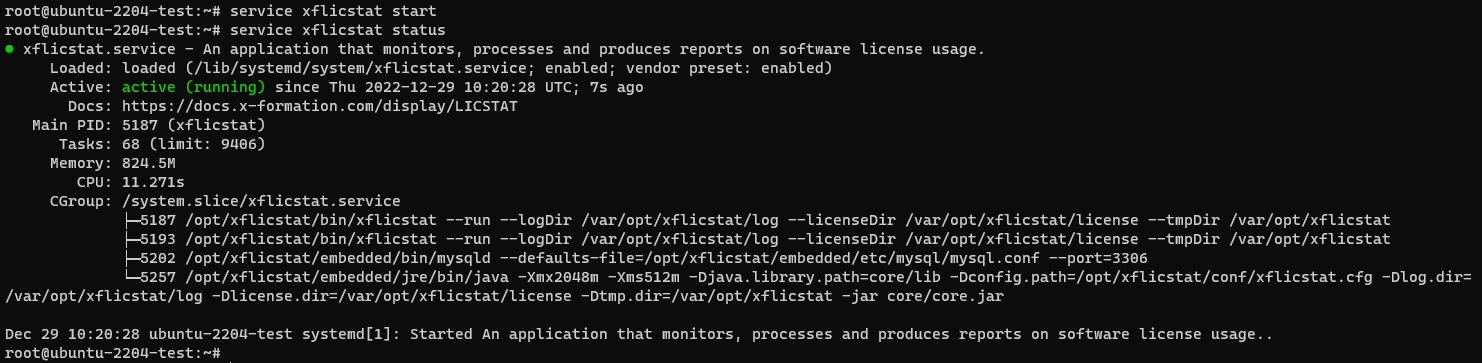The information on this page refers to License Statistics v6.17 21 or newer, which changed the License Statistics installation procedure for Linuxremoved the lacutil tool. If you are running a previous version of License Statistics, see see documentation for previous versions. |
This section describes the installation procedure for Linux using the DEB platforms, including Ubuntu installer, which is recommended for use with Ubuntu and Debian distributions.
| Note |
|---|
Administrator privileges are required for installation. |
...
- Download the License Statistics installation from the License Statistics download page.
Run the installer from a command line:
Code Block sudo dpkg -i {deb_file}For example:
Code Block sudo dpkg -i xflicstat_6.17.0-1_amd64.deb
File structure
Files related to the DEB installation are located in the following directories.
| File | Description |
|---|---|
| /opt/xflicstat | Application files |
| /var/opt/xflicstat | User files, including |
| logs |
| and stored data | |
| /etc/default/xflicstat | Package parameters |
| /usr/share/doc/xflicstat | Package documentation |
Configuration
Configure the installation using the configuration file:
/opt/xflicstat/conf/xflicstat.cfg
Activating the license
License files must be be placed in /var/opt/xflicstat/license directory.
- Go to the directory:
/var/opt/xflicstat/license - Run the lacutil xflicstat-cli tool:
/opt/xflicstat/bin/lacutil xflicstat-cli license activate -act_key {activation_key}
You may also use an alternative activation method, as described in https://docs.x-formation.com/display/LICSTAT/Activating + a + License + Statistics + license.
| Anchor | ||||
|---|---|---|---|---|
|
Start the service from a command line:
Code Block sudo service xflicstat start
Access License Statistics in the browser:
Code Block {hostname}:80
Stopping the service
Stop the service from a command line:
| Code Block |
|---|
sudo service xflicstat stop |
| Anchor | ||||
|---|---|---|---|---|
|
Uninstall the service, but keep user and configuration files for future usage:
Code Block sudo dpkg -r xflicstat
Uninstall all licstat License Statistics files (prune) including user and configuration files:
Code Block sudo dpkg -P xflicstat
Anchor update update
Updating the service
| update | |
| update |
To update the service (introduced as of v6.17):
...