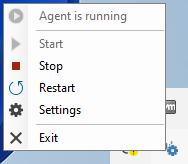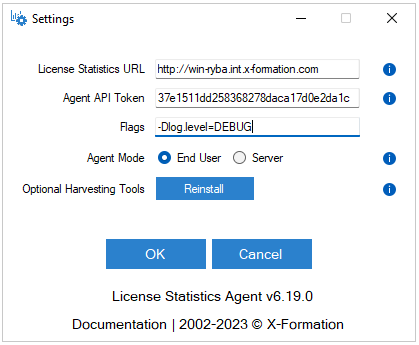...
- Select License Statistics Agent Manager from the main menu, or use the Agent settings icon from the tray:
- Select Settings from the Agent Manager options.
The configuration tool opens.
Configuration settings are described in the table below.
| Configuration setting | Required |
|---|
...
| Description | ||
|---|---|---|
| License Statistics URL | Yes | The License Statistics URL is an endpoint to the License Statistics license server that License Statistics Agent will communicate with. The Agent will connect to the server and receive all necessary configuration information silently. |
| Agent API Token | Yes | The Agent API Token is an authorization token, which License Statistics administrators can generate as described in API access. |
| Flags | No | Flags define custom options for Agent execution |
...
| and should not be used unless instructed to do so by X-Formation Support. | ||
| Agent Mode | Yes | The Agent Mode can be changed at any time, but the Agent can operate in only |
...
one mode at a time. | ||
| Optional Harvesting Tools | No | Installs or |
...
| reinstalls Optional Harvesting Tools |
...
| , which is required for using the Suspend harvesting release method. Applies to End User Agent Mode only. |
| Info |
|---|
After changing the Agent configuration, the Agent must be restarted to begin using the modified configuration. |
...