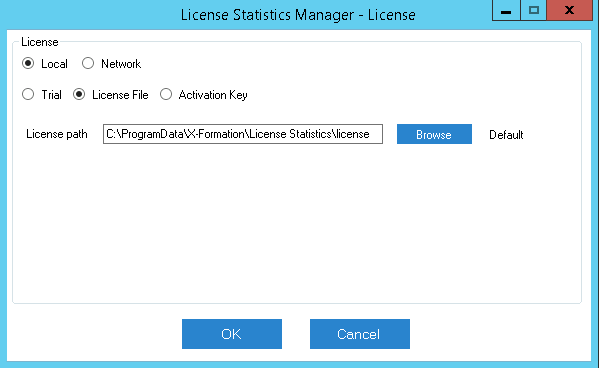...
- License path
- License limit settings (applicable only for floating licensing). The configuration file includes settings for the old licensing model, which was introduced in 2013, and the new licensing model, which was introduced with version 6.0 in 2019 and replaces the old licensing model.
...
For Windows, you review and edit license configuration settings using the License Statistics Manager. See Using the License Statistics Manager (Windows installations) for detailed information.
License configuration settings (Linux)
...
| Setting | Default | Description |
|---|---|---|
| LICENSE_PATH | Unset | When this setting is left commented out, the default search path is used. Otherwise, specify the path for the license file. To use a floating license, set the license path for the LM-X license server using "port@host" where port is optional. If no port is specified, the default port 6200 will be used. To use automatic server discovery, set to AUTODISCOVERY. |
| License limit settings for old licensing model (2013) | ||
| LICENSE_TOTAL_USER_REALTIME | empty | Total user limit for realtime servers. |
| LICENSE_TOTAL_SERVER_REALTIME | empty | Total server limit for realtime servers. |
| LICENSE_TOTAL_USER_IMPORT | empty | Total user limit for import servers. |
| LICENSE_TOTAL_SERVER_IMPORT | empty | Total server limit for import servers. |
| License limit settings for new licensing model (2019) | ||
| LICENSE_TOTAL_USER | empty | Total user limit. |
| LICENSE_TOTAL_SERVER | empty | Total server limit . |