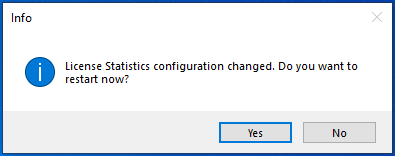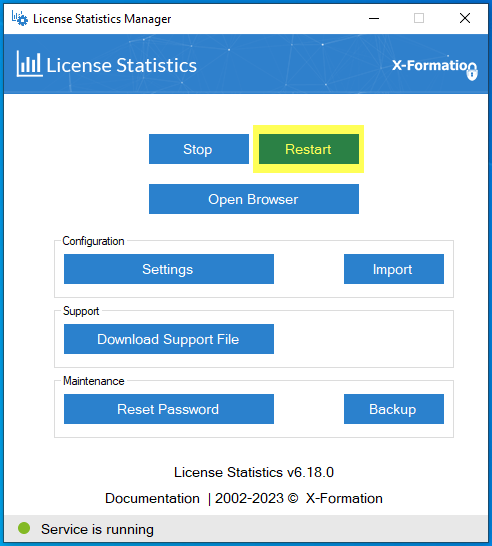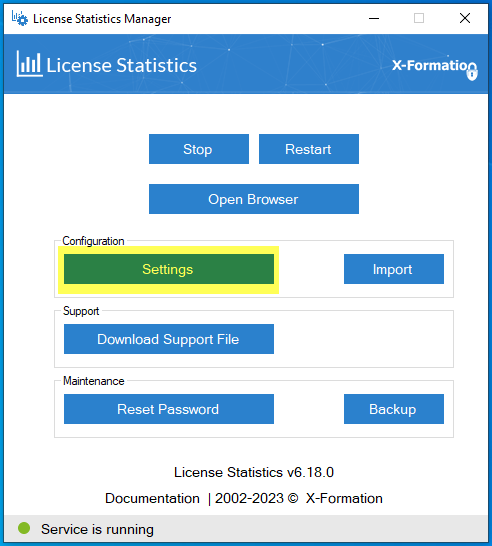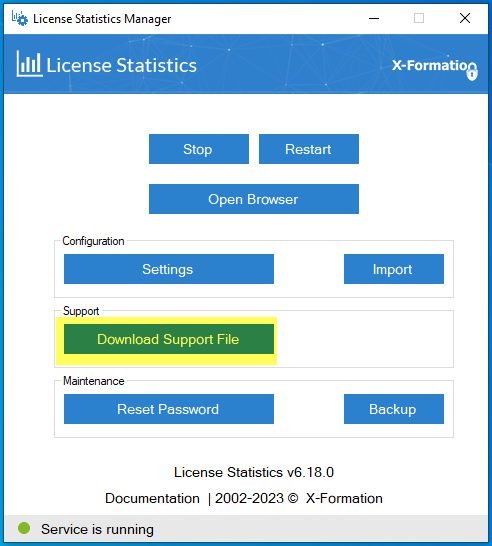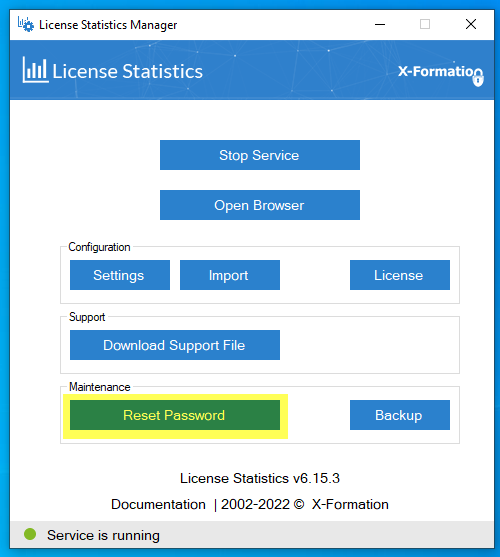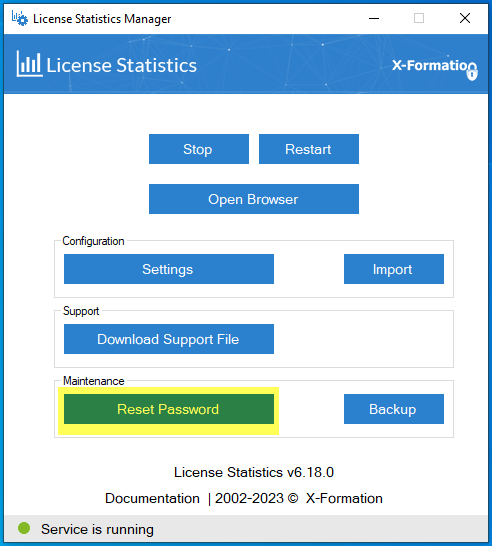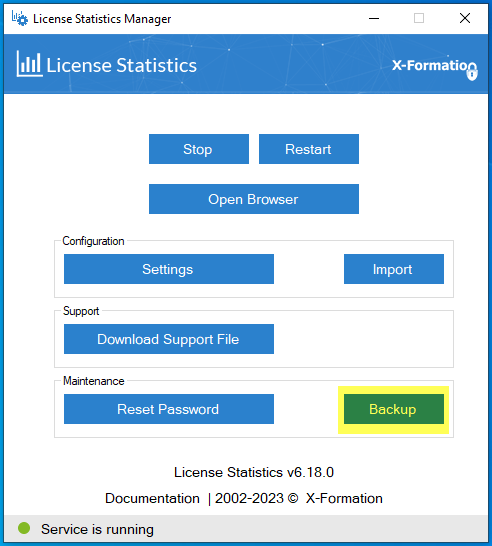...
The information on this page refers to License Statistics v6.16 18 or newer, which added a "Maintenance" section to the ability to restart License Statistics from the License Statistics Manager that includes the new ability to reset the password(either using a new Restart button or via an alert that is issued if the configuration has changed while License Statistics is running). License Statistics v6.18 also removed the ability to activate licenses using the License Statistics Manager. License activation is now done using the Management tab on the Licensing page or the CLI, which was introduced with v6.18. If you are using a version previous to v6.1618, see documentation for previous versions. |
...
Before running License Statistics, you must configure it for your specific environment and needs. For Windows installations, the License Statistics Manager, which opens automatically upon completion of the License Statistics installation, guides you through all configuration options, including license setup. For Linux installations, please see Configuring License Statistics.
...
After you have configured License Statistics, you are ready to start it as a service on Windows (see Starting and stopping License Statistics on Windows). If you make changes to the configuration when License Statistics is running, you must restart License Statistics for any changes to the configuration file to take effect.
Using the License Statistics Manager
...
Be sure to review all settings and change them as needed for your environment and preferences.
...
To setup and activate your license:
...
Restarting License Statistics
If you make changes to the configuration when License Statistics is running, you will see a message that asks whether you want to restart License Statistics. You must restart License Statistics for any changes to the configuration to take effect.
You can also restart License Statistics as needed at any time by using the Restart button at the top of the License Statistics Manager.
See License configuration for more details.
Anchor config_settings config_settings
Configuration settings
| config_settings | |
| config_settings |
...
- If you are updating License Statistics from a version prior to v6.6 to v6.6 or newer, or if you're installing License Statistics on a new host, you can use Import under the Configuration area of the License Statistics Manager to locate and import your settings from a backed up xflicstat.cfg file. You should also follow the upgrade instructions, as appropriate for your installation.
- If you don't have an existing xflicstat.cfg file, or you prefer to change your settings manually using the License Statistics Manager, click Settings under the Configuration area of the License Statistics Manager to open the Configuration Settings dialog.
The following sections describe the configuration settings available from the License Statistics ManagerConfiguration Settings dialog, including:
- Webserver (HTTP) settings
- Creating a keystore
- License Statistics database settings
- LDAP settings
- Other (miscellaneous) settings
...
If you experience issues with License Statistics, you should include a support file in your email to X-Formation Support. You can easily produce this file using the Download Support File button in the Support section of the License Statistics Manager. See Reporting a Bug in License Statistics for more information about obtaining support for License Statistics.
| Anchor | ||||
|---|---|---|---|---|
|
You can reset the password for the License Statistics Administrator (admin) user to its default setting (admin) using the Reset Password button in the Maintenance section of the License Statistics Manager. (License Statistics must be running to execute this operation.)
| Anchor | ||||
|---|---|---|---|---|
|
If X-Formation Support requests a backup of your database, you can create the backup using the Backup button in the Maintenance section of the License Statistics Manager. For more information, see Backing up and restoring an embedded database.