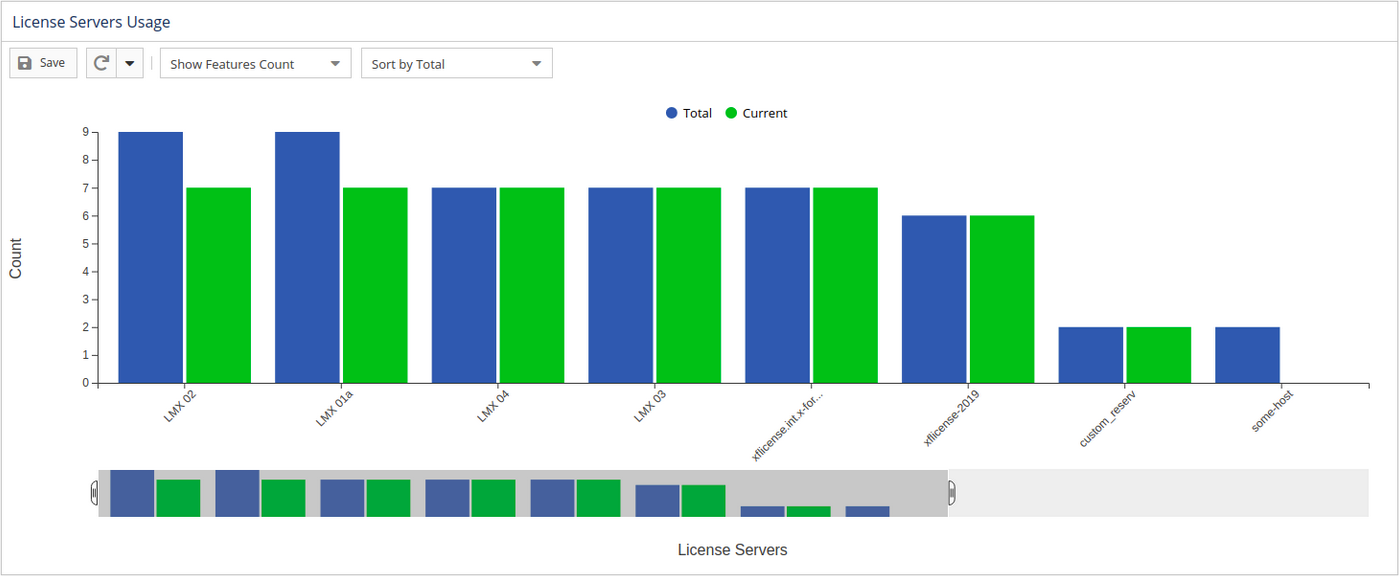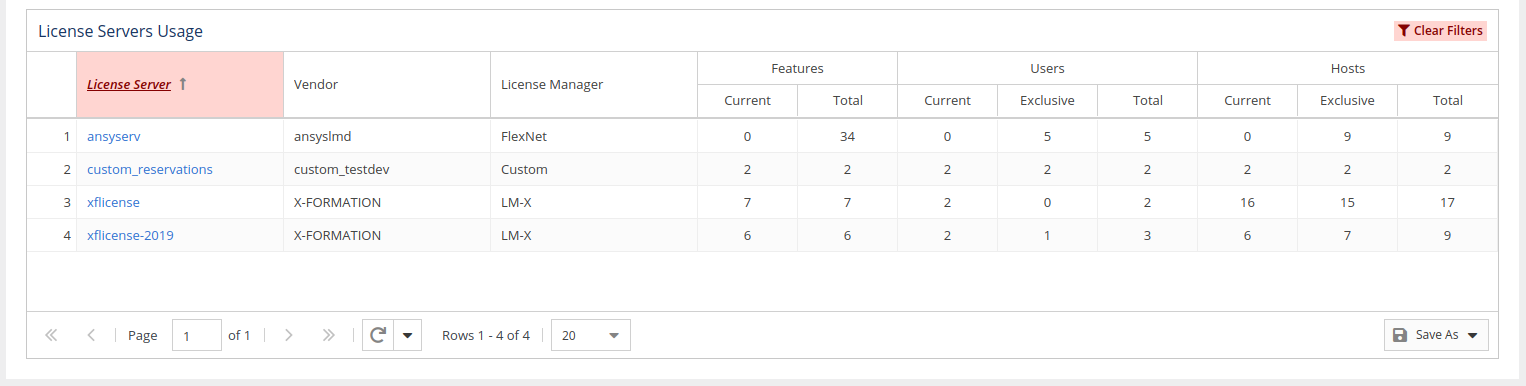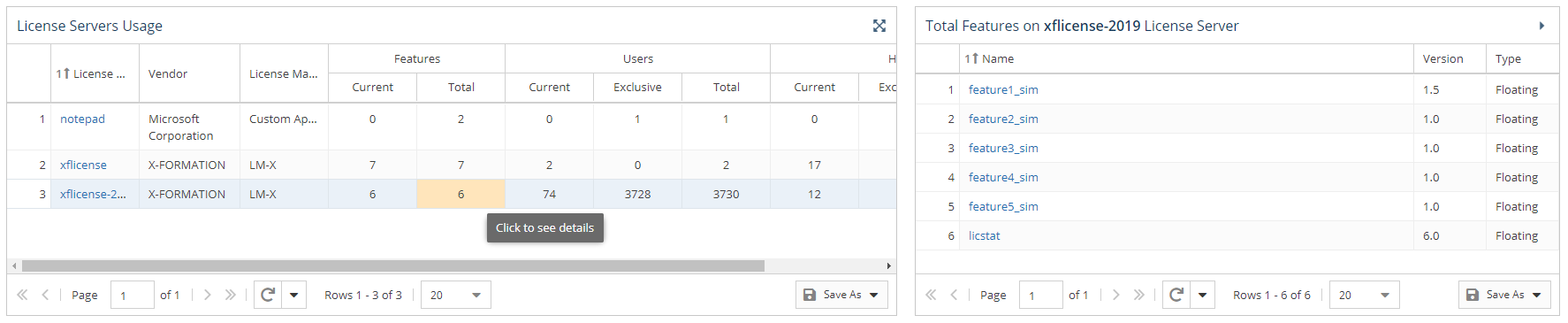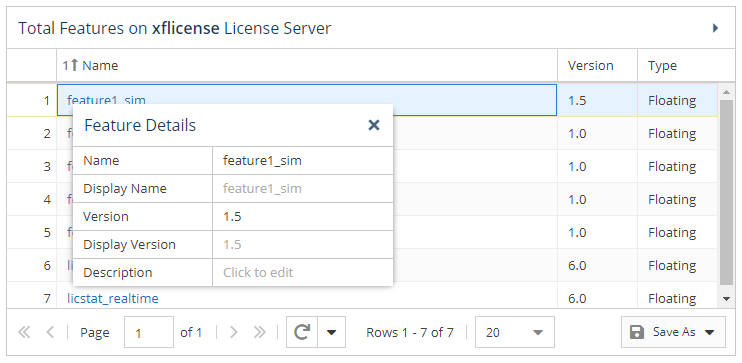The information on this page refers to License Statistics v6.15 and newer, which added a panel of count details to the License Servers Usage grid to replace the previous hover behavior. If you are using an older version of License Statistics, see documentation for versions prior to v6.15. |
You can see an overview of how license servers are being used in the Usage tab of the License Servers page, found under the Administration section in the left pane. (This page is visible only for License Statistics administrator users.)
License Servers Usage chart
The Usage tab includes a License Servers Usage chart, not available with Licensing Model 2013. Using the controls at the top of the chart, you can choose to view counts for Users, Features or Hosts, and sort by total or current usage.
License Servers Usage grid
The License Servers Usage grid lists details about the number of features, users and hosts in the database for each license server. The information given for features, users, and hosts is similar and includes the following:
| Column Name | Description |
|---|---|
| Current | The number of features/users/hosts included in the last query. |
| Exclusive | The number of the users/hosts that were monitored only by the associated license server, and not by any other license server monitored by License Statistics. |
| Total | The number of features/users/hosts in the entire database. |
You can click on any number in the grid to see a list of the users/hosts/features that are included in that reported count. The example below shows the results of clicking on the Total Features count. The list can be exported using the Save As button, as for other grids.
You can edit the display name, display version, and description by hovering over the list items.