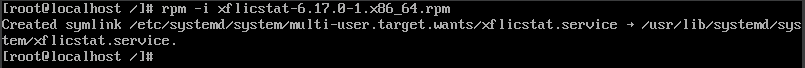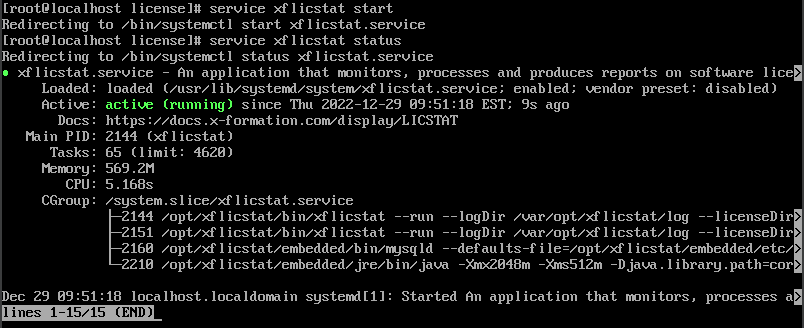The information on this page refers to License Statistics v6.21 or newer, which removed the lacutil tool. If you are running a previous version of License Statistics, see documentation for previous versions. |
This section describes the installation procedure for Linux using the RPM installer, which is recommended for use with RedHat Enterprise Linux (RHEL) and SUSE Linux Enterprise Server (SLES).
Administrator privileges are required for installation.
Installation
- Download the License Statistics installation from the License Statistics download page.
Run the installer from a command line:
sudo rpm -i {rpm_file}For example:
sudo rpm -i xflicstat-6.17.0-1.x86_64.rpm
File structure
Files related to the RPM installation are located in the following directories.
| File | Description |
|---|---|
| /opt/xflicstat | Application files |
| /var/opt/xflicstat | User files, including logs and stored data |
| /etc/default/xflicstat | Package parameters |
Configuration
Configure the installation using the configuration file:
/opt/xflicstat/conf/xflicstat.cfg
Activating the license
License files must be placed in /var/opt/xflicstat/license directory.
- Go to the directory:
/var/opt/xflicstat/license - Run the xflicstat-cli tool:
/opt/xflicstat/bin/xflicstat-cli license activate activation_key
You may also use an alternative activation method, as described in Activating a License Statistics license.
Starting the service
Start the service from a command line:
sudo service xflicstat start
Access License Statistics in the browser:
{hostname}:80
Stopping the service
Stop the service from a command line:
sudo service xflicstat stop
Removing the service
Uninstall the service, but keep user and configuration files for future usage:
sudo rpm -e xflicstat
Updating the service
To update the service (introduced as of v6.17):
- Download the License Statistics installation from the License Statistics download page.
Run the installer from a command line:
sudo rpm -U {rpm_file}
Troubleshooting
If packages that already exist on the host conflict with packages delivered by the installer, an error similar to the one shown below may occur.
Error: Transaction test error: file /usr/lib/.build-id/a6/4b5f4ede7ab54a9607864b94e4d1364a4da3c6 from install of xflicstat-6.24.4-1.x86_64 conflicts with file from package ncurses-compat-libs-6.1-10.20180224.el8.x86_64
If you get this error, retry the installation using the optional –replacefiles flag.
For an initial installation:
sudo rpm -i --replacefiles {rpm_file}
For an installation update:
sudo rpm -U --replacefiles {rpm_file}