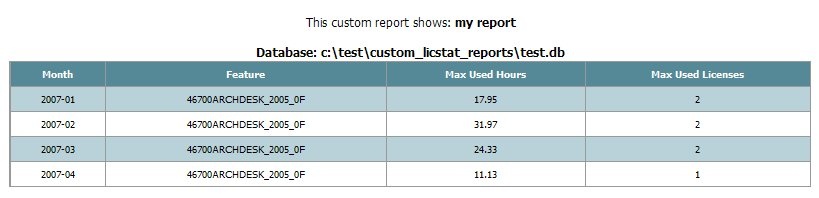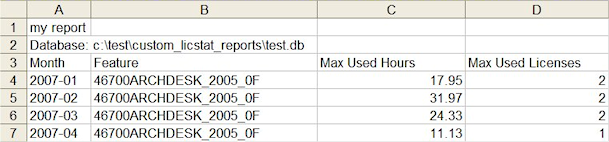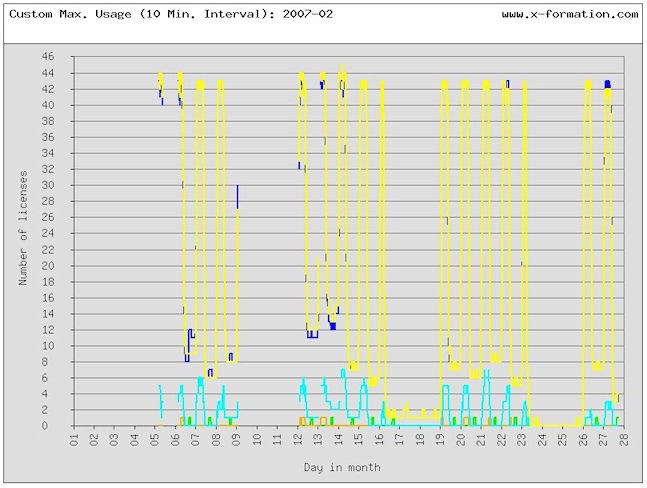The following example shows querying the "test.db" database to produce a report of maximum used hours and maximum used licenses, excluding the feature 46300ACD_2005_0F. You would type a command similar to the following to produce this report.
C:\xflicstat>xfcustomreport -usagereport -description "my report" -reportname "Reportname" -database "c:\test\custom_licstat_reports\test.db" -includecolumn max_used_hours,max_used_licenses -featurefilter 46300ACD_2005_0F
The generated HTML report looks like the following. The queried database had only two features, so excluding the feature 46300ACD_2005_0F resulted in only one feature included in the report.
The CSV file, when opened in Microsoft Excel, looks like the following example.
Examples of using custom reporting for merged databases
One highly useful application of custom reporting is using it in conjunction with merged databases (see Working with License Statistics database data using xfeditdb for information about merging databases). For example:
- You want to track usage during the transition to an upgraded version of an application. To determine combined usage and compare usage between the two versions, you can merge the databases. You can then use custom reporting to plot both graphs in a single view to see reports on usage as desired. For example, you can produce reports that compare usage of the old versus the new application by number of users, individual users, or group use.
- You have two identical features residing on two separate servers. You can merge the two databases in order to get the additive summary of both servers. You can then use custom reporting to generate a CSV file and open the file in Excel to format as desired.
The following example shows a Custom Max Usage graph produced by merging two databases and then using the custom reporting utility to generate the HTML page. A legend preceding the graphs defines the colors used for each entity (user, group, feature) in the report.