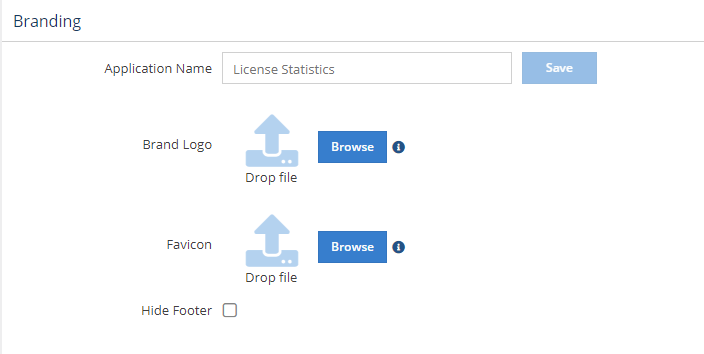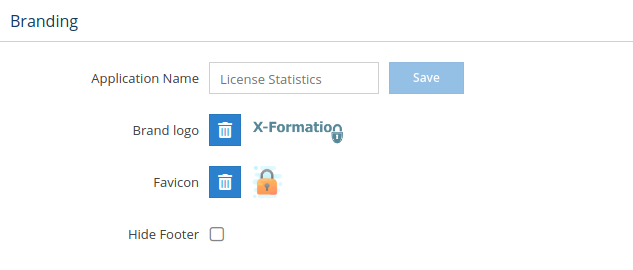The information on this page refers to License Statistics v6.13 and newer, which introduced the ability to drag and drop files for upload. If you are using a version previous to v6.13, see documentation for previous versions. |
License Statistics administrators can customize some elements of the License Statistics application using the Branding section in the User Interface page, found under the Administration section of the left navigation pane. This page is not visible to non-administrative License Statistics users. Branding is useful for incorporating your corporate identity into License Statistics.
Customizable elements
Using the Branding section, you can customize the following elements of the License Statistics application:
- The application name, displayed in browser title, footer, exported reports, and email templates. Note that the initialization page displayed upon License Statistics startup will not display your customized application name.
- The logo image, displayed in the login page, above the navigation pane (in the upper left corner of the application window), in email notifications, and in exported reports. You can browse for or drag and drop the logo image.
- The favicon image. You can browse for or drag and drop the favicon image.
- Visibility of the footer that contains the X-Formation logo and version, displayed in the UI and in email notifications
You may remove the custom image for the logo or favicon by clicking the Delete icon next to the setting. You can then select a different image if desired; otherwise, the default License Statistics branding will be reapplied.
Requirements for uploaded images
Note the following requirements when uploading images for the logo and favicon:
Brand logo:
- Allowed formats: jpeg, png, svg
- Maximum size: 16 Mb
- Recommended height: 38 pixels
Favicon:
- Allowed formats: jpeg, png, x-icon
- Maximum size: 64 Kb
- Recommended size: 32x32 pixels