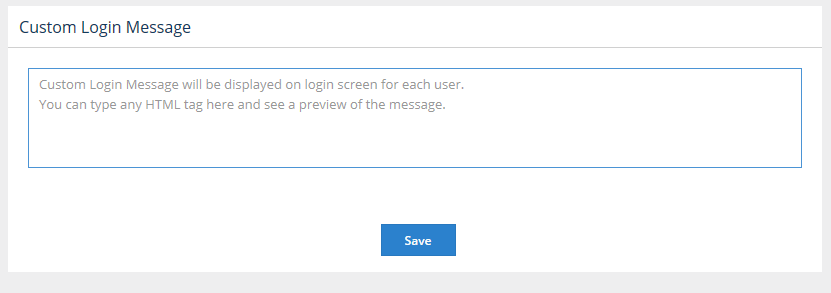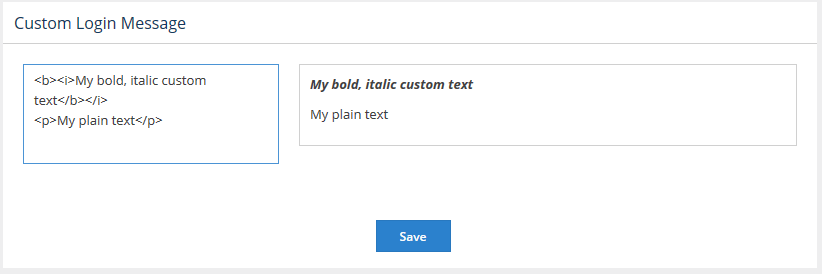The information on this page refers to License Statistics v6.0 and newer, which introduced the ability to create a custom login message as part of a new user interface (UI). |
License Statistics administrators can create a custom login message using the User Interface page under the Administration section. This page is not visible to non-administrative License Statistics users.
To create a custom login message, enter the desired text, including HTML, in the text box under the Custom Login Message area.
As you type, a preview of the login message is shown, including any formatting applied using HTML tags.