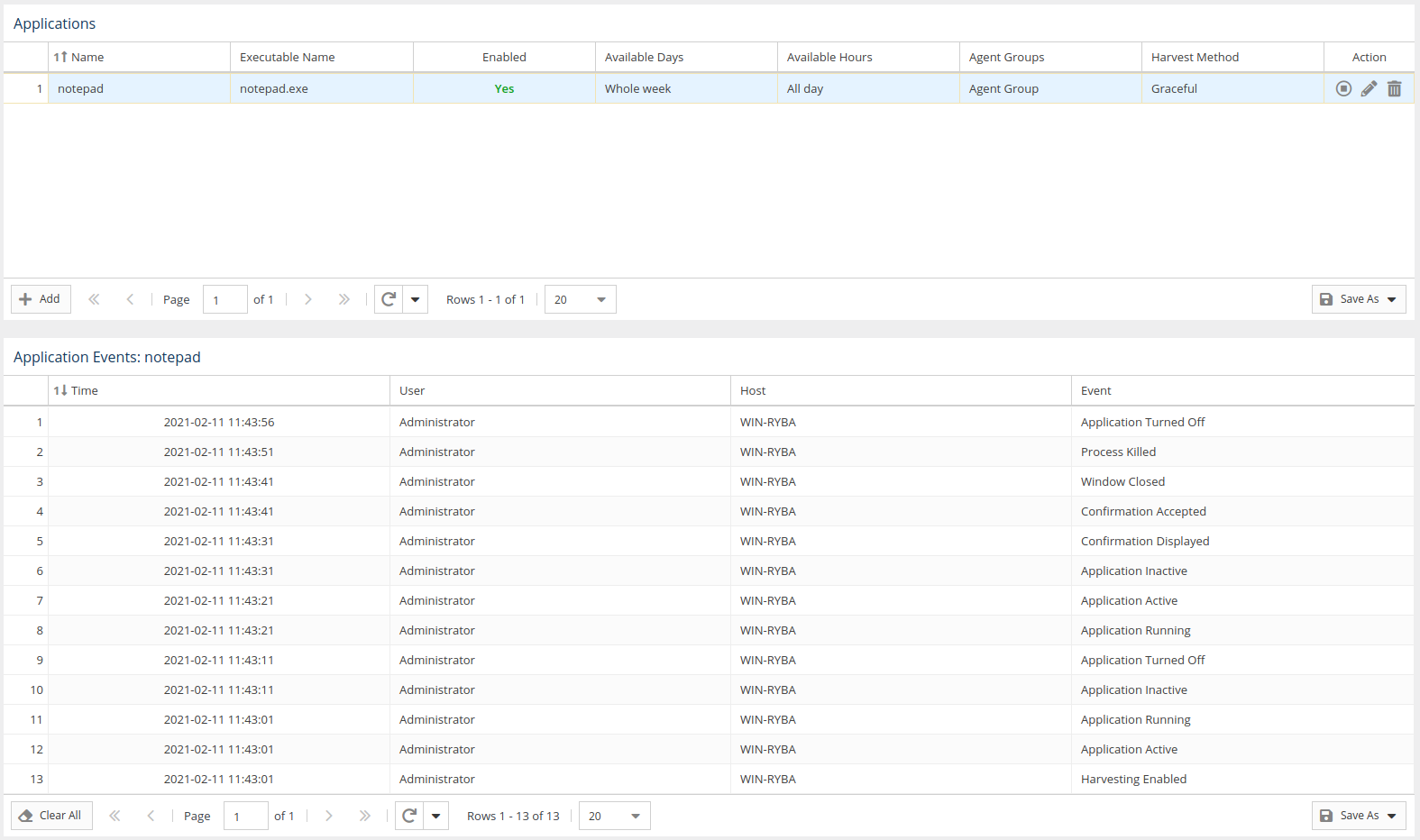The information on this page refers to License Statistics v6.19 and newer, which introduced the ability to disable application events logging. If you are using a version previous to v6.19, see documentation for previous versions. |
The Application Events grid on the Administration > Custom Applications page lists all events that occurred on the end-user host for the currently selected application.
The Application Events grid includes the following information.
| Column | Description |
|---|---|
| Time | The time the event occurred, in descending order by default. |
| User | End-user username whose application the Agent was monitoring. |
| Host | Hostname of the machine on which the Agent was monitoring the application. |
| Event | Name of the action that License Harvesting executed on the application. |
Disabling application events
Custom application event logging can be disabled by checking the "Disable Event Logging" option in the Advanced Settings section, e.g., due to performance reasons, especially in highly utilized environments.
Deleting application events
You can clear the history of application events using the Delete All button at the bottom of the License Harvesting page. This removes the entire history from all hosts for the selected application.