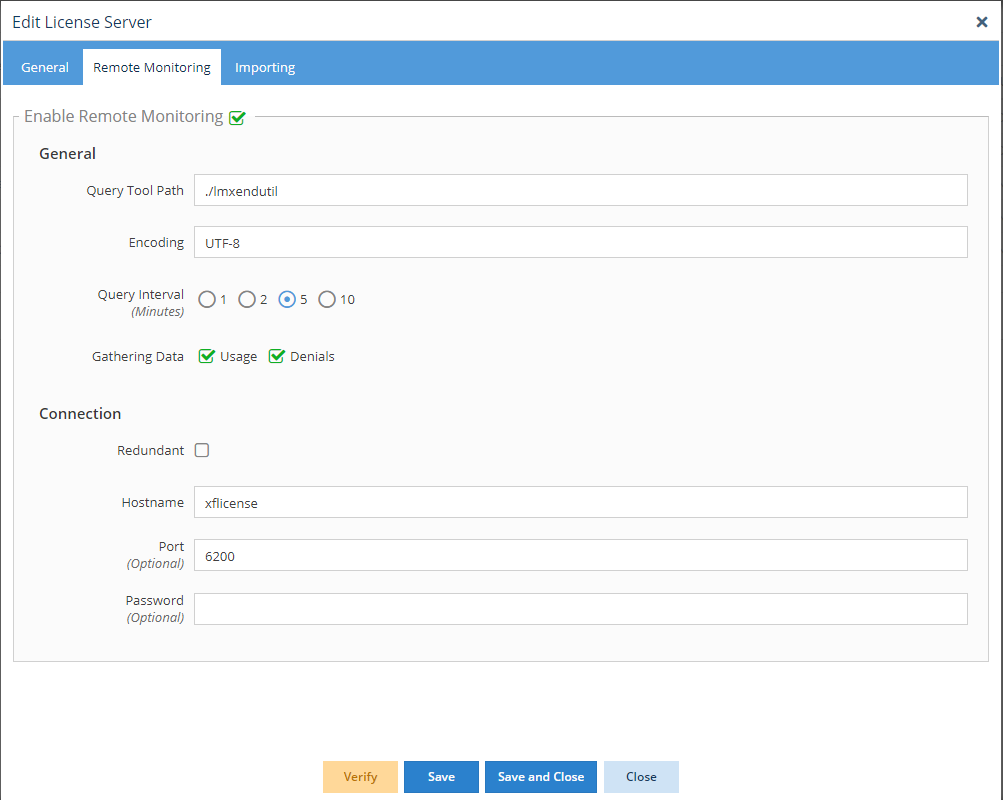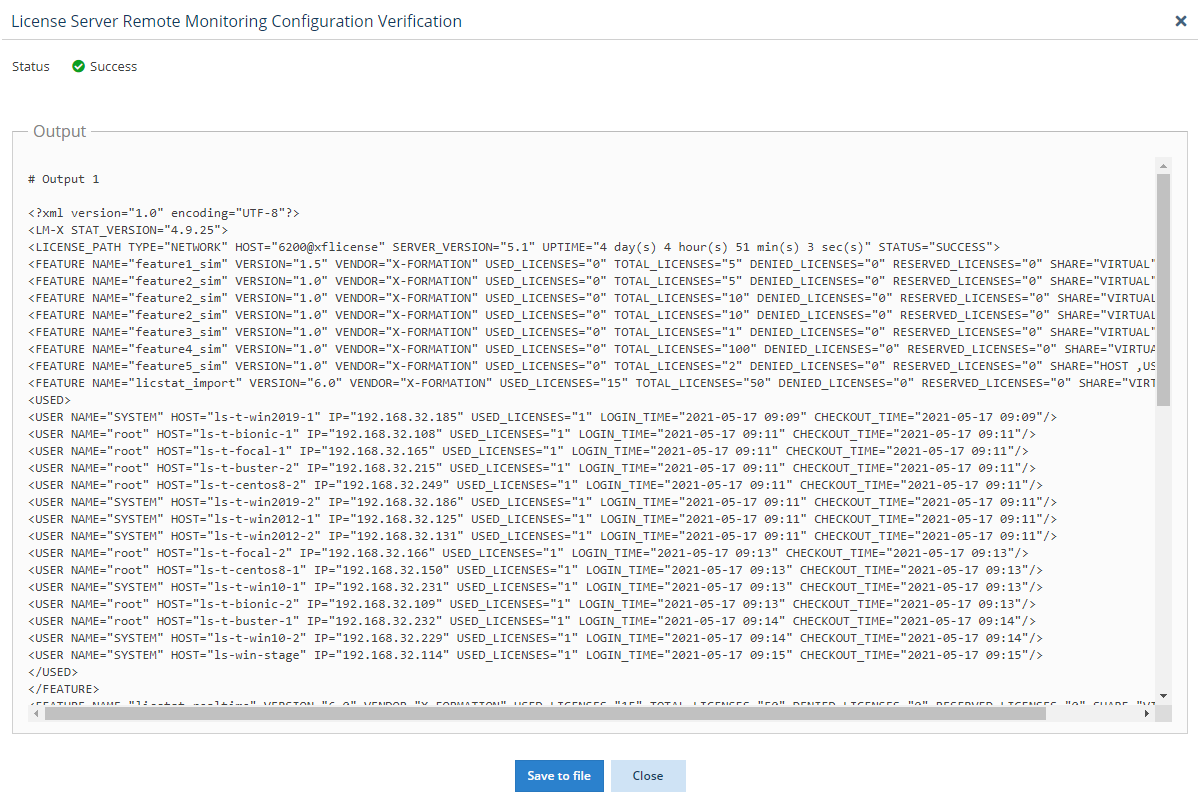You can export and save parser output to a file; for example, X-Formation Support may request this file for troubleshooting.
To save parser output to a file:
- Go to the License Servers page, found under the Administration section in the left navigation pane. (This page is visible only for License Statistics administrator users.)
- Click the Edit icon in the Action column of the License Servers grid row for the license server you want to print parser output for. An Edit License Server dialog opens.
- Open the Remote Monitoring tab, and click Verify at the bottom of the page.
Verification may take a long time depending on the license manager’s response time, and the status will show that the server is being verified.
The output should look similar to the following. - Click Save to File to export and save the data to a file.