The information on this page refers to License Statistics v6.8 and newer, which introduced the License Statistics Agent Manager tool and a new administrative page for reviewing License Statistics Agents in use. |
This section describes the installation and configuration of the License Statistics Agent add-on tool. Also see Reviewing License Statistics Agents for information on viewing a report of all agents in use.
Installation of License Statistics Agent has the following requirements:
| Operating system | Windows 10 or Windows Server 2012+ (64-bit) |
| Resources | 2-core CPU 1 GB of available RAM 1 GB of available disk space |
To install License Statistics Agent:
Note the following:
You provide configuration information for License Statistics Agent using the Agent Configuration tool, which is installed along with the Agent. You must have administrative privileges to use this tool.
To access the configuration tool:


The configuration tool opens.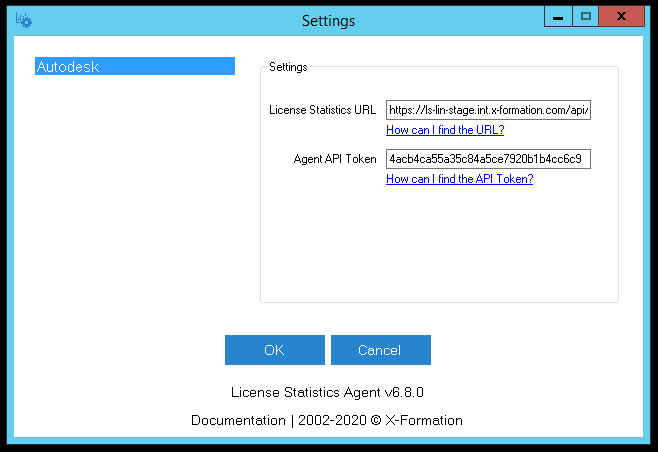
Required configuration settings include the following.
| Configuration setting | Where to find the configuration information |
|---|---|
| License Statistics URL | The License Statistics URL is an endpoint to the license server (which must first be configured in License Statistics) that License Statistics Agent will communicate with. You can find this URL using the "Copy URL to clipboard" action from the Realtime License Servers grid for supported license servers (currently limited to Autodesk license servers). |
| Agent API Token | The Agent API Token is an authorization token, which License Statistics administrators can generate as described in API access. |
You can also use the Agent Manager to:

License Statistics Agent can be uninstalled using the standard Windows uninstallation procedure. Uninstalling License Statistics Agent stops the service and removes it from the system. Optionally, you can specify during uninstallation to remove the user data, including logs, configuration file, etc.
If you choose to retain the user data, it will be reused if License Statistics Agent is reinstalled (for example, the configuration data will be automatically filled in on the configuration form during installation).