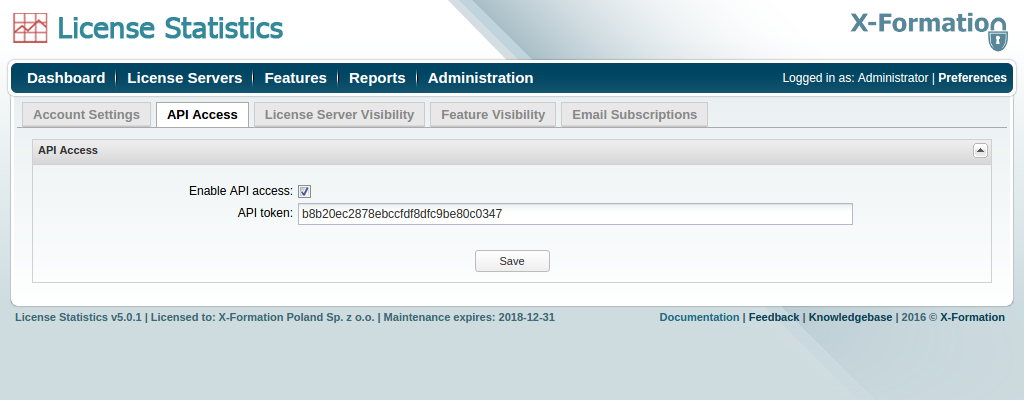License Statistics users can integrate reports generated by License Statistics with their custom external applications by using License Statistics API. The API can be used with a variety of different applications, across a number of programming languages and tools.
The License Statistics API is the best choice for system integrators and advanced users who want flexible, on-demand access to License Statistics data.
To enable API access:
- Click the Preferences link located in the upper right of the License Statistics page.
- From the Preferences page, select the API Access tab.
- In the API Access area of the API Access tab, check the "Enable API access" checkbox to allow users to use License Statistics API, as shown below.
Once API access has been enabled, you can use a generated API token needed to make API requests.