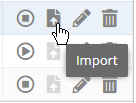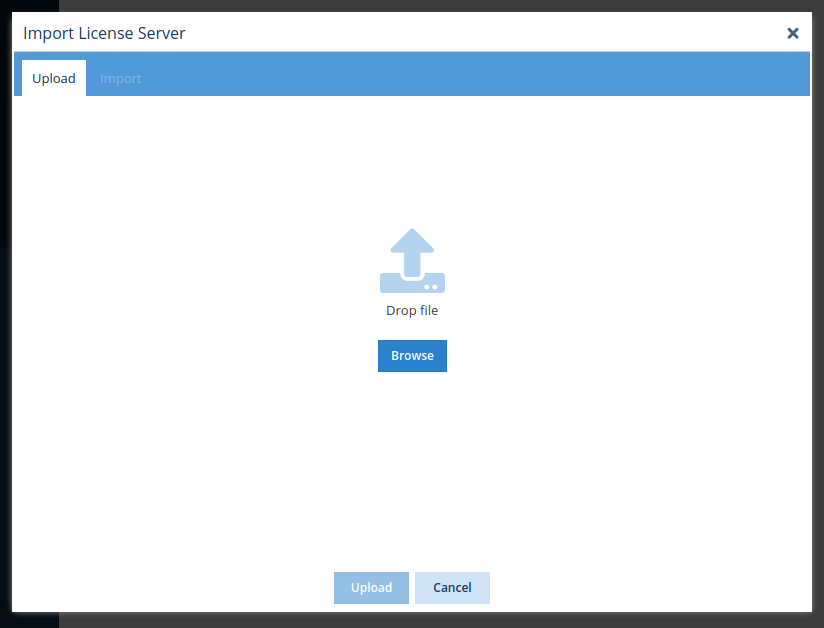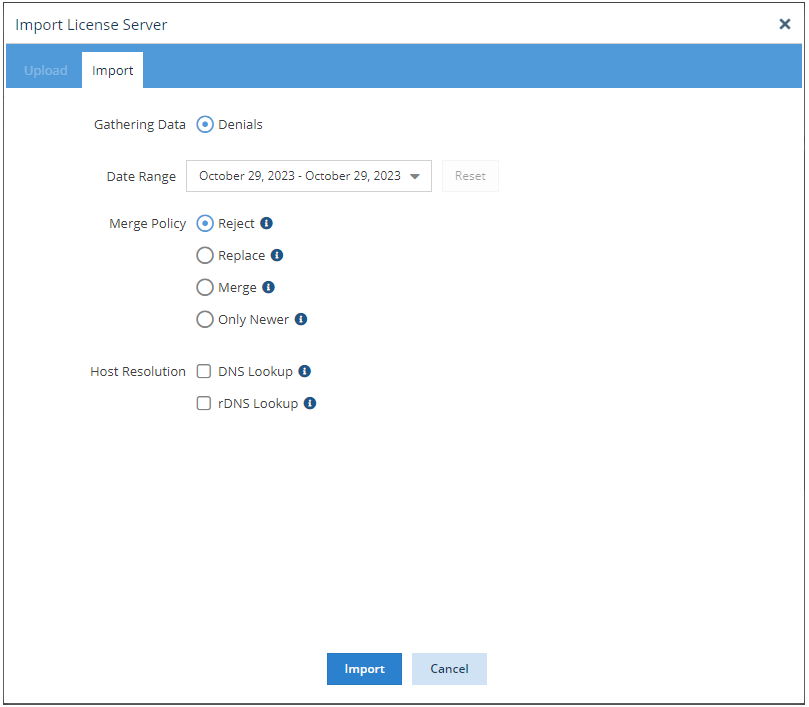...
The information on this page refers to License Statistics v6.13 21 and newer, which introduced dragging and dropping files for uploadHost Resolution options DNS and rDNS lookup to find missing host details. If you are using a version previous to v6.1321, see see documentation for previous versions. |
You can import license server data to an existing license server. License server data importation is available only when:
...
- Select License Servers from the Administration section in the left panel. (This page is visible only for License Statistics administrator users.)
- Click the Import icon at the right of the row for the license server you want to import data to. (Only license servers that allow importing will have the Import icon enabled.)
The Import License Server dialog opens. - Click Browse... to browse for the file that contains the license server data to import, or drag and drop the file into the dialog.
- Select the file to import to the license server.
- Click Upload. License Statistics will parse and validate the data.
A message will appear to indicate success or failure of the upload. (If the upload did not succeed, check that the correct file was selected and try the selection again.) - The Import tab opens upon successful upload. Only the import options applicable to the selected file will appear on this page.
- Adjust the settings (described below) as needed, and then click Import.
| Info |
|---|
The log file import may fail if multiple vendors are reported in the log file. If this occurs for FlexNet license manager, set the Vendor Daemon Name using the General tab in the License Servers page to an appropriate value for the server, and then reimport the log file. |
Import settings
The settings in the Import tab include the following.
...
| Info |
|---|
Note that when Remote Monitoring is enabled for the license server, importing is limited to data that is at least 15 minutes old. If a file with newer data is imported, an error will occur. when:
In this case, you can either wait 15 minutes or select an older date range. |
Merge Policy
Select from the following merge policy options :
...
to control how overlapping data will be handled during import.
| Option | Result when imported data overlaps with existing data in License Statistics |
|---|
...
| Reject | The entire import will be canceled. |
| Replace |
...
The existing data |
...
will be replaced with the import data. |
| Merge |
...
The data will be merged to avoid duplicates. Applies to Denials only. | |
| Only Newer |
...
Only data newer than existing data will be imported. |
Host Resolution
You can use the Host Resolution options to find missing host details (IP address or hostname). The Host Resolution options are disabled by default and apply only to the current import. The enabled option(s) will be executed when the Hostname or IP Address is missing in the imported data. The hostname(s) or IP address(es) that are found will be used for future processing and report generation, thereby limiting the risk of duplicated hosts (a single known hostname and a single unknown hostname with the same IP address).
You may select one or both of the following Host Resolution options.
| Option | Result |
|---|---|
| DNS lookup | Uses DNS lookup to find the missing IP address in the network based on hostname |
| rDNS lookup | Uses Reverse DNS lookup to find the missing hostname in the network based on IP address |
| Warning |
|---|
You should use the Host Resolution options only if you are importing fresh log files and/or your networking policy enforces rare changes to addresses. These options are not recommended for use with old log files, especially in networks where the IP address or hostname can change often. If the IP address or hostname changes between the time the log was created and the time it was imported, using these options may result in data inconsistency. |