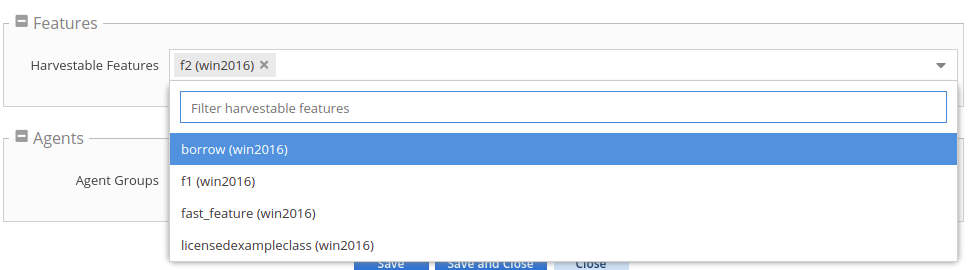...
The following table illustrates combinations of configuration settings that serve end-user experiences ranging from the least to most aggressive handling of license harvesting.
- The most gentle end-user experience (intensity level 1) uses the Graceful release method combined with confirmations that have indefinite wait times.
- The most abrupt end-user experience (intensity level 8) employs the Force release method, which does not allow for any user confirmation/timeout periods.
Intensity | User Confirmation | User Confirmation Timeout | Graceful Release Method | Graceful Timeout | Force Release Method |
|---|---|---|---|---|---|
1 | - | ||||
2 | - | ||||
3 | - | ||||
4 | - | - | |||
5 | - | - | |||
| 6 | - | - | |||
7 | - | - | |||
8 | - | - | - |
= enabled
= disabled - = not applicable
Considerations for using Graceful timeout
The Graceful release method is similar to closing the application using its Close button. For most applications, the Graceful release method results in an indefinite wait for the user to respond to a prompt to close the application. However, some applications may handle the request from License Harvester differently than the Close button, any may perform custom operations or fail to save the current state. Since License Harvester is set up for all applications instead of individual applications (and therefore License Statistics is not able to monitor how individual applications behave), be sure to test results for each application being monitored and apply the correct intensity level for your needs.
If an application does not save the state automatically, consider using intensity level 1, which most closely simulates an infinite popup prompt from the application to save the state, including:
- Prompting the user to close the application, but won't close the application without the user's confirmation
- Keeping the confirmation prompt open with no timeout
- Enabling the user to postpone closing the application or to save the state manually and then close the application
Enabling remote closing for features
You can enable remote session closing for individual features of applications being monitored by License Harvesting in license server settings.
When a feature has been enabled for harvesting, after License Harvesting closes an application on the end-user host, License Statistics will automatically force the session to release on the corresponding license server and return the license to the available pool.
...