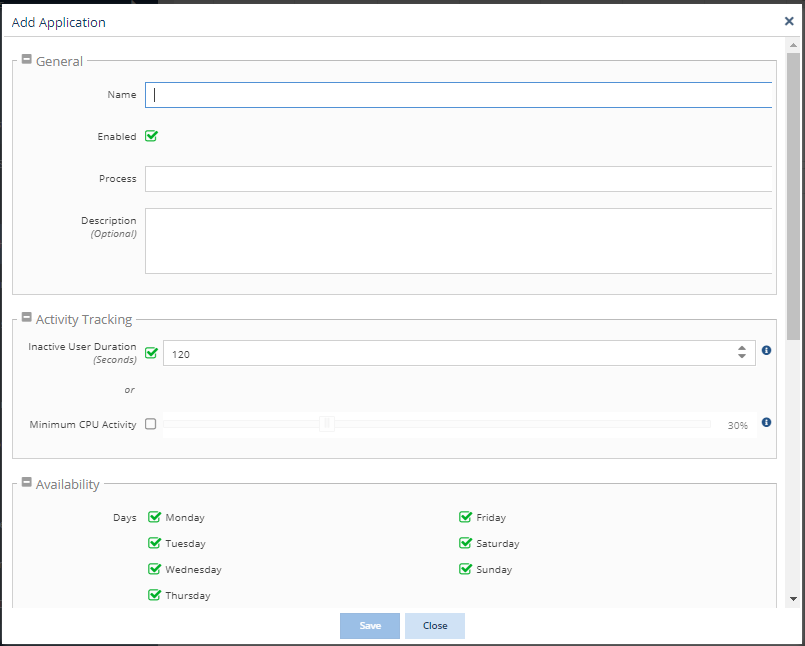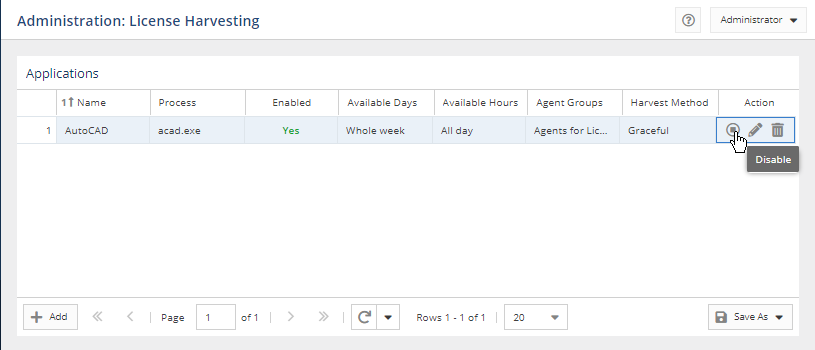...
- Select License Harvesting under the Administration section in the left pane.
- Click the Add button located in the left bottom corner of the grid. The Add Application form opens.
Complete the application configuration settings, as described in the table below.
After the application is configured, click Save at the bottom of the page. You return to the Administration: License Harvesting page.
- The application will be enabled by default. You may disable/enable the application using the toggle in the row's Action area.
Application configuration settings
...