...
documentation. Here, you can find help for using both the Vendor (Administrator) and End User (License Activation) areas of LAC.
| Section |
|---|
| Column |
|---|
|
| Panel |
|---|
| borderColor | #6699ff |
|---|
| bgColor | #ffffff |
|---|
| titleBGColor | #D5EFFF |
|---|
| borderStyle | solid |
|---|
| title | About License Activation Center |
|---|
| | License Activation Center (LAC) is a |
|
|
...
| feature-rich SaaS solution that greatly simplifies software license creation and distribution. |
|
|
...
| Both software vendors as well as their end users can use LAC to streamline the license fulfillment process |
|
|
...
ISVs use the Administrator area of LAC to:
- Define software products, including the product's name, description, version and features. The information needs to be entered only once for each product.
- Select a platform-independent license generator, which will be used to automatically generate licenses.
- Define one or more product templates that specify settings you can reuse when creating licenses, such as expiration terms, which features should be included, hostid type to be provided when activating the license, etc. ISVs can define as many templates as they like for each product, which can save considerable time during order creation.
After configuring the product in LAC, the ISV can use LAC to create license orders that meet their customer's needs with a few simple steps:
- Enter the customer information (if the customer isn't already in the system), then choose the customer from a drop down list.
- Choose the product and the template to be used for the license order. Any settings in the template can be overridden as needed for each individual order.
- Generate the Activation Key and send it to the end user.
...
| . When used with LM-X License Manager, LAC provides an end-to-end software licensing solution for every phase of license management. |
| Panel |
|---|
| borderColor | #6699ff |
|---|
| bgColor | #ffffff |
|---|
| titleBGColor | #D5EFFF |
|---|
| borderStyle | solid |
|---|
| title | License Activation Center Documentation for Vendors |
|---|
| If you are a vendor, see documentation for using LAC to add products, templates, customers, create orders and activate licenses, as well as manage LAC administration, which includes: |
|
| Column |
|---|
|
| Panel |
|---|
| borderColor | #6699ff |
|---|
| bgColor | #ffffff |
|---|
| titleBGColor | #D5EFFF |
|---|
| borderStyle | solid |
|---|
| title | License Activation Center Documentation for End Users |
|---|
| If you are an end user, see documentation for using LAC to activate licenses, which includes: |
| Panel |
|---|
| borderColor | #6699ff |
|---|
| bgColor | #ffffff |
|---|
| titleBGColor | #D5EFFF |
|---|
| borderStyle | solid |
|---|
| title | Resources |
|---|
| If you have a question about using LAC, please contact our support team.
Other handy links: |
|
|
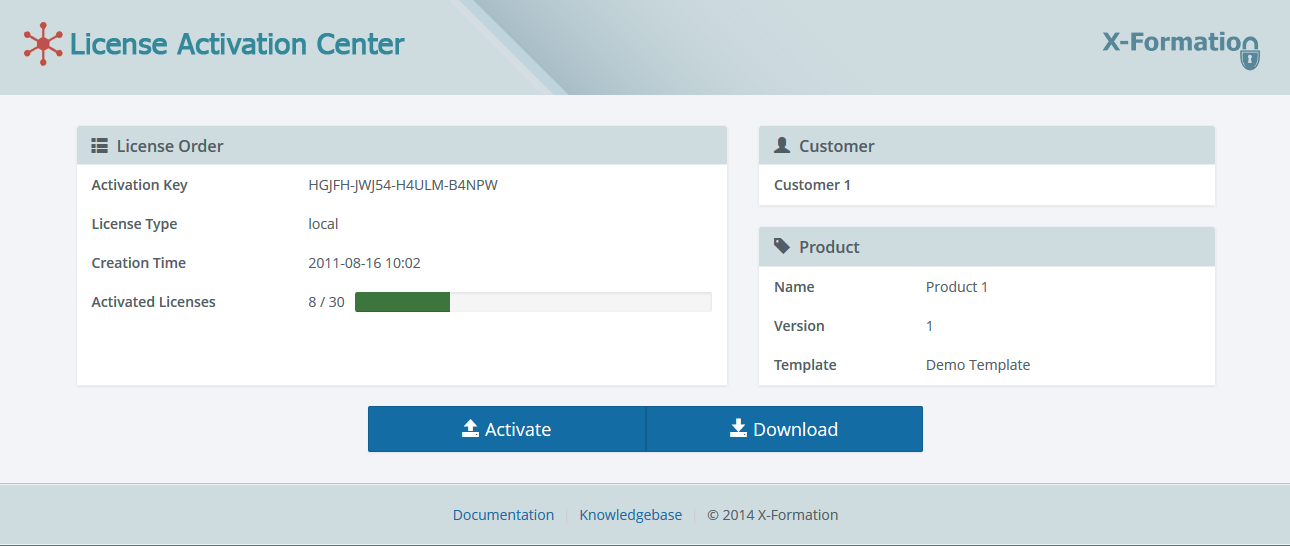 Image Added
Image Added
| HTML |
|---|
<style>
.button {
background-color: #33899a;
border: none;
color: white;
padding: 15px 32px;
text-align: center;
text-decoration: none;
display: inline-block;
font-size: 16px;
border: 2px solid #33899a;
}
.button:hover{
background-color: white;
color: #33899a;
border: 2px solid #33899a;
}
</style>
<div style="text-align: center">
</br>
<h3>LICENSE ACTIVATION CENTER</h4>
<p>Automate license creation and delivery, while providing business intelligence through integrated reporting and tracking of entitlements.</br><br></p>
<button class="button" onclick="window.open('https://www.x-formation.com/license-activation-center/', '_blank')" type="button">DISCOVER MORE</button>
</div> |