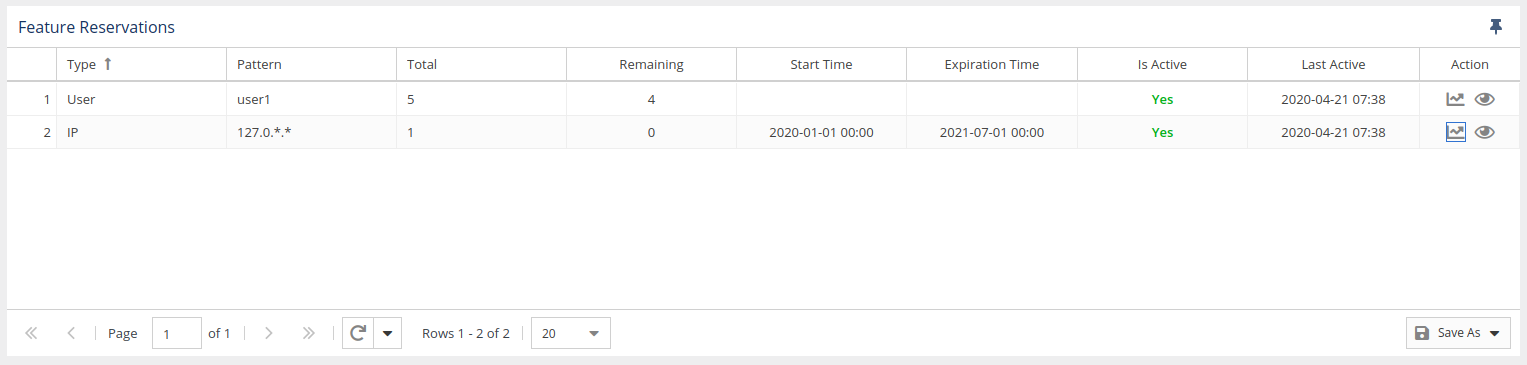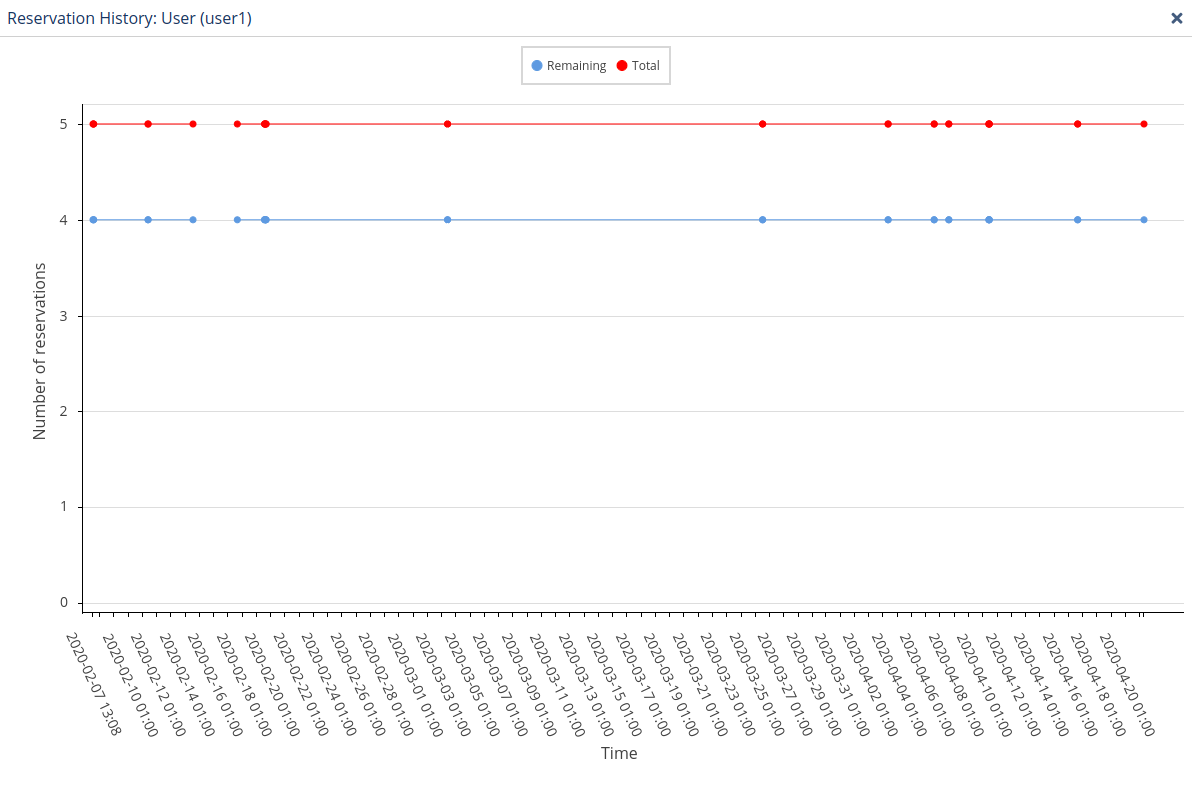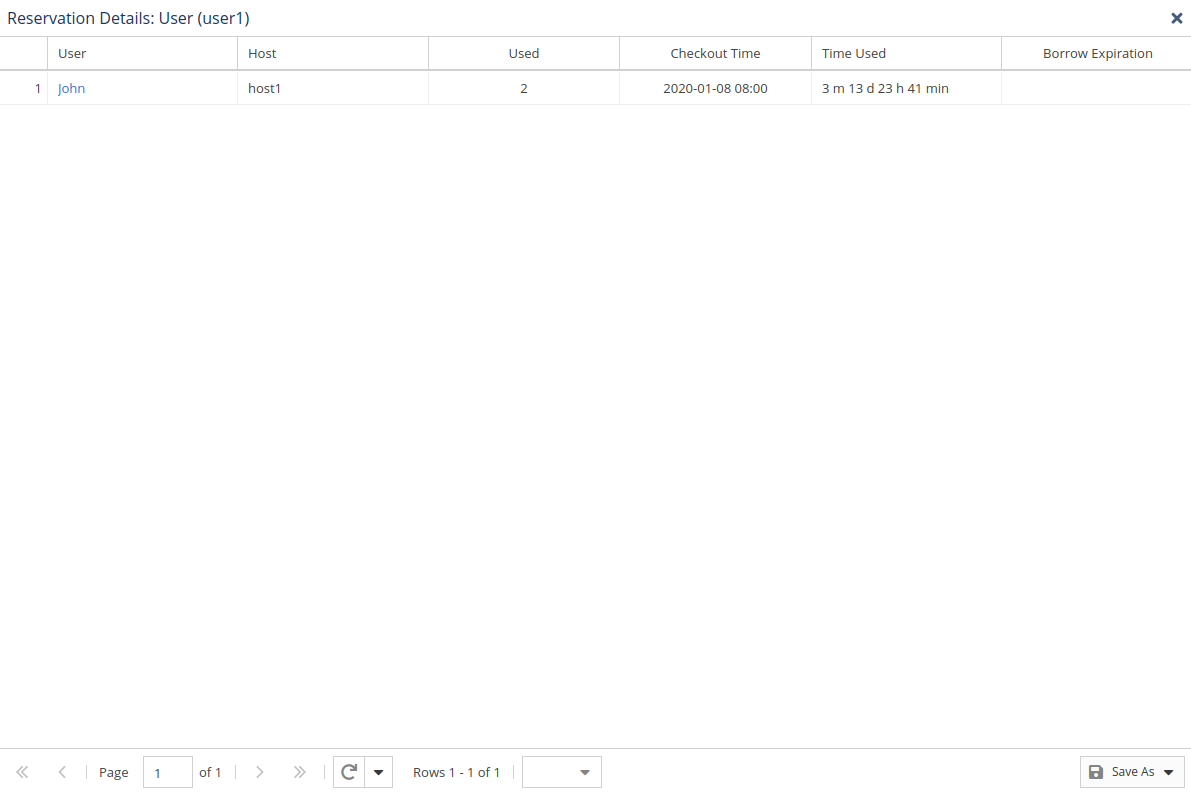| Warning |
|---|
This |
...
page refers to functionality that has been removed from License Statistics. Reports have been restructured and reorganized as of License Statistics v6. |
...
14. The contents of the Reservations report have been moved to Features - History - Reservations. |
The Reservations page under the Features section in the left navigation pane gives you an overview for all reservations for the selected feature. See License Reservations for more information about which license servers support reservations.
...
The Feature Reservations grid shows the reservation information for the selected license server and feature.
The Feature Reservations grid includes the following columns:
| Column | Definition | ||||||||||
|---|---|---|---|---|---|---|---|---|---|---|---|
| Type | The type of reservation. License Statistics supports the following reservation types:
The types of reservations listed depends on the license manager. | ||||||||||
| Pattern | The pattern (taken from the license server) used for the reserved licenses. | ||||||||||
| Total | The maximum number of licenses that are reserved. | ||||||||||
| Remaining | The number of remaining available reservations of each type. | ||||||||||
| Start Time | The time the reservation became available for checkout (not the time when the license was checked out). | ||||||||||
| Expiration Time | The time the reservation will expire. | ||||||||||
| Is Active | Identifies whether the reservation is current (Yes) or historical (No). | ||||||||||
| Last Active | The last time at which the reservation was queried from the license server.
|
You can add the Feature Reservations grid to the License Statistics Dashboard. Learn more about customizing the Dashboard.
...
You can click the chart icon under the Action column to display the Reservation History graph for any active or historical reservation.
Reservation details
If the reservation is active, you can click the view icon under the Action column to see a list of the user sessions that match the reservation.