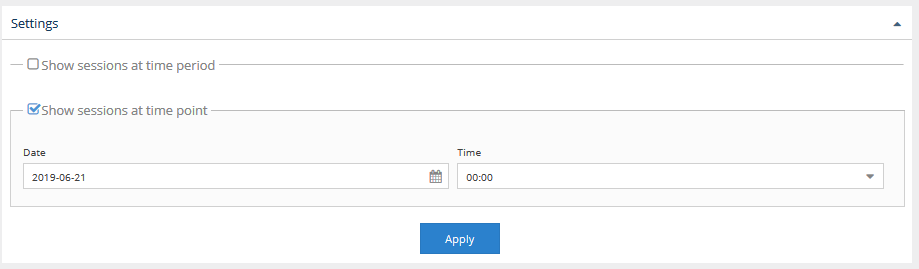...
To specify the precise date and time for which you want to view the user history, check the “Show sessions at time point ” box in the Settings area. For example, if you adjust the settings as shown below, your report will include sessions for all users that were checking licenses at 00:20 on 20152019-10-13.
User History grid
The User History grid shows the username, hostname and start and end times the feature was used. Start and end times define the time a given user on host used at least one license. For realtime license servers, if the user still has the feature checked out, the End Time will state "Still in use". For imported license servers, if we don't have information about the end time of the session, the End Time will state "Unknown".
...