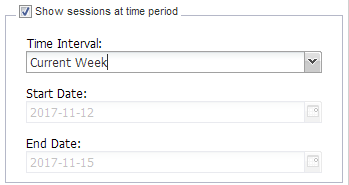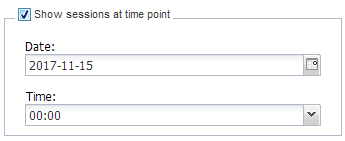The information on this page refers to License Statistics v5.0, which replaced the Advanced Filtering panel with the Settings panel and introduced the ability to filter results by time period. If you are running a previous version of License Statistics, please refer to the documentation relevant to your version: v3.12 documentation; v3.11 documentation. |
From the Features page, the User History tab shows statistics for license usage by user, during any period that usage was tracked.
...
You can filter results by users that had a license checked out at a specified date and time or you can choose the time period for which you want to view the usage history from the Settings panel, as described below.
Showing sessions
...
for a particular time period
...
To specify the start date, end date and time interval a time period for which you want to view the usage history, check the “Show sessions at time period” box in the Settings panel. Time intervals include:
- Current or Last Year
- Current or Last Quarter
- Current or Last Month
- Current or Last Week
- Today
- Yesterday
- Custom (which lets you enter a specific start and end date)
For example, you can set the time interval to a week and the start date to 2015-07-01view sessions only for the current week by selecting Current Week from the Time Interval drop-down list, as shown below.
When you configure these settingsselect Custom as the Time Interval, the reports will include all user sessions whichthat:
- Started between 2015-07-01 00:00:00 and 2015-07-08 23:59:59 on the start date
- Finished between 2015-07-01 00:00:00 and 2015-07-08 23:59:59 on the end date
- Started before 2015-07-01 00:00:00 on the start date, and:a).
- finished after
...
- 23:59:59
...
- on the end date
- on the end date
- are still active for realtime license
...
- server
- for which
...
- there is no information about the end time of the session for imported license servers
Showing sessions
...
for a particular point in time
To specify the precise date and time for which you want to view the user history, check the “Show sessions at time point ” box in the Settings panel. For example, if you adjust the settings as shown below, your report will include sessions for all users that were checking licenses at 00:20 on 2015-10-13.
General Information
...
The User History grid cannot be used to monitor the maximum used/borrowed licenses or hours used/borrowed. To get a report on this type of usage data, use the Usage Per User report. For example, the following scenarios are handled differently in the User History grid versus the Usage Per User report:
| Scenario | User History Grid Results | Usage Per User Report Results |
|---|---|---|
| User_A checks out 4 licenses at one time using Host_1. | One row lists the User_A, Host_1 pair. The data does not include number of licenses checked out. | One row lists User_A, aggregated by Username. Includes number of licenses used at the same time (4) in the "Max Used" column. |
| User_A checks out 1 license using Host_1, returns the license 15 minutes later, then checks out the license again 5 minutes later. | Two rows list the User_A, Host_1 pair. The data does not include number of licenses checked out. | One row lists User_A, aggregated by Username. Includes number of licenses used at the same time (1) in the "Max Used" column. |