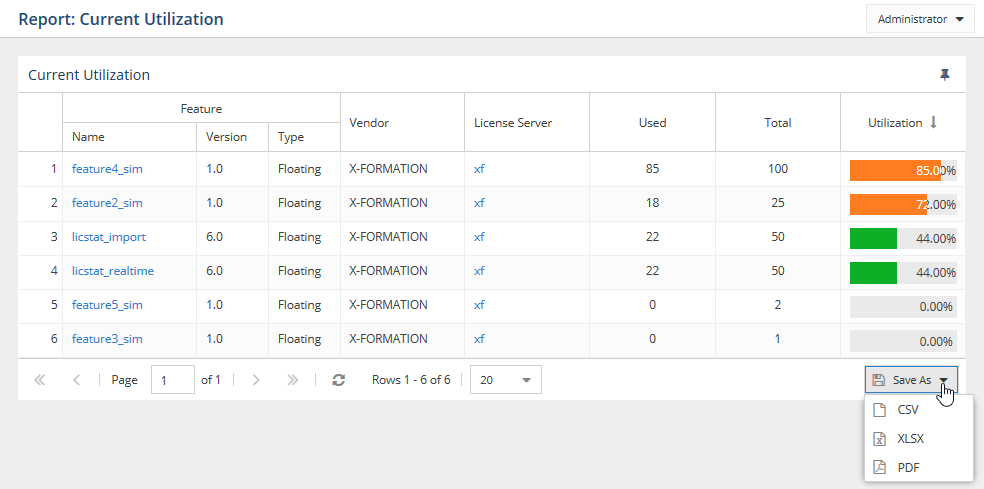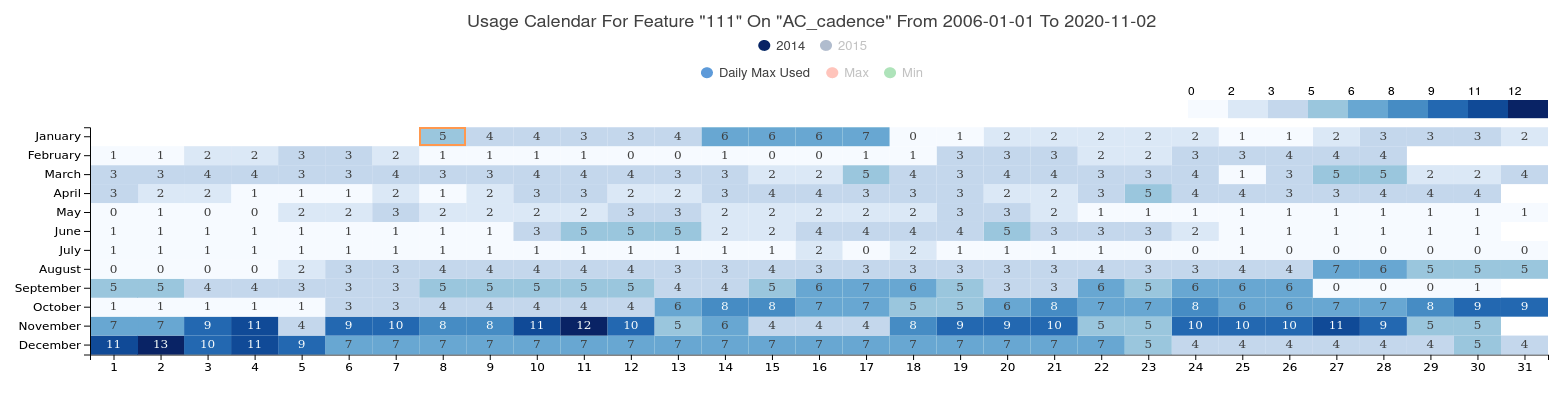The information on this page refers to License Statistics v6.11 and newer, which improved downloaded chart naming. If you are using a version previous to v6.11, see documentation for previous versions. |
You can download the License Statistics reports and charts you access in the License Statistics web application as described below.
Downloading reports
License Statistics reports can be downloaded in the following formats:
- Comma-separated value (CSV) list (no maximum number of rows)
- Excel file (maximum number of rows cannot exceed 1000compatible file (Note that this applies to Microsoft Excel 2007 or higher)
- PDF file (maximum number of rows cannot exceed 1000)SQL data (no maximum number of rows)
To download report data as one of these formats, select the desired format from the Download options you see options under the Save As button at the top bottom right of any License Statistics usage data list; (for example, the Features Realtime Usage list or Daily License Usage list).. License Statistics handles exporting the report data, so downloading reports does not require an internet connection.
Note: Some grids also enable you to export reports to FLEXlm/FlexNet option files, as described in more detail in Importing and exporting FlexNet option files.
Downloading charts
You can download License Statistics charts to PNG format by clicking the Save button in the upper left of the chart area. Downloading a chart image does not require an internet connection.
The title of the downloaded chart will match the chart title, including the applied time range; for example:
The download starts immediately and can be saved to disk and used in whatever way you choose. For example, you might download an Excel file to chart the statistics for use in a report to management, or download statistics to PDF in order to distribute the information to others in your company in a format that anyone can read.