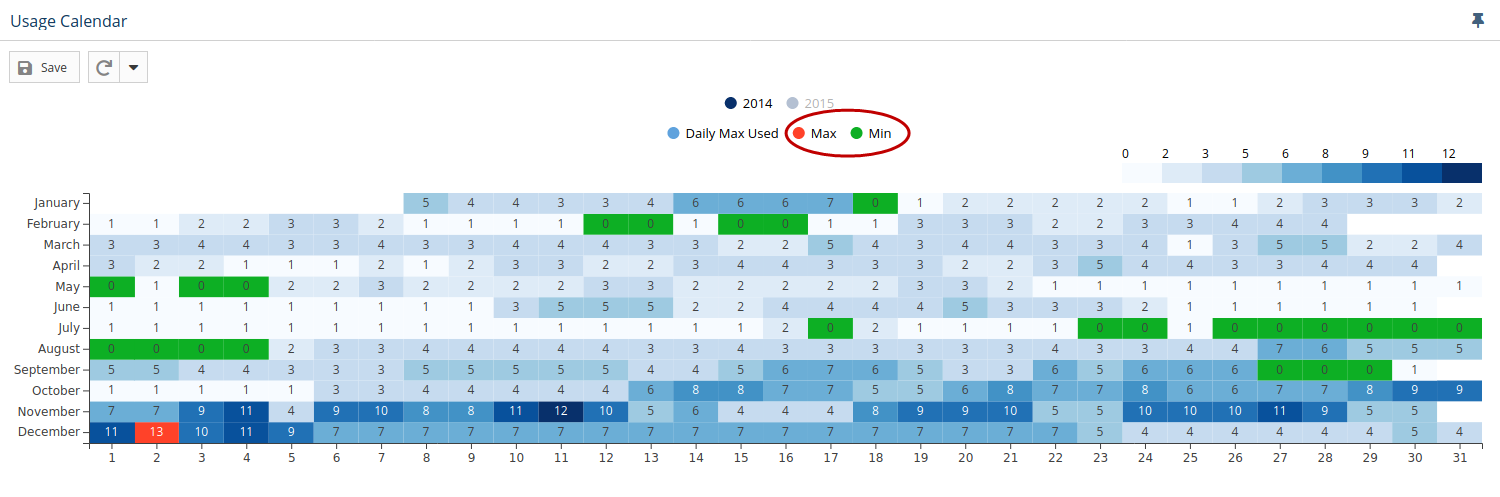| Warning |
|---|
This |
...
page refers to functionality that has been removed from License Statistics. Reports have been restructured and reorganized as of License Statistics v6 |
...
.14. The contents of the User History report have been moved to Features - History - Sessions. |
The User History page under the Features section in the left navigation pane shows statistics for license usage by user, during any period that usage was tracked.
...
Use the License Server and Feature pick lists in the General Information area to select the license server and feature for which you want to view the user history. You can also select "All" from the License Server pick list to view all license servers.
Filtering results
You can use the Settings area to filter results by the time period or by a specific date and time, as described below.
...
For example, you may be interested in viewing only maximum usage, and in this case, can toggle off the "Min" display so the chart shows only the maximum usage. The illustration below is displaying all detail.
Anchor sessions_history sessions_history
Sessions History chart
| sessions_history | |
| sessions_history |
The Sessions History chart supplies fine detail for usage by showing each user session for the specified license server and feature time precision dependent on the query interval or imported log details (see Filtering results, above). You can select a particular day to view by selecting a day from the Usage Calendar chart or by using the calendar tool at the top left above the chart.
...