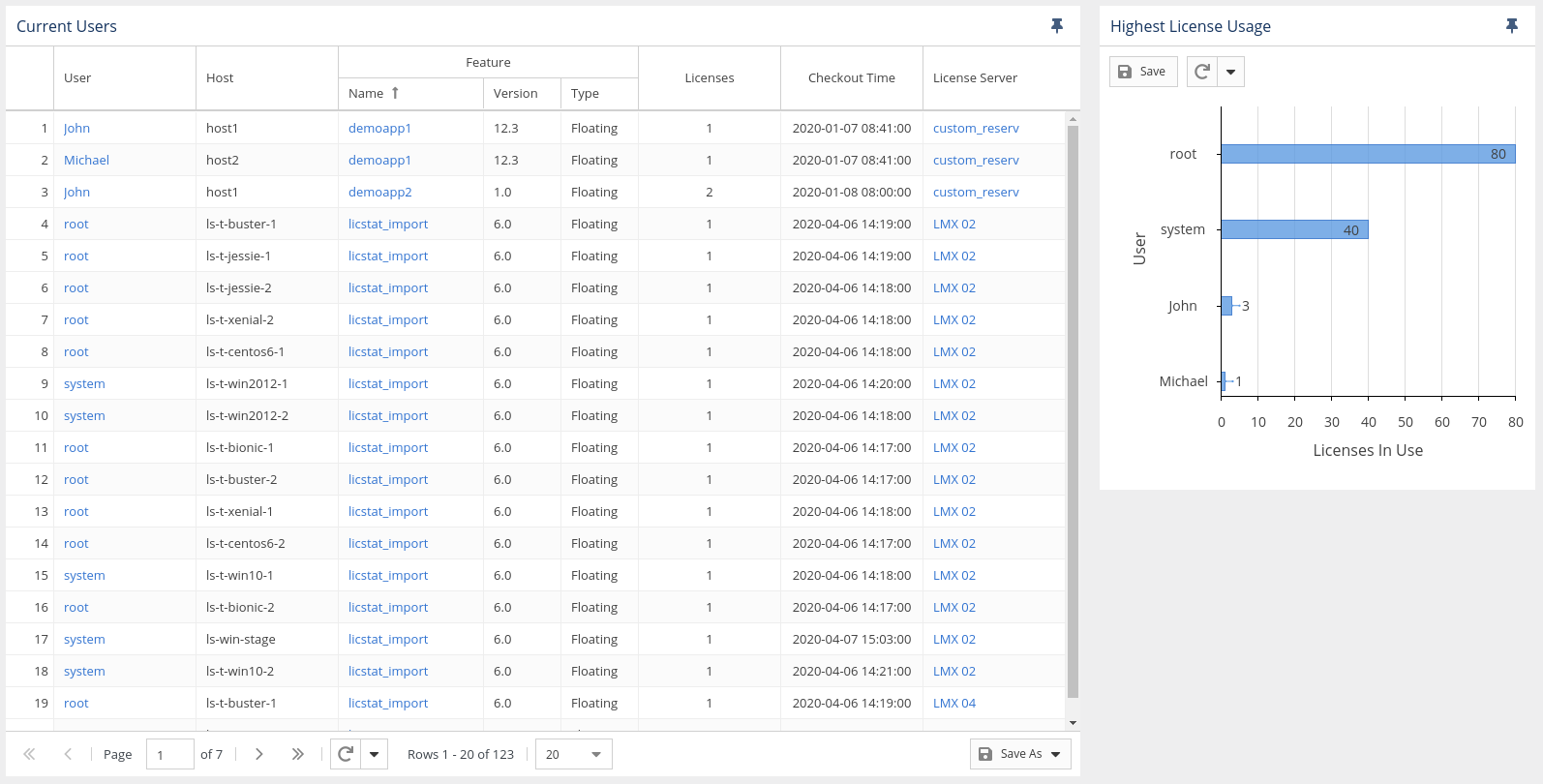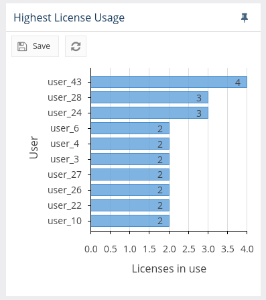| Warning |
|---|
This page refers to functionality that has been removed from License Statistics. Reports have been restructured and reorganized as of License Statistics v6.14. The contents of the Current Users report have been moved to Features - Realtime - Sessions. |
The Current Users page under the Reports section in the left navigation pane shows To see a report on currently active users and which applications features they are using, select the Current Users tab from the Reports page.
The report consists of a grid and bar chart that help you understand how your users are using licenses. The Current Users report grid shows the current license usage information for each user, including the hostname of the machine Host on which the feature is checked out, the names details of the features used, the number of licenses in use, checkout time(s), and which license servers the features are running on, and the vendors for the features in use..
You can add the Current Users report grid and Highest License Usage bar chart (described below) to the License Statistics Dashboard. Learn more about customizing the Dashboard.
You can save the charts in the Current Users report using the Save button and reload chart data by clicking the Refresh icon, both found at the top of the charts.
Highest License Usage bar chart
The Highest License Usage bar chart shows no more than 10 currently active users that are using the highest number of licenses.
Example
The following example shows 10 active users that are currently using the highest number of licenses.