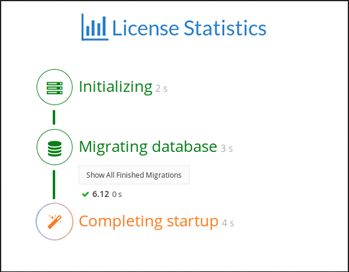The information on this page refers to License Statistics v6.1 and newer, which added startup progress information. If you are using a version previous to v6.1, see documentation for previous versions. |
To access your License Statistics web application, open a browser and go to http://hostname:port, where hostname is the name of the computer where License Statistics is installed and port is the http server port number specified in the License Statistics configuration file; for example, http://localhost:80. (See Configuring License Statistics for more information.)You can find the URL for your generated statistics by looking in the License Statistics log for the line that reads, "To view statistics please go to http://..."
A startup progress page will display as License Statistics is starting up, as illustrated below. The startup usually takes only a few moments; however, after a major update the database migration process may take a long time. The initialization page will show the progress of the database migration, including the time it takes to run each migration.