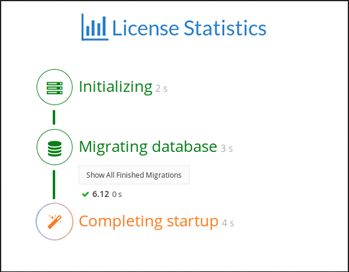The information on this page refers to License Statistics v6.1 and newer, which added startup progress information. If you are using a version previous to v6.1, see documentation for previous versions. |
To access your License Statistics web application, open a browser and go to http://hostname:port, where hostname is the name of the computer where License Statistics is installed and port is the http server port number specified in the License Statistics configuration file; for example, http://localhost:80. (See Configuring License Statistics for more information.)
A startup progress page will display as License Statistics is starting up, as illustrated below. The startup usually takes only a few moments; however, after a major update the database migration process may take a long time. The initialization page will show the progress of the database migration, including the time it takes to run each migration.