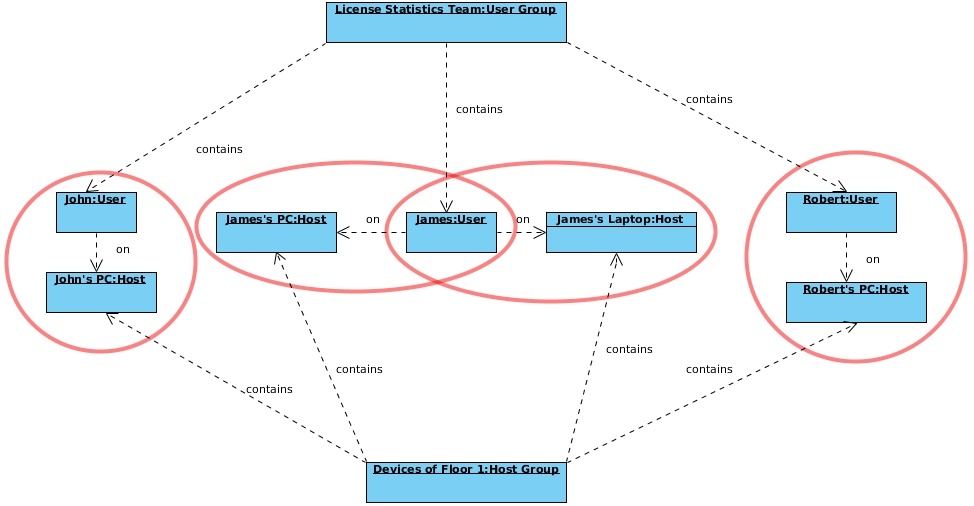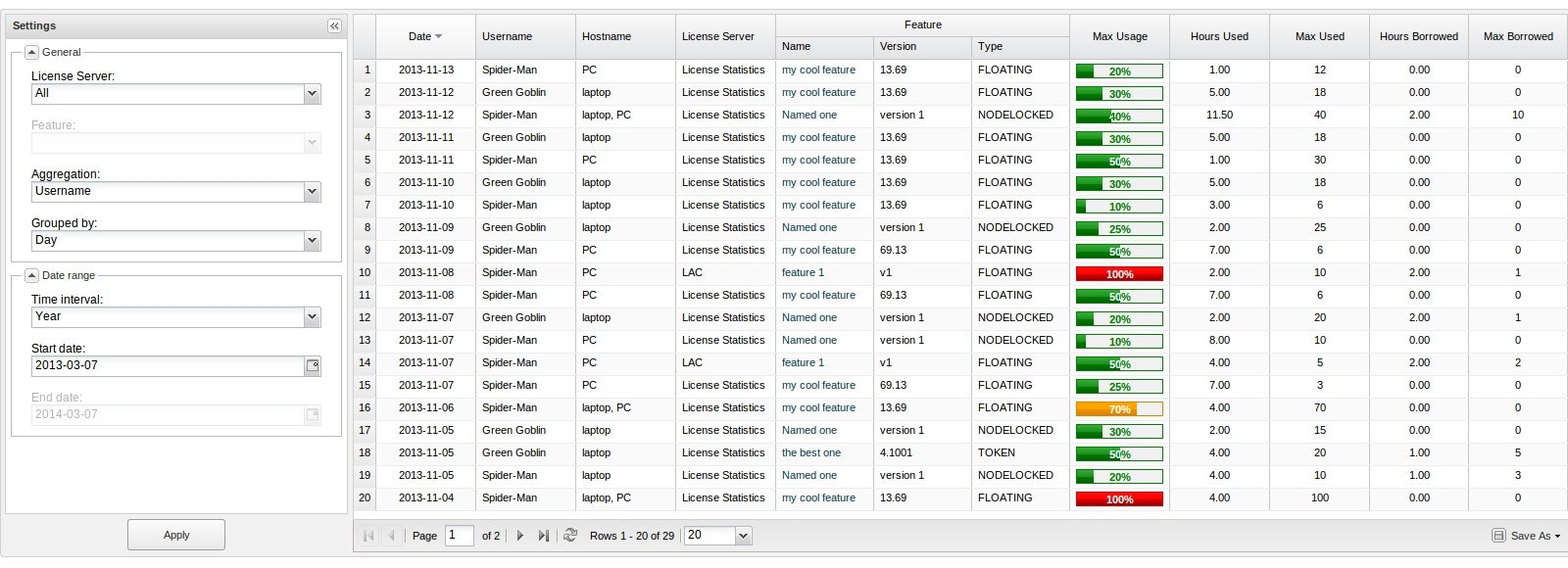...
The Usage Per User report lets you monitor license usage for a user or a group of user, based on the selected type of aggregation to use for the report (described below). With this report you can change time constraints, as appropriate for your needs; for example, you can collect display license usage information based on a its monthly basisusage, but limit the results shown to weeks.
Types of aggregation
The It is worth noting that the Usage Per User report may serve as a warning signal, letting you see the overall trend of license usage based on peak license usage. Therefore, you can consider if the values represent a one-time event or a tendency.
Types of aggregation
You can lets you specify the type of aggregation by which you can aggregate the results for the report. If the aggregation type is not specified, the report will be aggregated by Username and Hostname. Available options are:
...
How aggregation is applied in a report
Aggregation is the process of consolidating multiple records into a single record. For example, license Aggregation enables you to specify detailed levels of the produced results. License usage information can be collected on a daily basis and aggregated into a value for the week, the weekly usage information can be aggregated into a value for the month, and so ondisplayed for a specified entity, letting you juxtapose one set of data with another.
Example
Let's look at the The following diagram to better understand how the selected type of aggregation affects the results shown in a report. In our example we have selected to show feature usage information for a particular User Group.
...
shows how License Statistics aggregation options are used by real-world entities in a company.
Types of grouping (time units)
Depending on your needs, you can group feature usage information by the following units of time:
...
Grouping by a unit of time lets you group values from specified fields together, providing a single record of, thereby providing a single record of values for each group. For example, license usage information can be collected on a daily basis and grouped into a value for the week, the weekly usage information can be aggregated into a value for the month, and so on.
Example
Let's assume the following values have been returned after grouping feature usage information by Month.
| Date | Hours Used |
|---|---|
| 2014.-04.-01 | 10 |
| 2014.-04.-02. | 20 |
| 2014.-04.-04 | 30 |
| 2014.-04.-06 | 40 |
When we choose to group the above feature usage information by Month and set the start date to April 4, 2014, we obtain the following values:
| Date | Hours Used |
|---|---|
| 2014.-04. | 70 |
When we decide to set the start date to April 1, 2014, we get the following values:
| Date | Hours Used |
|---|---|
| 2014.-04. | 100 |
Grouping works in the same way for all other available time units, for any set of selected values.
The minimum value you can group by is Day. As in the case with aggregation values, the values of columns grouped by other available options are calculated based on calculations of values set for Day for a particular aggregation.
Feature Usage Information
...
The feature usage information includes the following:
| Column Name | Description |
|---|---|
| Date | A particular day or period of time, whose format depends on the selected grouping option.
|
| Hostname | A single hostname of a list of hostnames where license usage took place. |
| Username | A single username or a list of usernames. |
| Usergroup Name | The name of a group of users. |
| Hostgroup Name | The name of a group of hosts. |
| Hours Used | The number of hours at least one license of a particular feature was used and/or borrowed. |
| Hours Borrowed | The number of hours at least one license of a particular feature was used and/or borrowed. |
| Max Used | The maximum number of licenses used in a particular time period. |
| Max Borrowed | The maximum number of licenses borrowed in a particular time period. |
| Max Usage | The maximum allowed level of feature usage, expressed in percentages. |
...
| Column | Aggregation Type | ScenarioRemarks | |
|---|---|---|---|
| Hours Used/Borrowed | User | In our example, the results shown in the report are limited by Day. Scenario 1 The user uses 1 license for 8 hours. Calculation: 8 hours = 8 Hours Used Scenario 2 The user uses 2 licenses for 1 hour, then 10 licenses for 2 hours and 1 license for 2 hours. | When you choose to use a different aggregation type or when you decide to group by a different value, the sum of the values will be displayed for the following: a). Days in a time frame b). Entities (for example; user, host) in a particular aggregation. |
| Max Used/Borrowed | User | In our this example, the results shown in the report are limited by Day. Scenario 1 The user uses 2 licenses throughout the day. Calculation: 2 licenses = 2 Max Used/Borrowed Scenario 2 The user uses 2 licenses throughout the day . One license is used constantly for the entire day, while the other license one is used only for 1 hour. Calculation: 2 licenses = 2 Max Used/Borrowed a). Days in a time frame b). Entities (for example user, host) in a particular aggregation.
| |
| Max Usage | User | In our example, the number of available licenses for a particular feature is 10. Scenario 1 The user uses 2 licenses throughout the day. Calculation: 2 licenses out of 10 licenses = 20% Scenario 2 The user uses 5 licenses throughout the day, but only 2 licenses are used for 1 hour. Calculation: 5 licenses out of 10 licenses = 50% Scenario 3 The user uses 3 licenses throughout the day, but 8 licenses are used for 1 hour. Calculation: 8 licenses out of 10 licenses = 80% When you choose to use a different aggregation type or when you decide to group by a different value, the same method of calculation will be applied. It should be noted that the Max Usage value may serve as a warning signal, giving you information about the highest values of feature usage. It is worth considering if the values represent a one-time event or a tendency. |