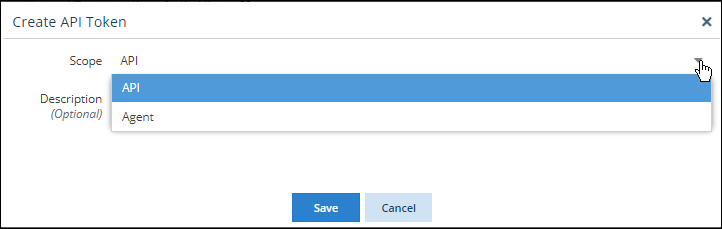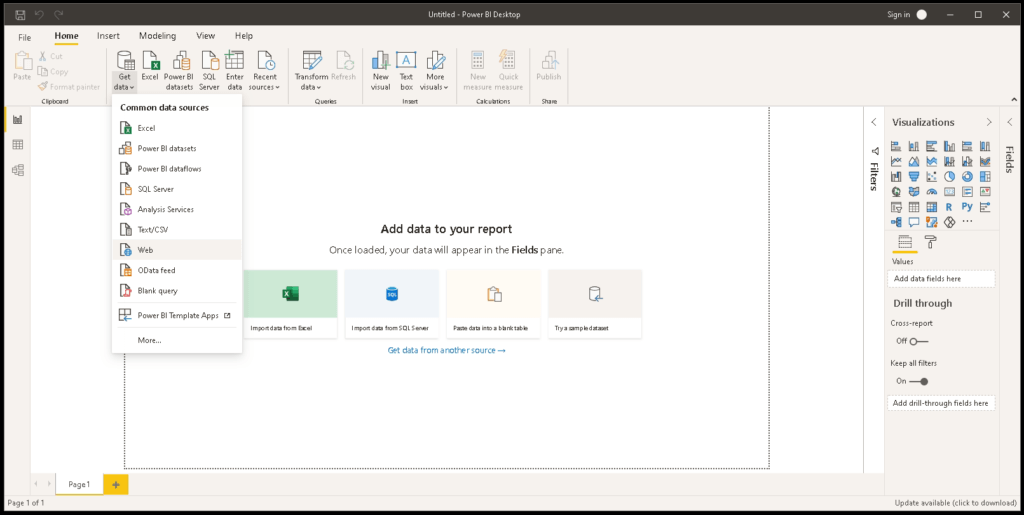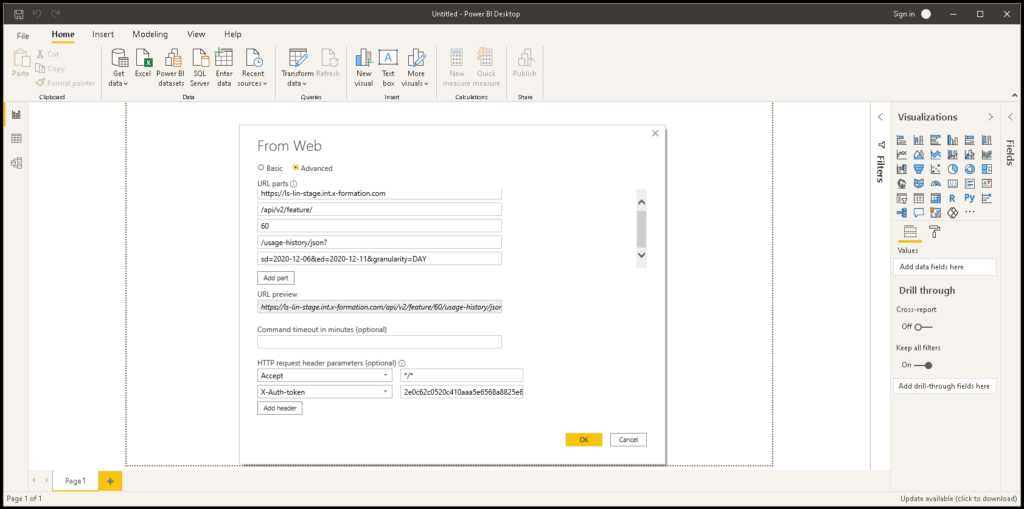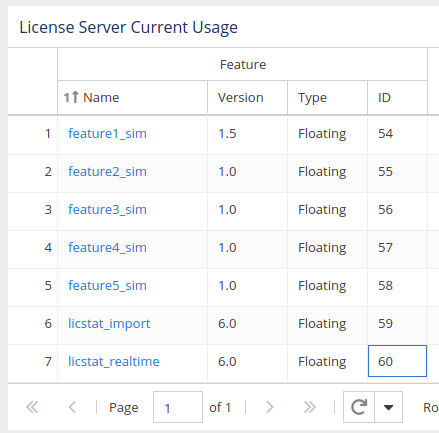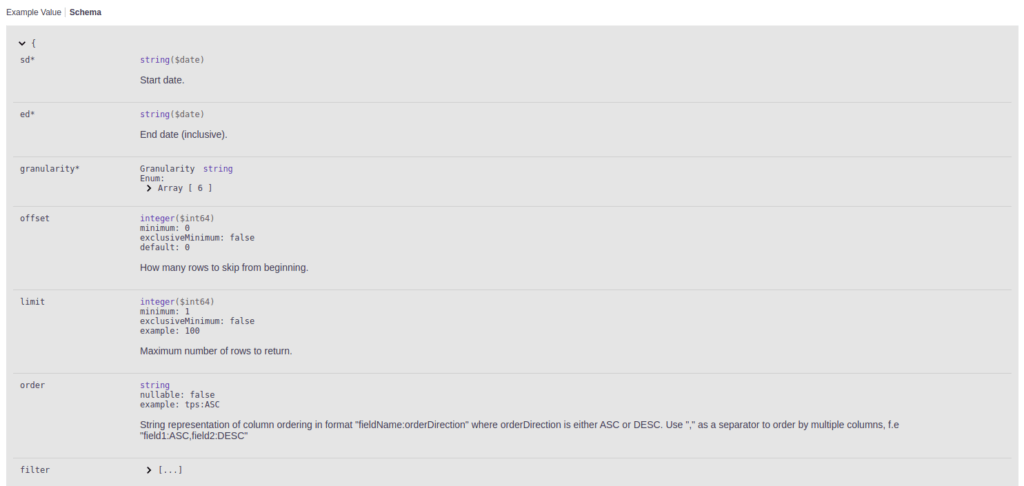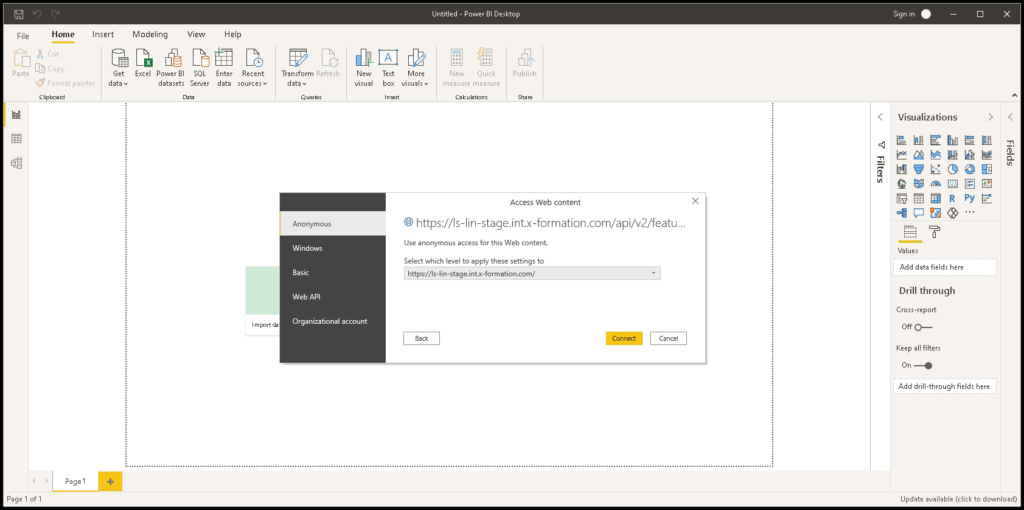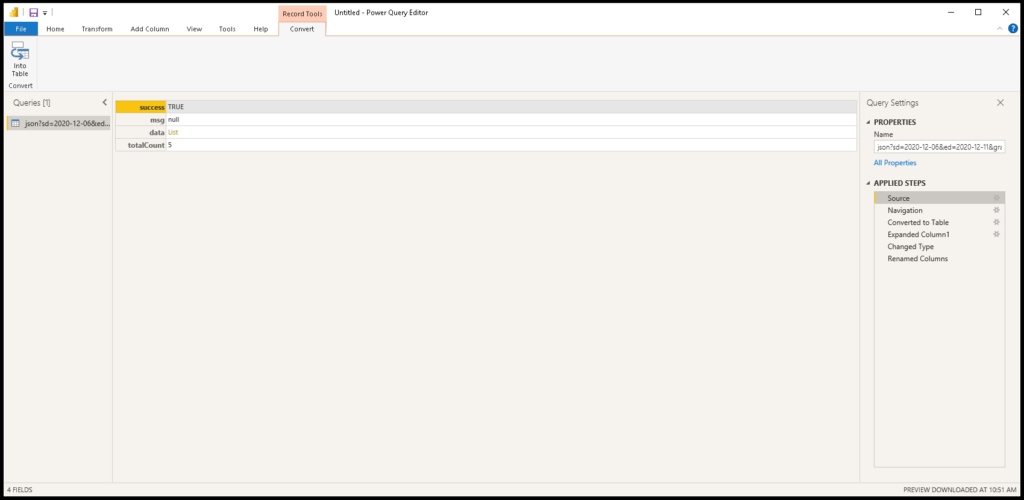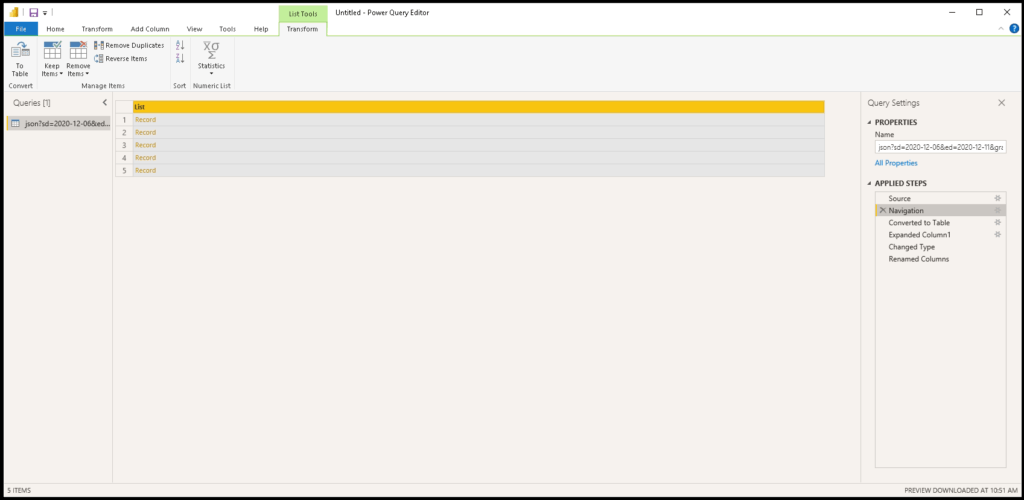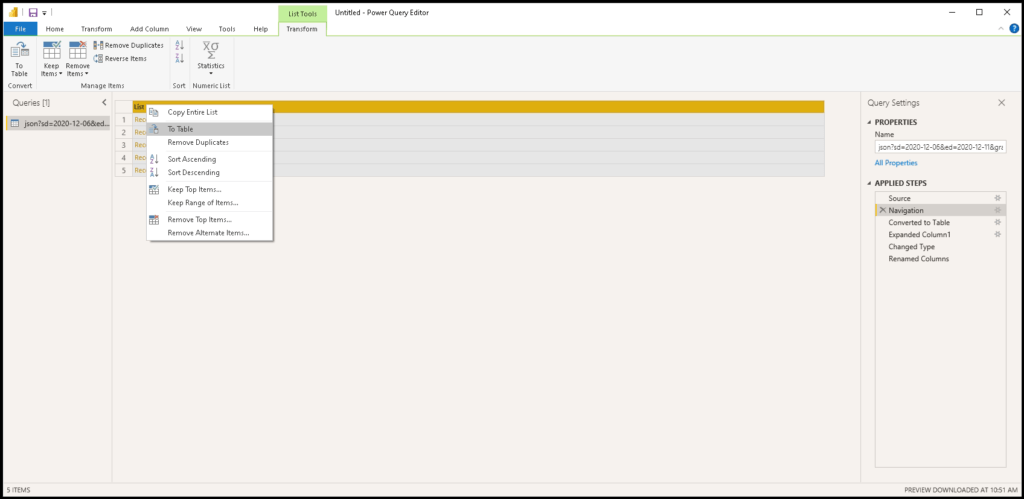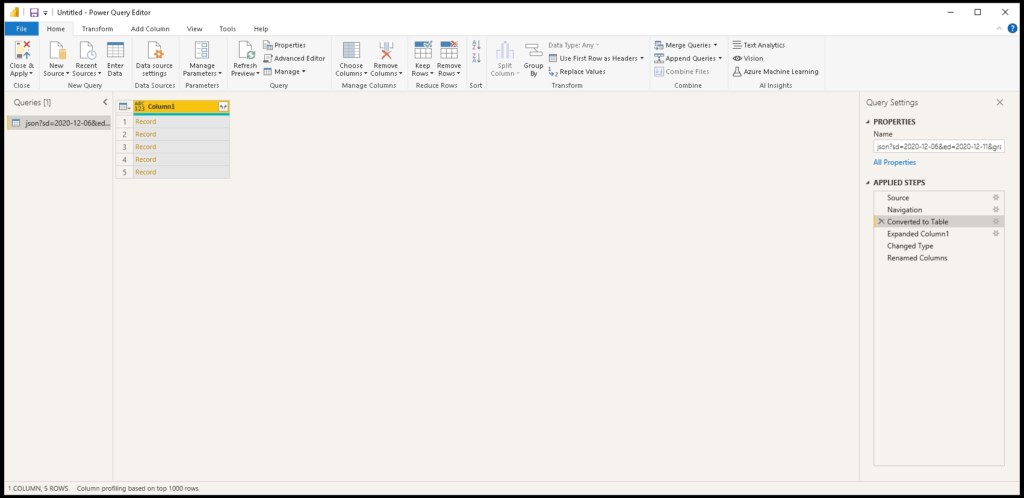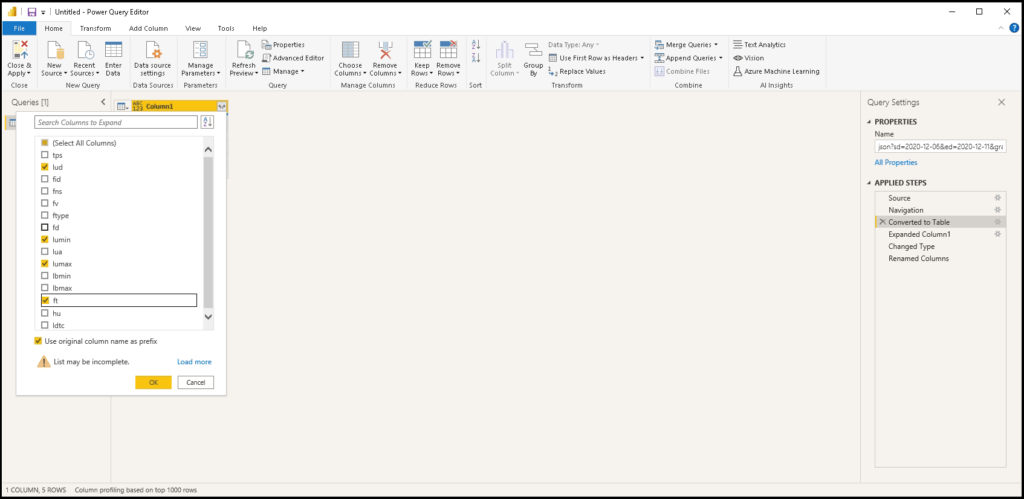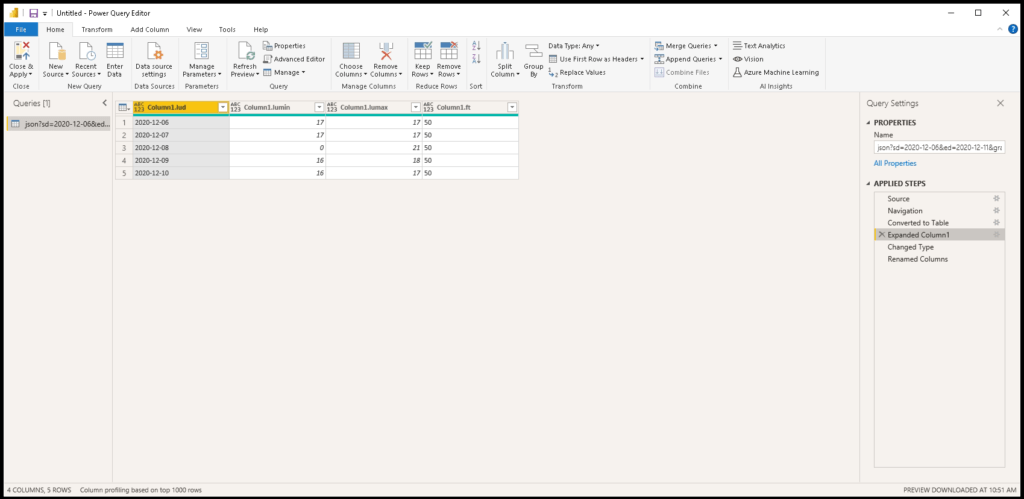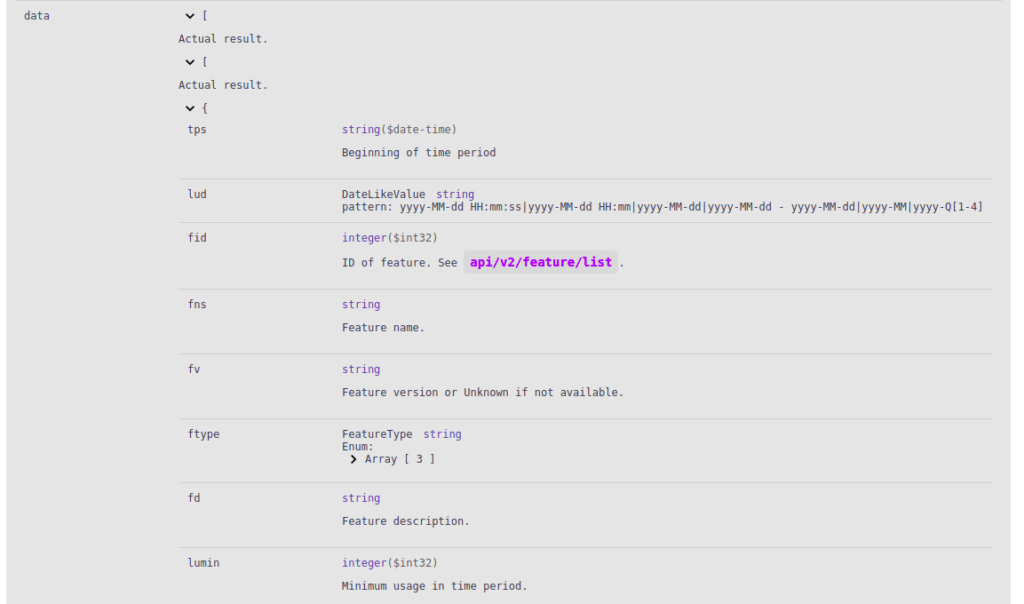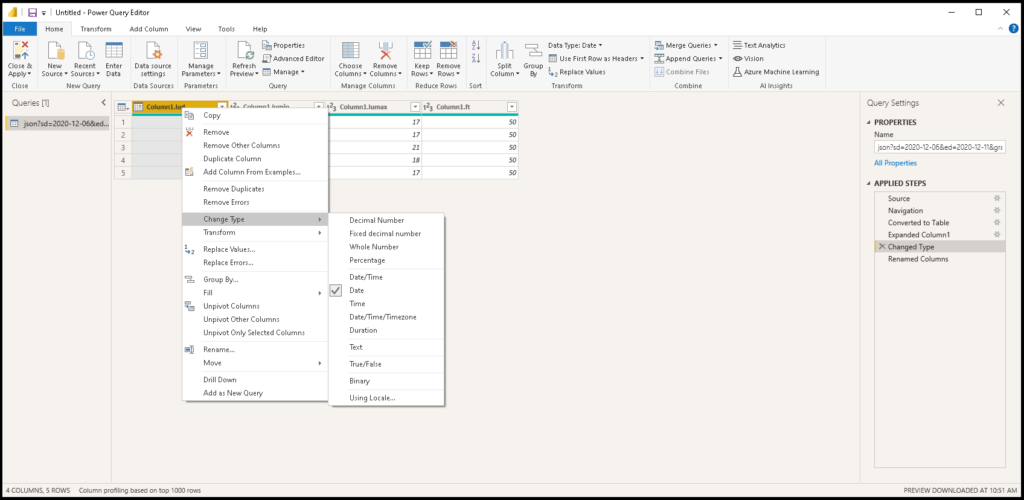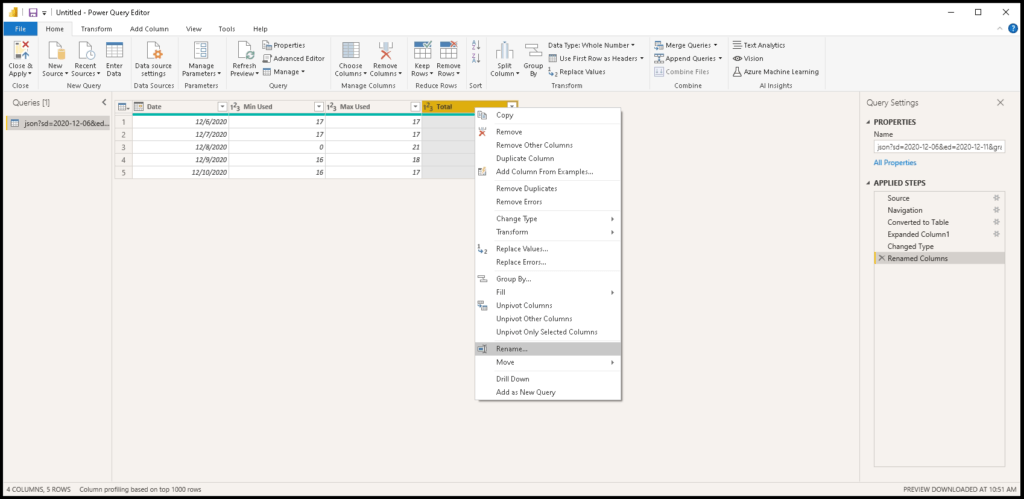...
You can use the License Statistics API as input to Power BI; for example, to create a custom report. The steps to use the License Statistics API with Power BI include:
- Creating Create a token with API scope. in License Statistics
- Add Adding a Web data source to Power BI
- Prepare the License Statistics API data Create a reportfor use with Power BI
- Use the prepared License Statistics data to create a Power BI report
These steps are detailed below.
Create a token with API scope
In order to make API requests, you must use a token, as described in detail in Making an API request. When creating the token, choose to create one with API scope.
- Go to API under your logged in username, shown in the upper right corner of the application window.
- Click Add to create a new API token.
From the dialog that opens, choose API as the scope type for the token.
- Optionally, add a description to identify the token.
- Click Save to create the token.
After you save your new API token, you'll see it in the API Tokens grid.
...
Add a Web Data Source to Power BI
In the Power BI Desktop, create :
- Create a new report
...
- .
- From the "Get data" menu, select Web as the data source.
- Complete the form that displays.
- Use the Advanced option to add API endpoints. For our example,
...
- we'll use the "/api/v2/feature/{id}/usage-history/json" endpoint.
- The Feature ID (set to 60 in our example) can be retrieved by using the "/api/v2/feature/list" endpoint or
...
- by looking at the Feature ID column on any grid in the License Statistics UI, as shown in the illustration below. (The Feature ID column is hidden by default, so you may need to toggle its visibility on.)
- Set the query parameters; for example, you might set a start date of December 6, 2022, and an end date of December 11, 2022:
- sd=2022-12-06
- ed=2022-12-11
- granularity=DAY
For a complete list of optional API endpoint parameters see API endpoints.
- by looking at the Feature ID column on any grid in the License Statistics UI, as shown in the illustration below. (The Feature ID column is hidden by default, so you may need to toggle its visibility on.)
...
Add the appropriate HTTP request headers:
- Accept: */*
- X-Auth-token: {API token value}
...
- Click OK to accept the completed form.
- When
...
- prompted, use the Anonymous access option. Authorization has
...
- been handled by the token we added to the header in the previous step.
Click Connect to access the defined Web source and get the requested data.
Prepare the data
The data that Power BI receives from the License Statistics API must be formatted before you can read it.
- Click List to navigate to the data key details.
- Convert the list of records to a table using the "To Table"
...
- option.
- The results appear as shown below.
- The resulting Table of records can be expanded to include multiple columns. Select the fields from the response that are needed for your desired report. (Note: You can also set a list of returned columns using the fieldsVisibility request parameter.)
For our example, we'll choose the following fields:lud (date)
lumin (min used)
lumax (max used)
ft (total)
Note: You can also set a list of returned columns using the fieldsVisibility request parameter.
- The table will be expanded to a multi-column view.
Note: See API endpoints for a full list of parameters along with descriptions. - For proper processing, define the type of data for each column. In our example, the lud property is a Date type, while the rest of the properties are Whole Numbers.
- Rename the columns so they will be understandable in the reports.
Create a
...
report in Power BI using the License Statistics data
Once you have prepared the data source, you can use the data to create your custom report. For example, you could create a usage history report for a particular feature that includes maximum usage, minimum usage, and the total number of licenses used daily during a selected period of time.
...