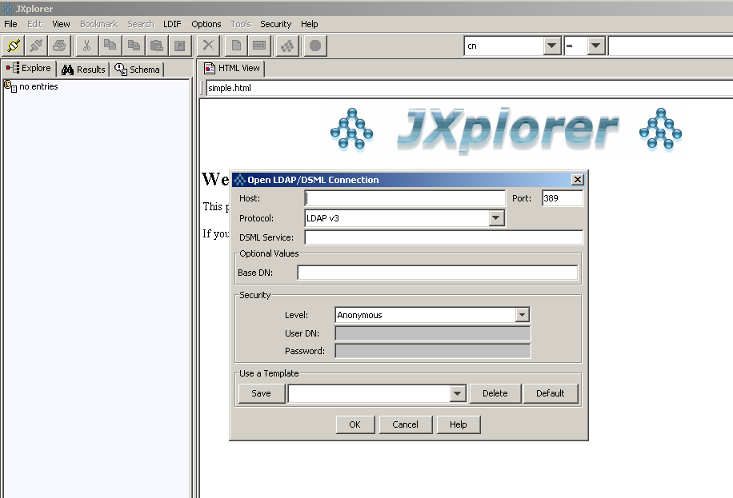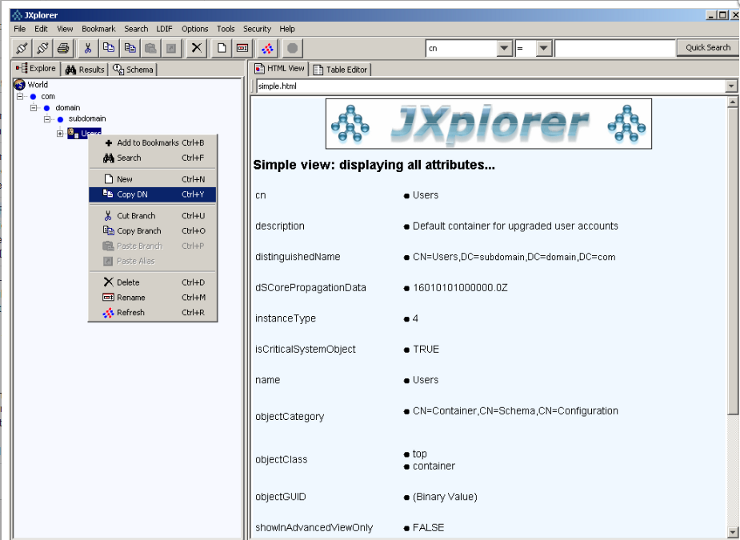...
You can use JXplorer to copy the DN from LDAP. To do this, log :
1. Log into JXplorer as shown below.
2. After logging in to into JXplorer, use the Copy DN option to copy the base DN. When selecting the base DN, it's important to choose the path in the tree that contains the groups you want to see in License Statistics for reporting usage.
3. After copying the base DN, you can simply paste the string into License Statistic's Base DN field instead of typing it.
To learn more about LDAP, see http://en.wikipedia.org/wiki/LDAP.